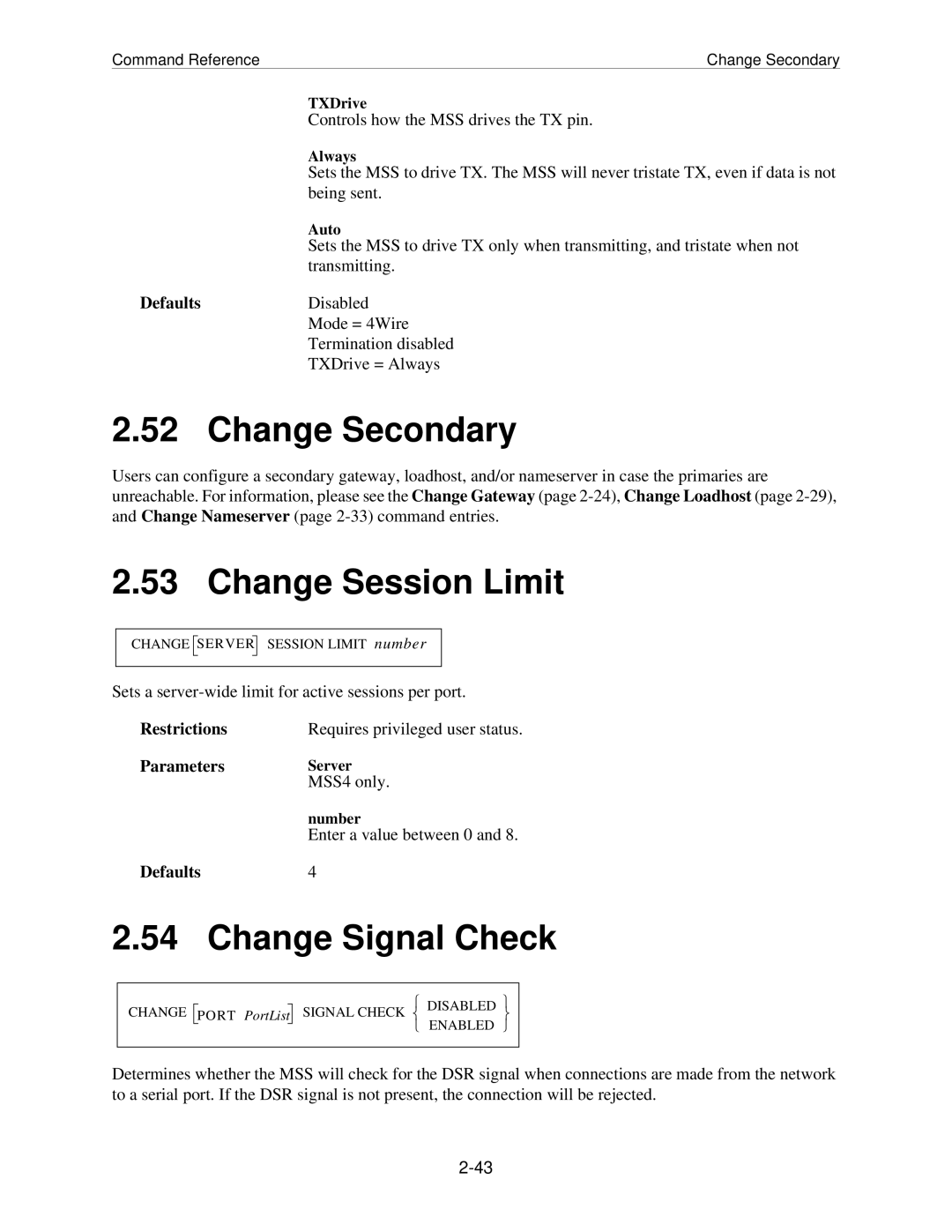Command Reference | Change Secondary |
| TXDrive |
| Controls how the MSS drives the TX pin. |
| Always |
| Sets the MSS to drive TX. The MSS will never tristate TX, even if data is not |
| being sent. |
| Auto |
| Sets the MSS to drive TX only when transmitting, and tristate when not |
| transmitting. |
Defaults | Disabled |
| Mode = 4Wire |
| Termination disabled |
| TXDrive = Always |
2.52 Change Secondary
Users can configure a secondary gateway, loadhost, and/or nameserver in case the primaries are unreachable. For information, please see the Change Gateway (page
2.53 Change Session Limit
CHANGE SERVER
SESSION LIMIT number
Sets a
Restrictions | Requires privileged user status. |
Parameters | Server |
| MSS4 only. |
| number |
| Enter a value between 0 and 8. |
Defaults | 4 |
2.54 Change Signal Check
DISABLED
CHANGE PORT PortList SIGNAL CHECK ENABLED
Determines whether the MSS will check for the DSR signal when connections are made from the network to a serial port. If the DSR signal is not present, the connection will be rejected.