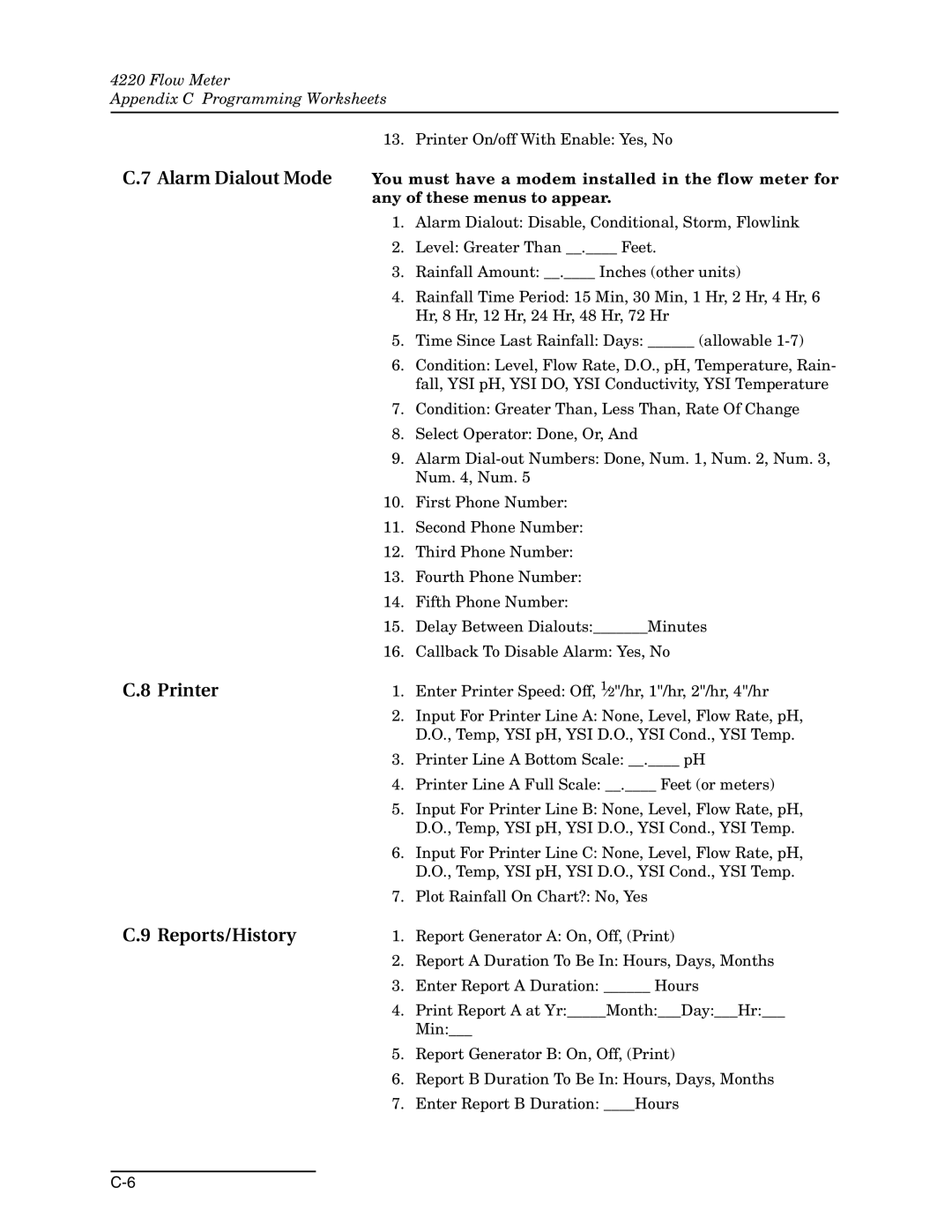4220 Flow Meter
Appendix C Programming Worksheets
C.7 Alarm Dialout Mode
C.8 Printer
C.9 Reports/History
13. Printer On/off With Enable: Yes, No
You must have a modem installed in the flow meter for any of these menus to appear.
1.Alarm Dialout: Disable, Conditional, Storm, Flowlink
2.Level: Greater Than __.____ Feet.
3.Rainfall Amount: __.____ Inches (other units)
4.Rainfall Time Period: 15 Min, 30 Min, 1 Hr, 2 Hr, 4 Hr, 6 Hr, 8 Hr, 12 Hr, 24 Hr, 48 Hr, 72 Hr
5.Time Since Last Rainfall: Days: ______ (allowable
6.Condition: Level, Flow Rate, D.O., pH, Temperature, Rain- fall, YSI pH, YSI DO, YSI Conductivity, YSI Temperature
7.Condition: Greater Than, Less Than, Rate Of Change
8.Select Operator: Done, Or, And
9.Alarm
10.First Phone Number:
11.Second Phone Number:
12.Third Phone Number:
13.Fourth Phone Number:
14.Fifth Phone Number:
15.Delay Between Dialouts:_______Minutes
16.Callback To Disable Alarm: Yes, No
1.Enter Printer Speed: Off, 1⁄2"/hr, 1"/hr, 2"/hr, 4"/hr
2.Input For Printer Line A: None, Level, Flow Rate, pH, D.O., Temp, YSI pH, YSI D.O., YSI Cond., YSI Temp.
3.Printer Line A Bottom Scale: __.____ pH
4.Printer Line A Full Scale: __.____ Feet (or meters)
5.Input For Printer Line B: None, Level, Flow Rate, pH, D.O., Temp, YSI pH, YSI D.O., YSI Cond., YSI Temp.
6.Input For Printer Line C: None, Level, Flow Rate, pH, D.O., Temp, YSI pH, YSI D.O., YSI Cond., YSI Temp.
7.Plot Rainfall On Chart?: No, Yes
1.Report Generator A: On, Off, (Print)
2.Report A Duration To Be In: Hours, Days, Months
3.Enter Report A Duration: ______ Hours
4.Print Report A at Yr:_____Month:___Day:___Hr:___
Min:___
5.Report Generator B: On, Off, (Print)
6.Report B Duration To Be In: Hours, Days, Months
7.Enter Report B Duration: ____Hours