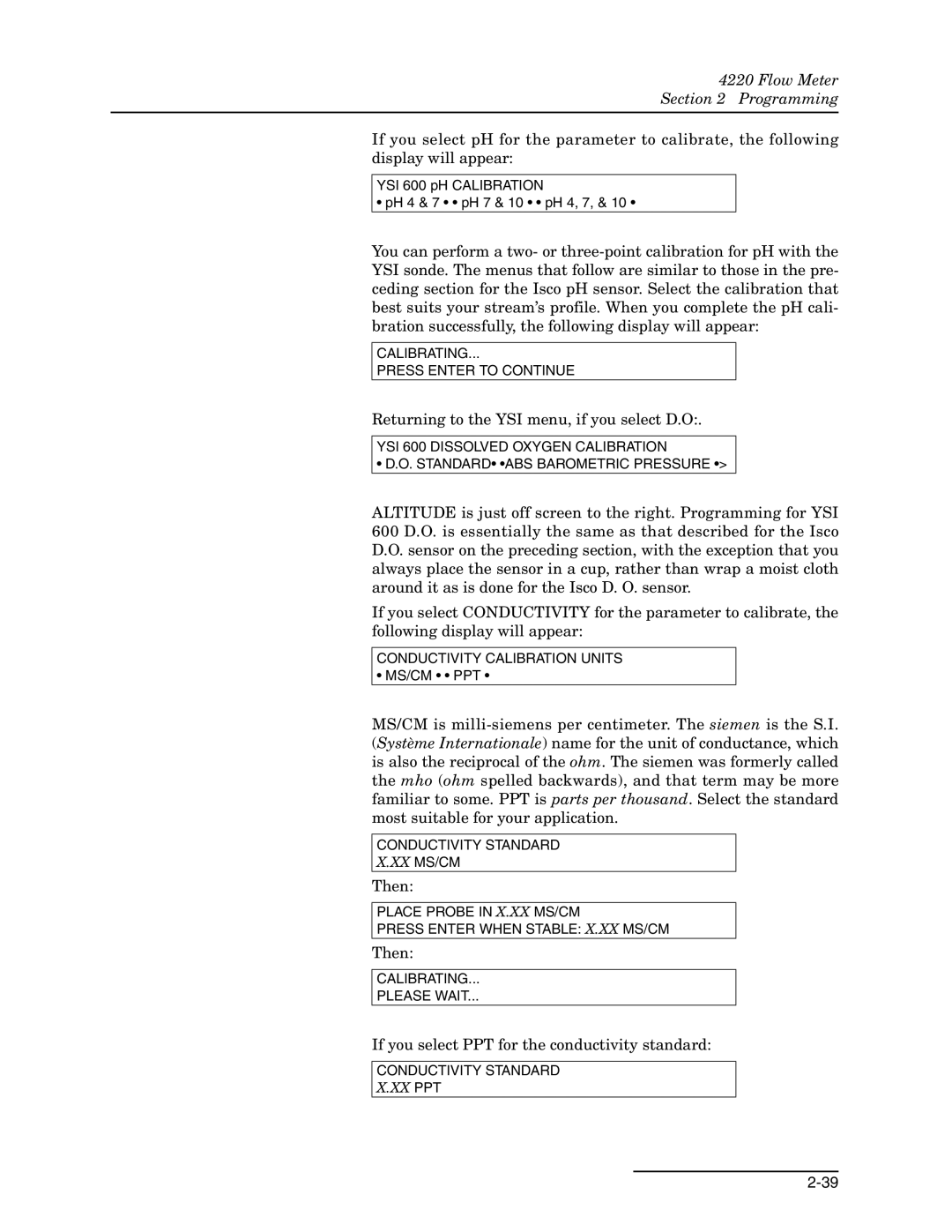4220 Flow Meter
Section 2 Programming
If you select pH for the parameter to calibrate, the following display will appear:
YSI 600 pH CALIBRATION
• pH 4 & 7 • • pH 7 & 10 • • pH 4, 7, & 10 •
You can perform a two- or
CALIBRATING...
PRESS ENTER TO CONTINUE
Returning to the YSI menu, if you select D.O:.
YSI 600 DISSOLVED OXYGEN CALIBRATION
• D.O. STANDARD• •ABS BAROMETRIC PRESSURE •>
ALTITUDE is just off screen to the right. Programming for YSI 600 D.O. is essentially the same as that described for the Isco D.O. sensor on the preceding section, with the exception that you always place the sensor in a cup, rather than wrap a moist cloth around it as is done for the Isco D. O. sensor.
If you select CONDUCTIVITY for the parameter to calibrate, the following display will appear:
CONDUCTIVITY CALIBRATION UNITS
• MS/CM • • PPT •
MS/CM is
CONDUCTIVITY STANDARD
X.XX MS/CM
Then:
PLACE PROBE IN X.XX MS/CM
PRESS ENTER WHEN STABLE: X.XX MS/CM
Then:
CALIBRATING...
PLEASE WAIT...
If you select PPT for the conductivity standard:
CONDUCTIVITY STANDARD
X.XX PPT