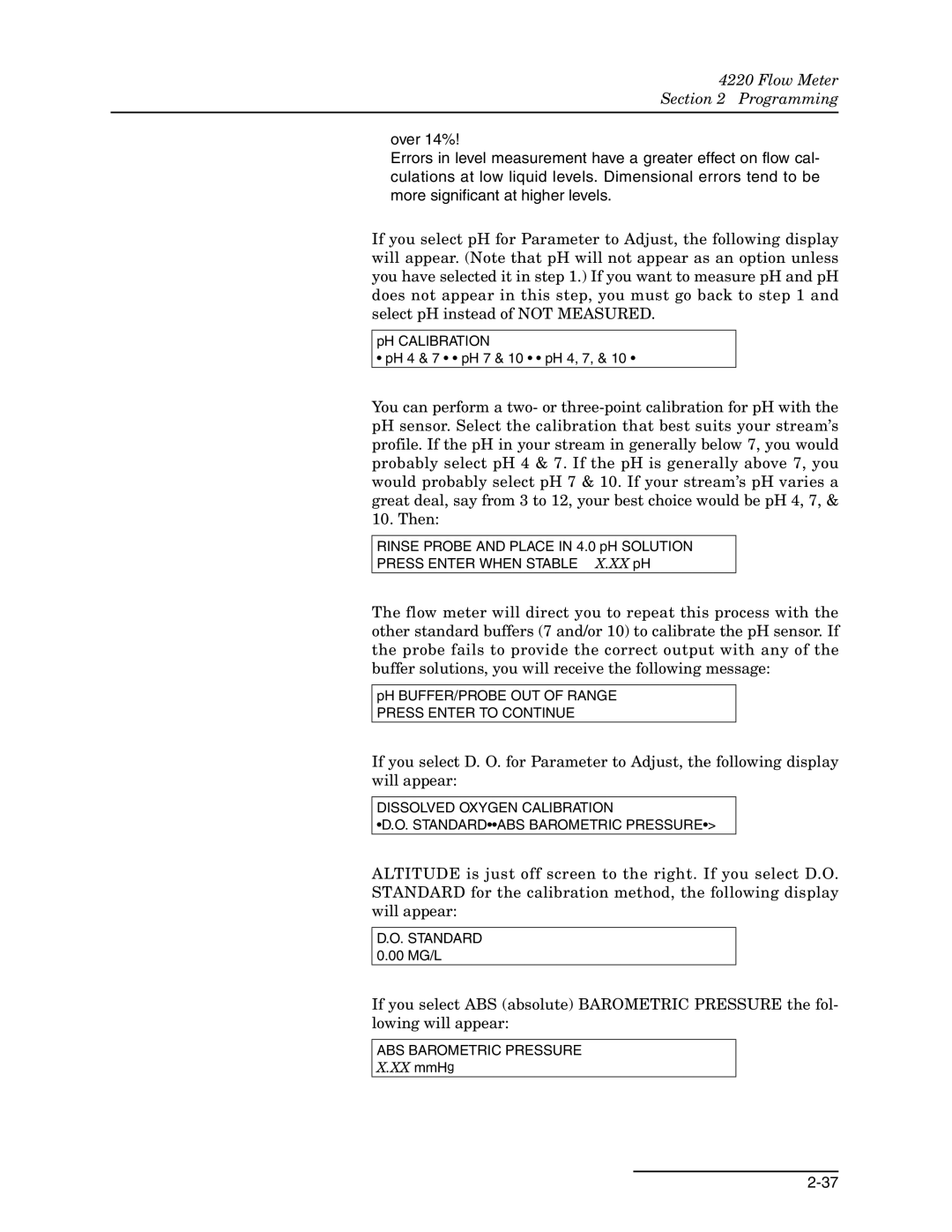4220 Flow Meter
Section 2 Programming
over 14%!
Errors in level measurement have a greater effect on flow cal- culations at low liquid levels. Dimensional errors tend to be more significant at higher levels.
If you select pH for Parameter to Adjust, the following display will appear. (Note that pH will not appear as an option unless you have selected it in step 1.) If you want to measure pH and pH does not appear in this step, you must go back to step 1 and select pH instead of NOT MEASURED.
pH CALIBRATION
• pH 4 & 7 • • pH 7 & 10 • • pH 4, 7, & 10 •
You can perform a two- or
10. Then:
RINSE PROBE AND PLACE IN 4.0 pH SOLUTION
PRESS ENTER WHEN STABLE X.XX pH
The flow meter will direct you to repeat this process with the other standard buffers (7 and/or 10) to calibrate the pH sensor. If the probe fails to provide the correct output with any of the buffer solutions, you will receive the following message:
pH BUFFER/PROBE OUT OF RANGE PRESS ENTER TO CONTINUE
If you select D. O. for Parameter to Adjust, the following display will appear:
DISSOLVED OXYGEN CALIBRATION
•D.O. STANDARD••ABS BAROMETRIC PRESSURE•>
ALTITUDE is just off screen to the right. If you select D.O. STANDARD for the calibration method, the following display will appear:
D.O. STANDARD 0.00 MG/L
If you select ABS (absolute) BAROMETRIC PRESSURE the fol- lowing will appear:
ABS BAROMETRIC PRESSURE
X.XX mmHg