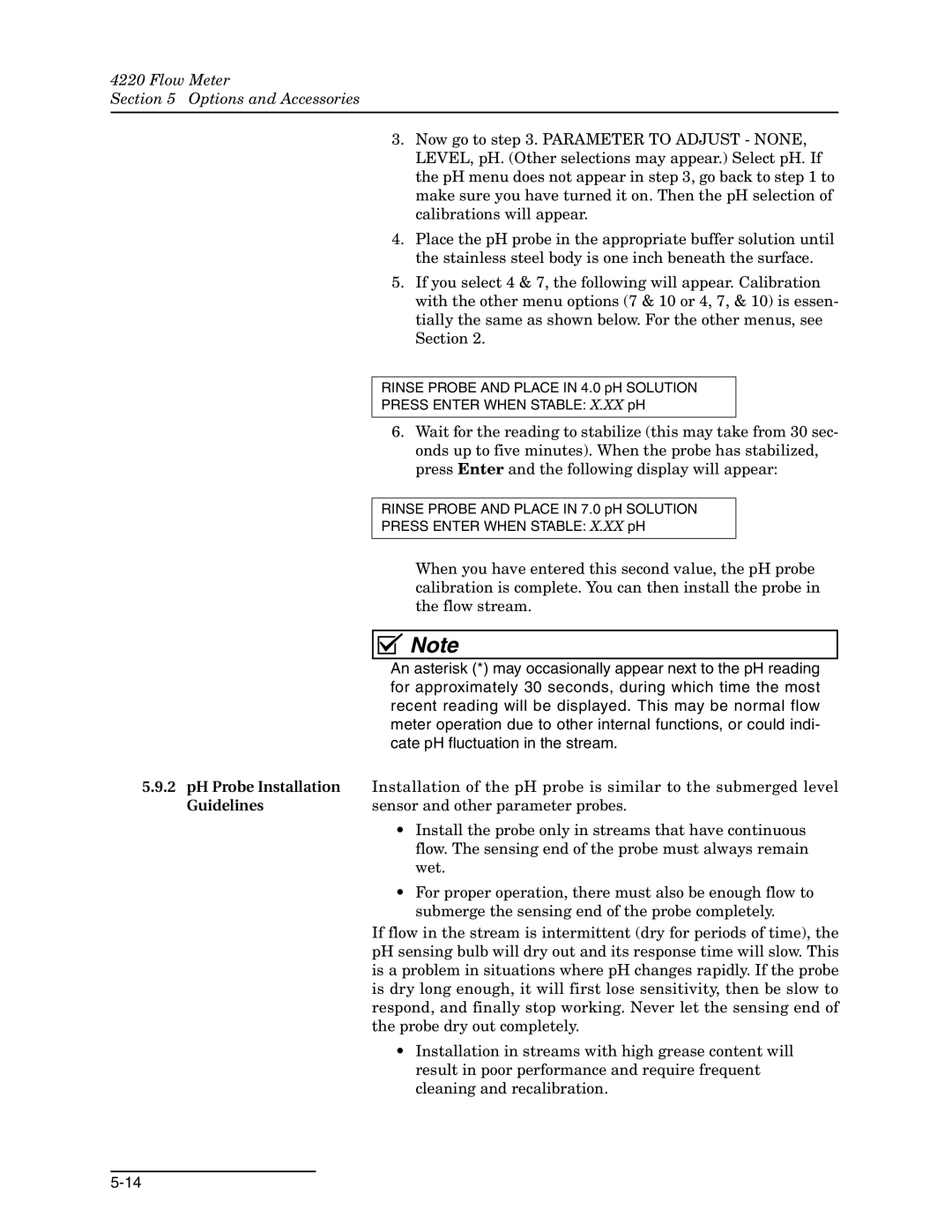4220 Flow Meter
Section 5 Options and Accessories
3.Now go to step 3. PARAMETER TO ADJUST - NONE, LEVEL, pH. (Other selections may appear.) Select pH. If the pH menu does not appear in step 3, go back to step 1 to make sure you have turned it on. Then the pH selection of calibrations will appear.
4.Place the pH probe in the appropriate buffer solution until the stainless steel body is one inch beneath the surface.
5.If you select 4 & 7, the following will appear. Calibration with the other menu options (7 & 10 or 4, 7, & 10) is essen- tially the same as shown below. For the other menus, see Section 2.
RINSE PROBE AND PLACE IN 4.0 pH SOLUTION
PRESS ENTER WHEN STABLE: X.XX pH
6.Wait for the reading to stabilize (this may take from 30 sec- onds up to five minutes). When the probe has stabilized, press Enter and the following display will appear:
RINSE PROBE AND PLACE IN 7.0 pH SOLUTION
PRESS ENTER WHEN STABLE: X.XX pH
When you have entered this second value, the pH probe calibration is complete. You can then install the probe in the flow stream.
![]()
![]()
![]()
![]()
![]() Note
Note
An asterisk (*) may occasionally appear next to the pH reading for approximately 30 seconds, during which time the most recent reading will be displayed. This may be normal flow meter operation due to other internal functions, or could indi- cate pH fluctuation in the stream.
5.9.2pH Probe Installation Installation of the pH probe is similar to the submerged level
Guidelines | sensor and other parameter probes. |
•Install the probe only in streams that have continuous flow. The sensing end of the probe must always remain wet.
•For proper operation, there must also be enough flow to submerge the sensing end of the probe completely.
If flow in the stream is intermittent (dry for periods of time), the pH sensing bulb will dry out and its response time will slow. This is a problem in situations where pH changes rapidly. If the probe is dry long enough, it will first lose sensitivity, then be slow to respond, and finally stop working. Never let the sensing end of the probe dry out completely.
•Installation in streams with high grease content will result in poor performance and require frequent cleaning and recalibration.