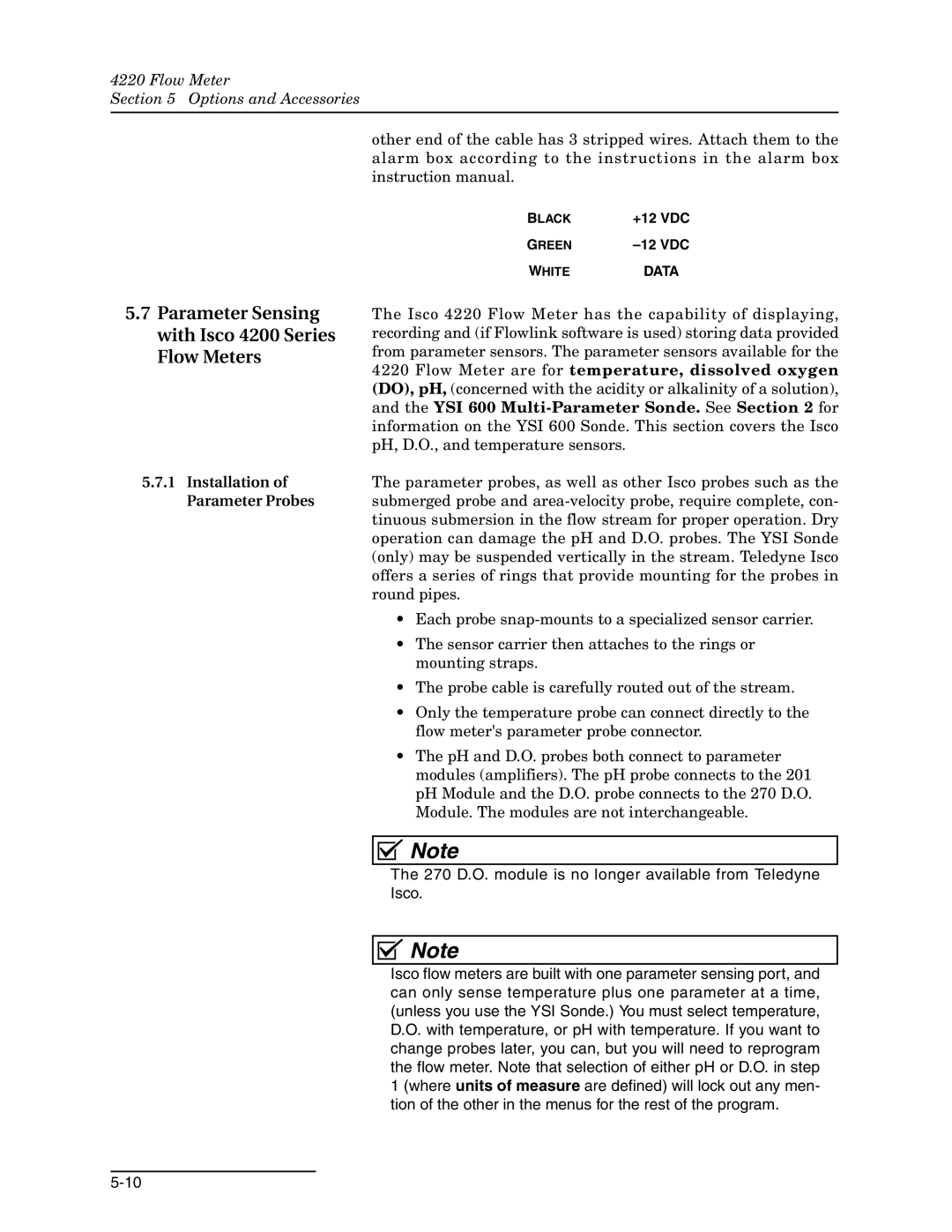4220 Flow Meter
Section 5 Options and Accessories
other end of the cable has 3 stripped wires. Attach them to the alarm box according to the instructions in the alarm box instruction manual.
5.7Parameter Sensing with Isco 4200 Series Flow Meters
5.7.1Installation of Parameter Probes
BLACK | +12 VDC |
GREEN | |
WHITE | DATA |
The Isco 4220 Flow Meter has the capability of displaying, recording and (if Flowlink software is used) storing data provided from parameter sensors. The parameter sensors available for the 4220 Flow Meter are for temperature, dissolved oxygen (DO), pH, (concerned with the acidity or alkalinity of a solution), and the YSI 600
The parameter probes, as well as other Isco probes such as the submerged probe and
•Each probe
•The sensor carrier then attaches to the rings or mounting straps.
•The probe cable is carefully routed out of the stream.
•Only the temperature probe can connect directly to the flow meter's parameter probe connector.
•The pH and D.O. probes both connect to parameter modules (amplifiers). The pH probe connects to the 201 pH Module and the D.O. probe connects to the 270 D.O. Module. The modules are not interchangeable.
![]()
![]()
![]()
![]()
![]() Note
Note
The 270 D.O. module is no longer available from Teledyne Isco.
![]()
![]()
![]()
![]()
![]() Note
Note
Isco flow meters are built with one parameter sensing port, and can only sense temperature plus one parameter at a time, (unless you use the YSI Sonde.) You must select temperature, D.O. with temperature, or pH with temperature. If you want to change probes later, you can, but you will need to reprogram the flow meter. Note that selection of either pH or D.O. in step 1 (where units of measure are defined) will lock out any men- tion of the other in the menus for the rest of the program.