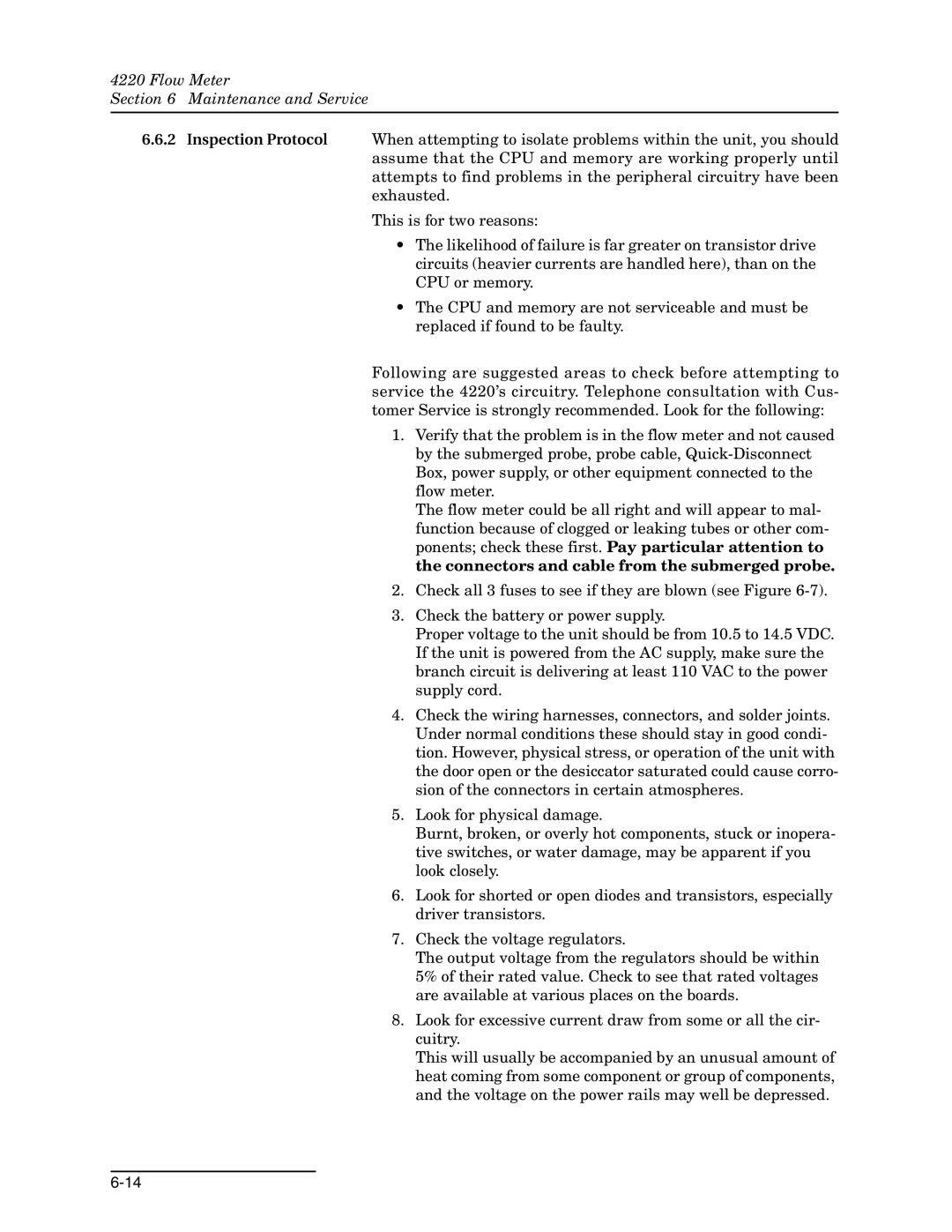4220 Flow Meter
Section 6 Maintenance and Service
6.6.2Inspection Protocol When attempting to isolate problems within the unit, you should assume that the CPU and memory are working properly until attempts to find problems in the peripheral circuitry have been exhausted.
This is for two reasons:
•The likelihood of failure is far greater on transistor drive circuits (heavier currents are handled here), than on the CPU or memory.
•The CPU and memory are not serviceable and must be replaced if found to be faulty.
Following are suggested areas to check before attempting to service the 4220’s circuitry. Telephone consultation with Cus- tomer Service is strongly recommended. Look for the following:
1.Verify that the problem is in the flow meter and not caused by the submerged probe, probe cable,
The flow meter could be all right and will appear to mal- function because of clogged or leaking tubes or other com- ponents; check these first. Pay particular attention to the connectors and cable from the submerged probe.
2.Check all 3 fuses to see if they are blown (see Figure
3.Check the battery or power supply.
Proper voltage to the unit should be from 10.5 to 14.5 VDC. If the unit is powered from the AC supply, make sure the branch circuit is delivering at least 110 VAC to the power supply cord.
4.Check the wiring harnesses, connectors, and solder joints. Under normal conditions these should stay in good condi- tion. However, physical stress, or operation of the unit with the door open or the desiccator saturated could cause corro- sion of the connectors in certain atmospheres.
5.Look for physical damage.
Burnt, broken, or overly hot components, stuck or inopera- tive switches, or water damage, may be apparent if you look closely.
6.Look for shorted or open diodes and transistors, especially driver transistors.
7.Check the voltage regulators.
The output voltage from the regulators should be within 5% of their rated value. Check to see that rated voltages are available at various places on the boards.
8.Look for excessive current draw from some or all the cir- cuitry.
This will usually be accompanied by an unusual amount of heat coming from some component or group of components, and the voltage on the power rails may well be depressed.