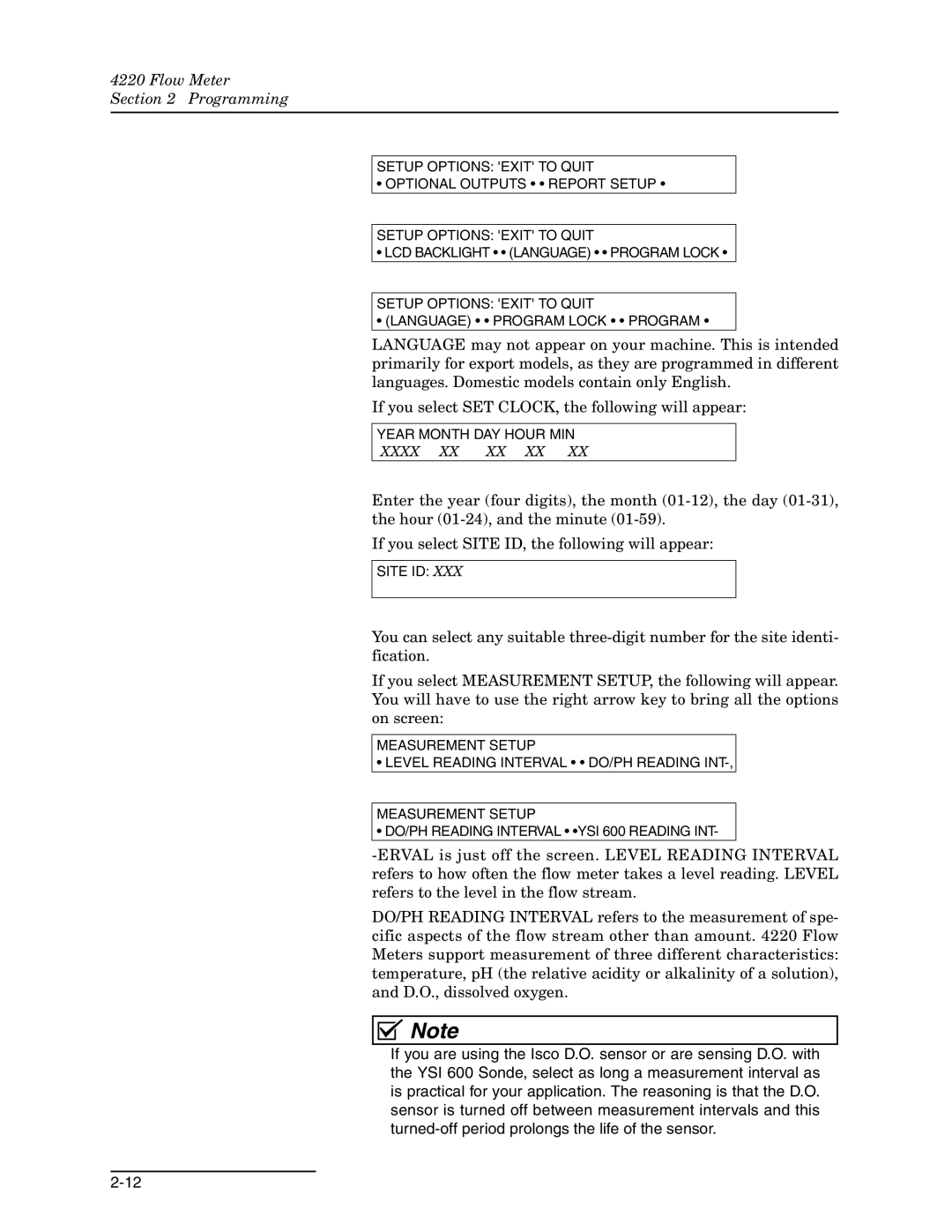4220 Flow Meter
Section 2 Programming
SETUP OPTIONS: 'EXIT' TO QUIT
• OPTIONAL OUTPUTS • • REPORT SETUP •
SETUP OPTIONS: 'EXIT' TO QUIT
• LCD BACKLIGHT • • (LANGUAGE) • • PROGRAM LOCK •
SETUP OPTIONS: 'EXIT' TO QUIT
• (LANGUAGE) • • PROGRAM LOCK • • PROGRAM •
LANGUAGE may not appear on your machine. This is intended primarily for export models, as they are programmed in different languages. Domestic models contain only English.
If you select SET CLOCK, the following will appear:
YEAR MONTH DAY HOUR MIN
XXXX XX XX XX XX
Enter the year (four digits), the month
If you select SITE ID, the following will appear:
SITE ID: XXX
You can select any suitable
If you select MEASUREMENT SETUP, the following will appear. You will have to use the right arrow key to bring all the options on screen:
MEASUREMENT SETUP
• LEVEL READING INTERVAL • • DO/PH READING
MEASUREMENT SETUP
• DO/PH READING INTERVAL • •YSI 600 READING INT-
DO/PH READING INTERVAL refers to the measurement of spe- cific aspects of the flow stream other than amount. 4220 Flow Meters support measurement of three different characteristics: temperature, pH (the relative acidity or alkalinity of a solution), and D.O., dissolved oxygen.
![]()
![]()
![]()
![]()
![]() Note
Note
If you are using the Isco D.O. sensor or are sensing D.O. with the YSI 600 Sonde, select as long a measurement interval as is practical for your application. The reasoning is that the D.O. sensor is turned off between measurement intervals and this