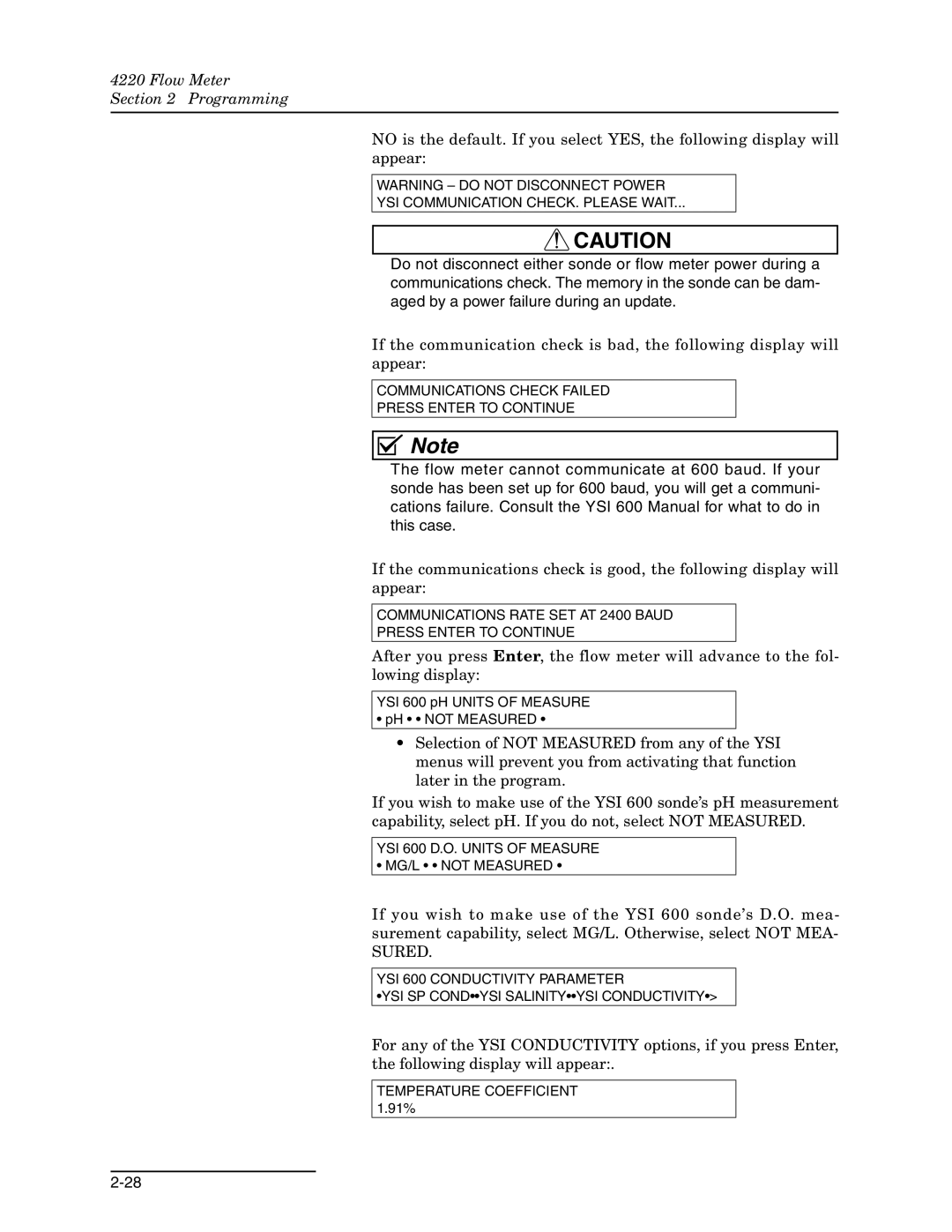4220 Flow Meter
Section 2 Programming
NO is the default. If you select YES, the following display will appear:
WARNING – DO NOT DISCONNECT POWER
YSI COMMUNICATION CHECK. PLEASE WAIT...
![]() CAUTION
CAUTION
Do not disconnect either sonde or flow meter power during a communications check. The memory in the sonde can be dam- aged by a power failure during an update.
If the communication check is bad, the following display will appear:
COMMUNICATIONS CHECK FAILED
PRESS ENTER TO CONTINUE
![]()
![]()
![]()
![]()
![]() Note
Note
The flow meter cannot communicate at 600 baud. If your sonde has been set up for 600 baud, you will get a communi- cations failure. Consult the YSI 600 Manual for what to do in this case.
If the communications check is good, the following display will appear:
COMMUNICATIONS RATE SET AT 2400 BAUD
PRESS ENTER TO CONTINUE
After you press Enter, the flow meter will advance to the fol- lowing display:
YSI 600 pH UNITS OF MEASURE
• pH • • NOT MEASURED •
•Selection of NOT MEASURED from any of the YSI menus will prevent you from activating that function later in the program.
If you wish to make use of the YSI 600 sonde’s pH measurement capability, select pH. If you do not, select NOT MEASURED.
YSI 600 D.O. UNITS OF MEASURE
• MG/L • • NOT MEASURED •
If you wish to make use of the YSI 600 sonde’s D.O. mea- surement capability, select MG/L. Otherwise, select NOT MEA-
SURED.
YSI 600 CONDUCTIVITY PARAMETER
•YSI SP COND••YSI SALINITY••YSI CONDUCTIVITY•>
For any of the YSI CONDUCTIVITY options, if you press Enter, the following display will appear:.
TEMPERATURE COEFFICIENT 1.91%