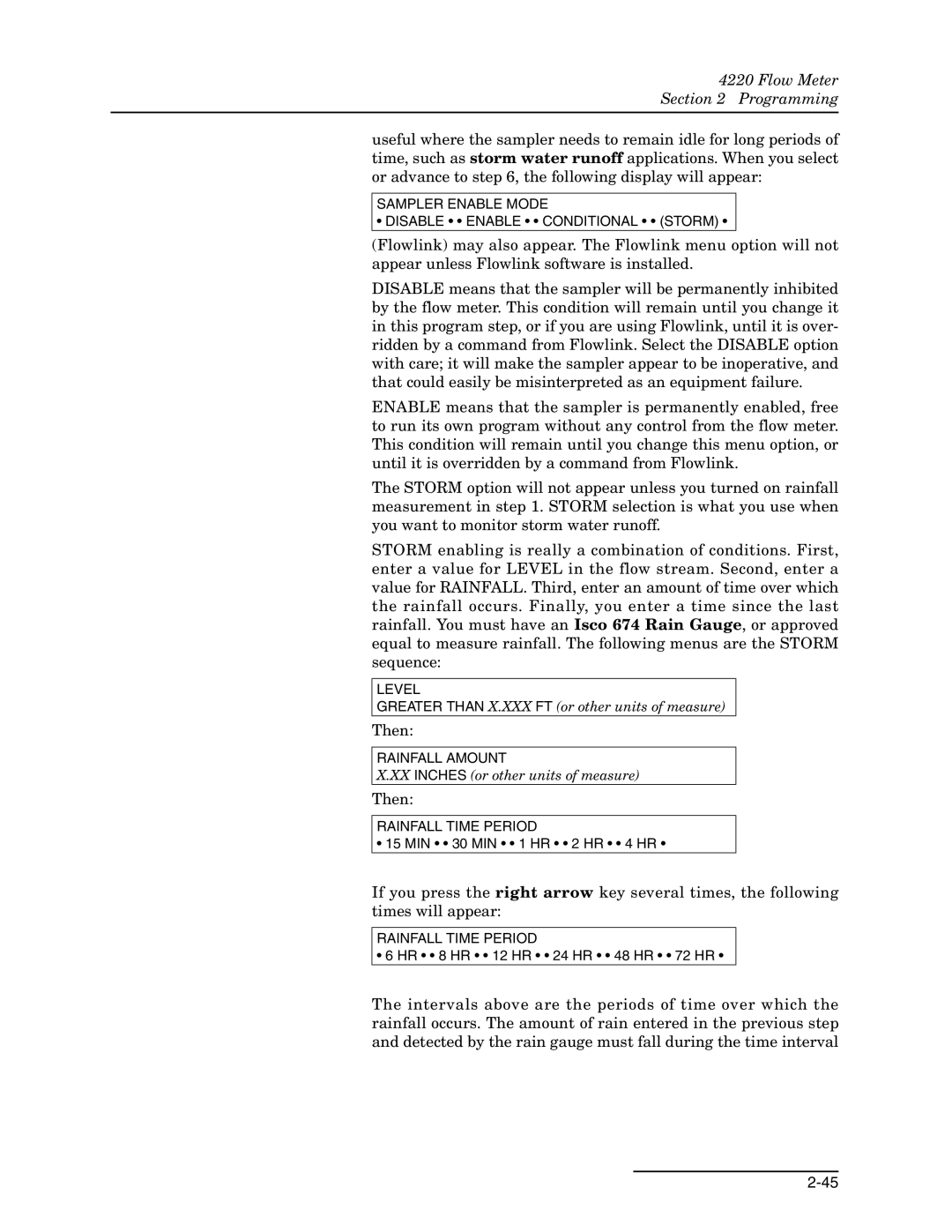4220 Flow Meter
Section 2 Programming
useful where the sampler needs to remain idle for long periods of time, such as storm water runoff applications. When you select or advance to step 6, the following display will appear:
SAMPLER ENABLE MODE
• DISABLE • • ENABLE • • CONDITIONAL • • (STORM) •
(Flowlink) may also appear. The Flowlink menu option will not appear unless Flowlink software is installed.
DISABLE means that the sampler will be permanently inhibited by the flow meter. This condition will remain until you change it in this program step, or if you are using Flowlink, until it is over- ridden by a command from Flowlink. Select the DISABLE option with care; it will make the sampler appear to be inoperative, and that could easily be misinterpreted as an equipment failure.
ENABLE means that the sampler is permanently enabled, free to run its own program without any control from the flow meter. This condition will remain until you change this menu option, or until it is overridden by a command from Flowlink.
The STORM option will not appear unless you turned on rainfall measurement in step 1. STORM selection is what you use when you want to monitor storm water runoff.
STORM enabling is really a combination of conditions. First, enter a value for LEVEL in the flow stream. Second, enter a value for RAINFALL. Third, enter an amount of time over which the rainfall occurs. Finally, you enter a time since the last rainfall. You must have an Isco 674 Rain Gauge, or approved equal to measure rainfall. The following menus are the STORM sequence:
LEVEL
GREATER THAN X.XXX FT (or other units of measure)
Then:
RAINFALL AMOUNT
X.XX INCHES (or other units of measure)
Then:
RAINFALL TIME PERIOD
• 15 MIN • • 30 MIN • • 1 HR • • 2 HR • • 4 HR •
If you press the right arrow key several times, the following times will appear:
RAINFALL TIME PERIOD
• 6 HR • • 8 HR • • 12 HR • • 24 HR • • 48 HR • • 72 HR •
The intervals above are the periods of time over which the rainfall occurs. The amount of rain entered in the previous step and detected by the rain gauge must fall during the time interval