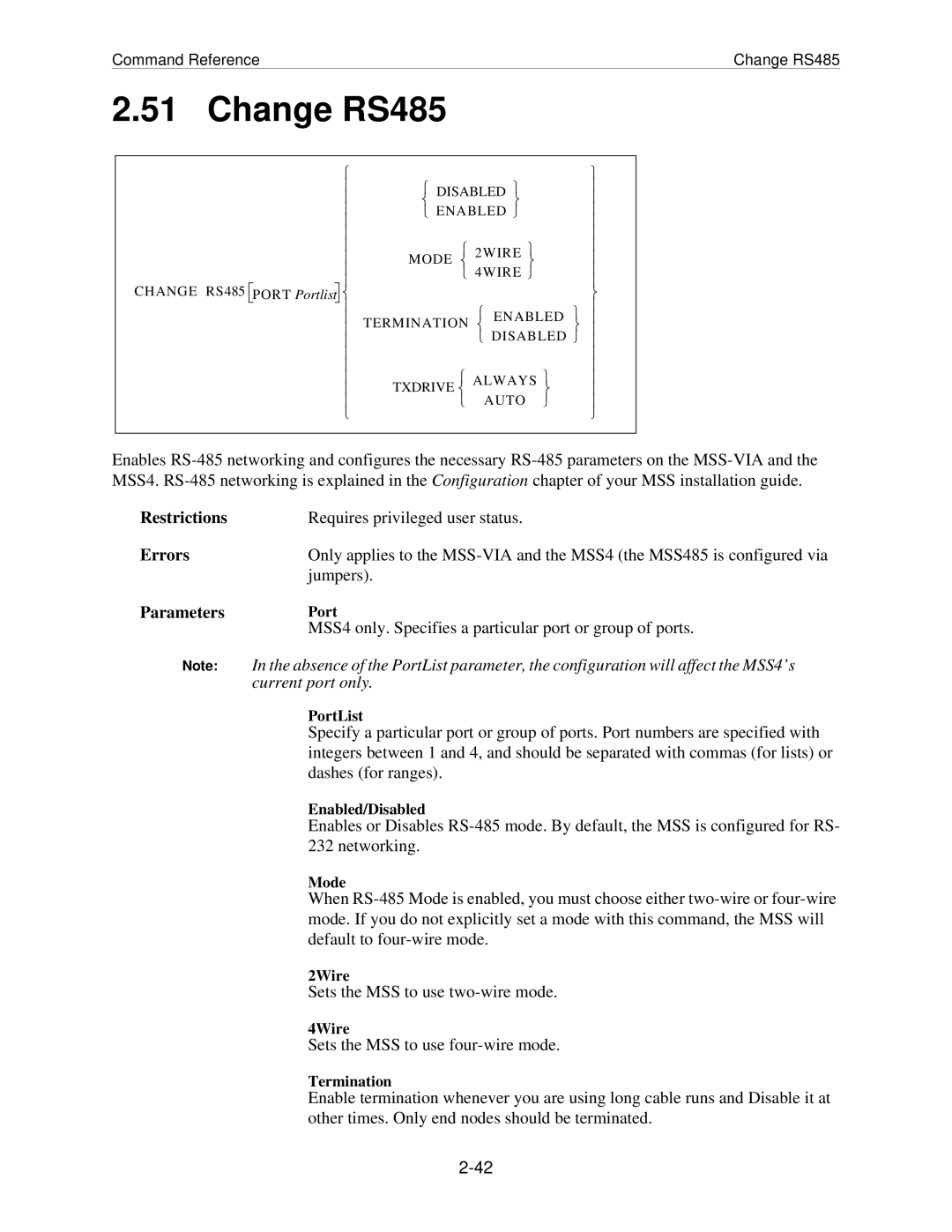Command Reference | Change RS485 |
2.51 Change RS485
CHANGE RS485
PORT Portlist
|
|
|
|
| |
| |
|
| | |
| | DISABLED | | ||
| | ENABLED | | ||
|
|
|
|
| |
|
|
|
|
| |
|
| |
| | |
|
|
| | ||
MODE | 2WIRE | ||||
|
| | 4WIRE | | |
|
| | |||
|
|
|
| ||
|
|
|
|
| |
|
|
| | ENABLED | |
|
|
| | ||
| TERMINATION | | | ||
|
|
| | DISABLED | |
|
|
|
|
| |
|
| | ALWAYS | | |
|
| | |||
| TXDRIVE |
| | | |
|
| |
| AUTO | |
|
|
|
|
| |
Enables
Restrictions | Requires privileged user status. |
Errors | Only applies to the |
| jumpers). |
Parameters | Port |
| MSS4 only. Specifies a particular port or group of ports. |
Note: | In the absence of the PortList parameter, the configuration will affect the MSS4’s |
| current port only. |
| PortList |
| Specify a particular port or group of ports. Port numbers are specified with |
| integers between 1 and 4, and should be separated with commas (for lists) or |
| dashes (for ranges). |
| Enabled/Disabled |
| Enables or Disables |
| 232 networking. |
| Mode |
| When |
| mode. If you do not explicitly set a mode with this command, the MSS will |
| default to |
| 2Wire |
| Sets the MSS to use |
| 4Wire |
| Sets the MSS to use |
| Termination |
| Enable termination whenever you are using long cable runs and Disable it at |
| other times. Only end nodes should be terminated. |