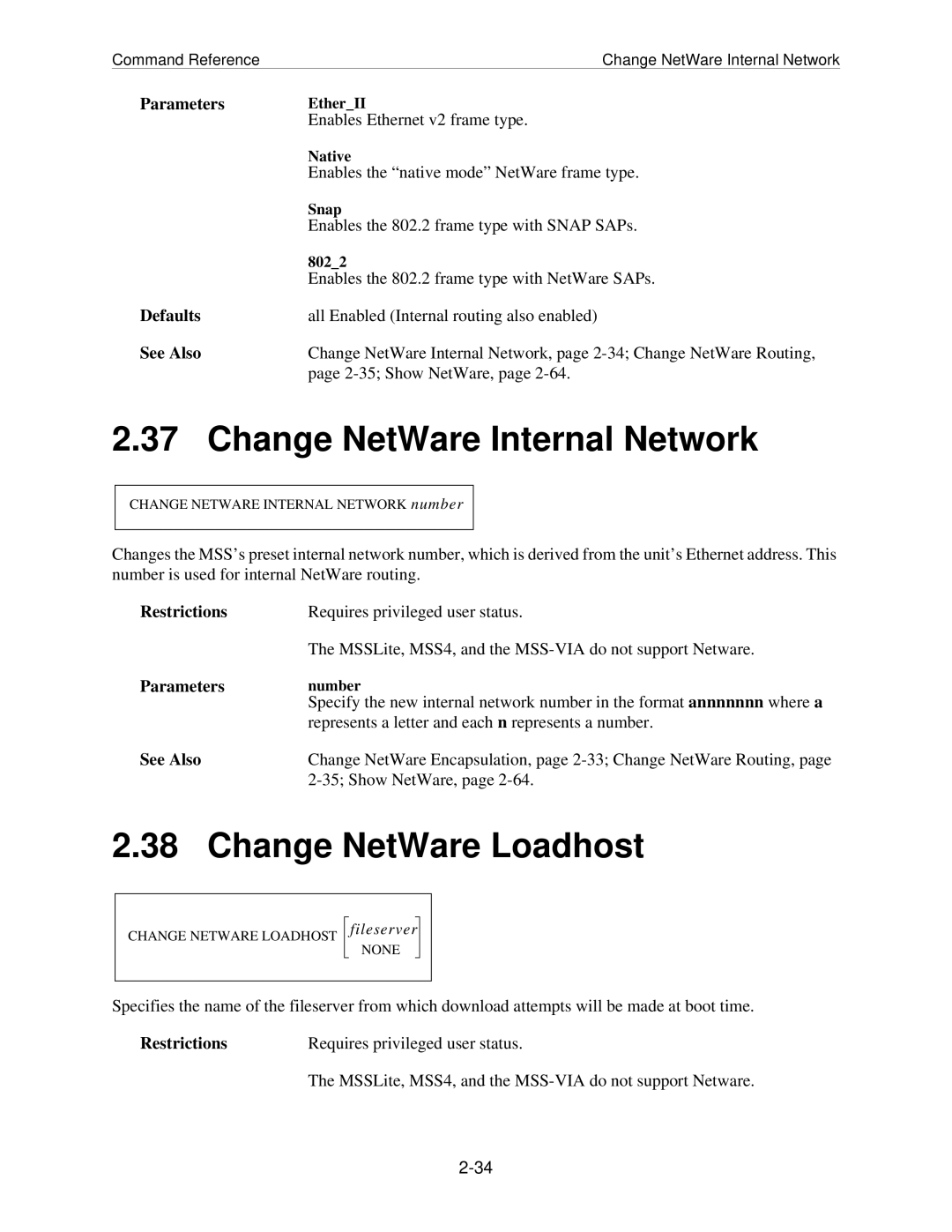Command ReferenceChange NetWare Internal Network
Parameters | Ether_II |
| Enables Ethernet v2 frame type. |
| Native |
| Enables the “native mode” NetWare frame type. |
| Snap |
| Enables the 802.2 frame type with SNAP SAPs. |
| 802_2 |
| Enables the 802.2 frame type with NetWare SAPs. |
Defaults | all Enabled (Internal routing also enabled) |
See Also | Change NetWare Internal Network, page |
| page |
2.37 Change NetWare Internal Network
CHANGE NETWARE INTERNAL NETWORK number
Changes the MSS’s preset internal network number, which is derived from the unit’s Ethernet address. This number is used for internal NetWare routing.
Restrictions | Requires privileged user status. |
| The MSSLite, MSS4, and the |
Parameters | number |
| Specify the new internal network number in the format annnnnnn where a |
| represents a letter and each n represents a number. |
See Also | Change NetWare Encapsulation, page |
|
2.38 Change NetWare Loadhost
CHANGE NETWARE LOADHOST
fileserver
NONE
Specifies the name of the fileserver from which download attempts will be made at boot time.
Restrictions | Requires privileged user status. |
| The MSSLite, MSS4, and the |