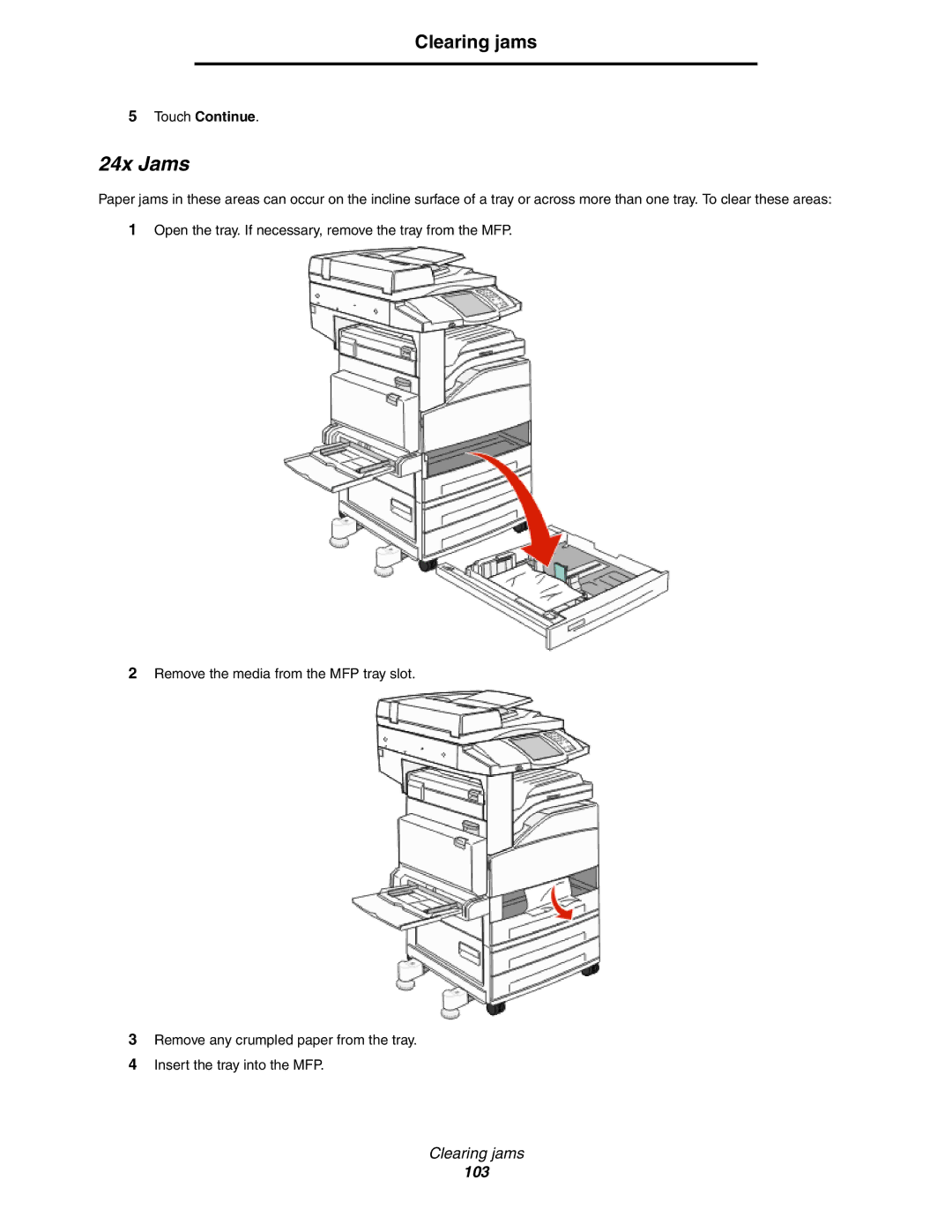Clearing jams
5Touch Continue.
24x Jams
Paper jams in these areas can occur on the incline surface of a tray or across more than one tray. To clear these areas:
1Open the tray. If necessary, remove the tray from the MFP.
2Remove the media from the MFP tray slot.
3Remove any crumpled paper from the tray.
4Insert the tray into the MFP.
Clearing jams
103