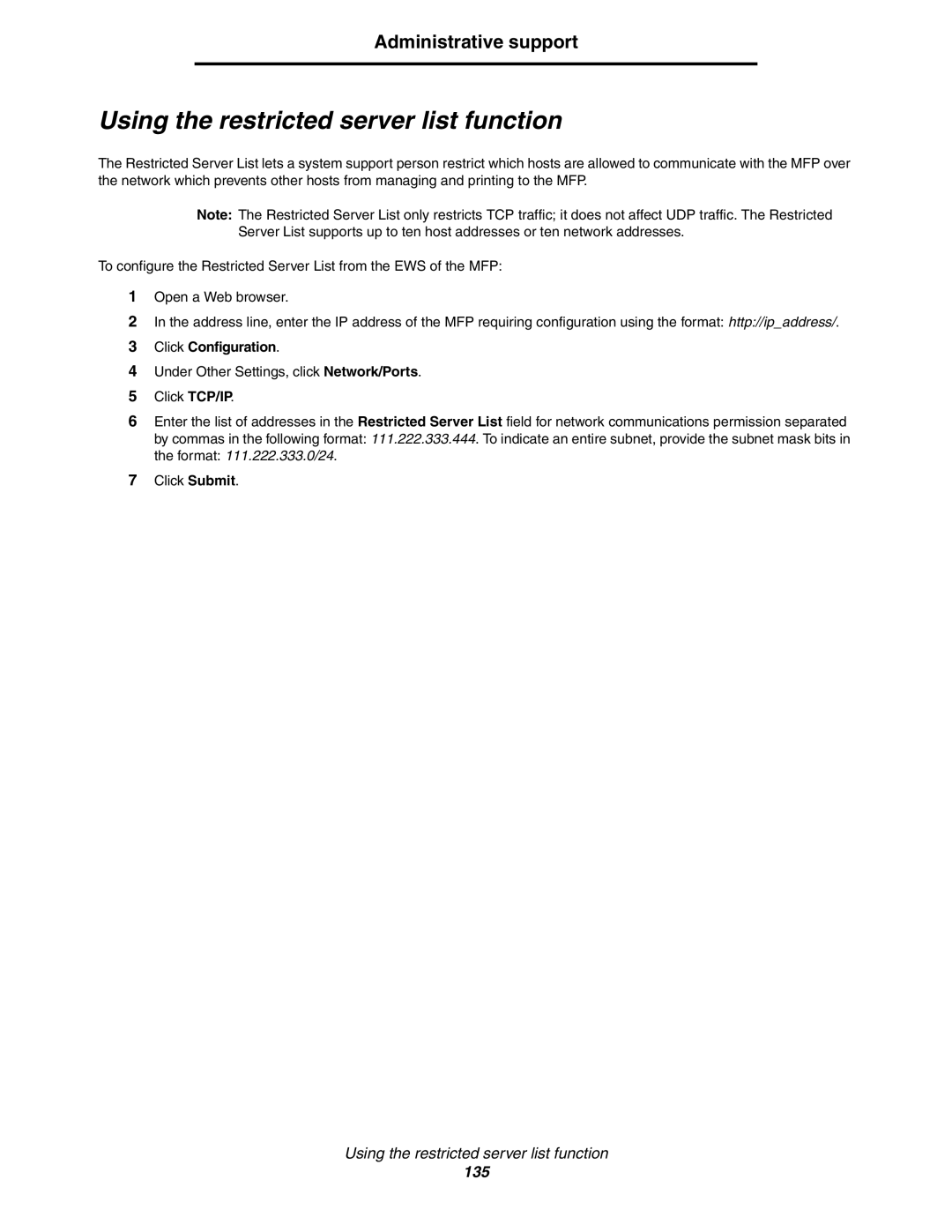Administrative support
Using the restricted server list function
The Restricted Server List lets a system support person restrict which hosts are allowed to communicate with the MFP over the network which prevents other hosts from managing and printing to the MFP.
Note: The Restricted Server List only restricts TCP traffic; it does not affect UDP traffic. The Restricted Server List supports up to ten host addresses or ten network addresses.
To configure the Restricted Server List from the EWS of the MFP:
1Open a Web browser.
2In the address line, enter the IP address of the MFP requiring configuration using the format: http://ip_address/.
3Click Configuration.
4Under Other Settings, click Network/Ports.
5Click TCP/IP.
6Enter the list of addresses in the Restricted Server List field for network communications permission separated by commas in the following format: 111.222.333.444. To indicate an entire subnet, provide the subnet mask bits in the format: 111.222.333.0/24.
7Click Submit.
Using the restricted server list function
135