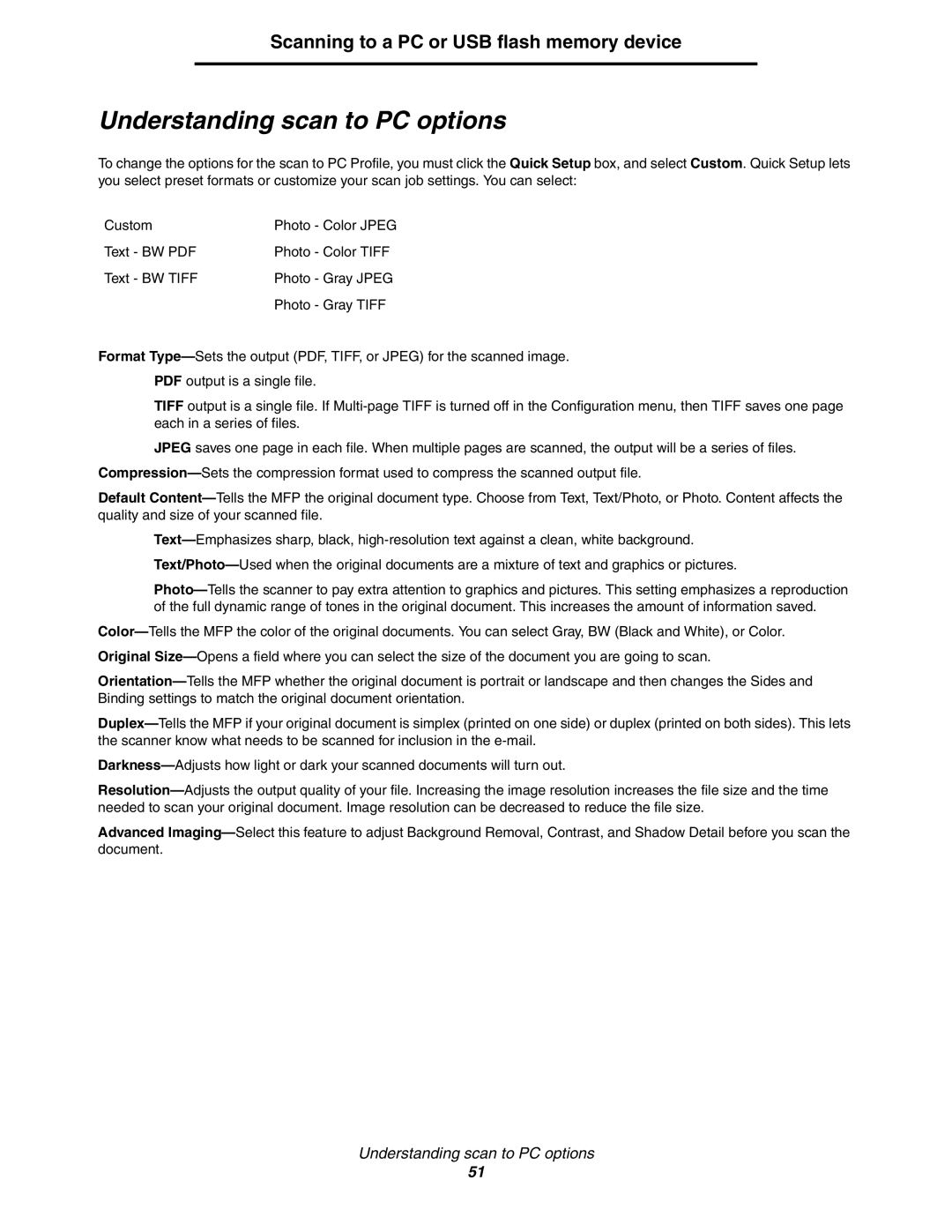Scanning to a PC or USB flash memory device
Understanding scan to PC options
To change the options for the scan to PC Profile, you must click the you select preset formats or customize your scan job settings. You
Quick Setup box, and select Custom. Quick Setup lets can select:
Custom | Photo - Color JPEG |
Text - BW PDF | Photo - Color TIFF |
Text - BW TIFF | Photo - Gray JPEG |
| Photo - Gray TIFF |
Format
PDF output is a single file.
TIFF output is a single file. If
JPEG saves one page in each file. When multiple pages are scanned, the output will be a series of files.
Default
Original
Advanced
Understanding scan to PC options
51