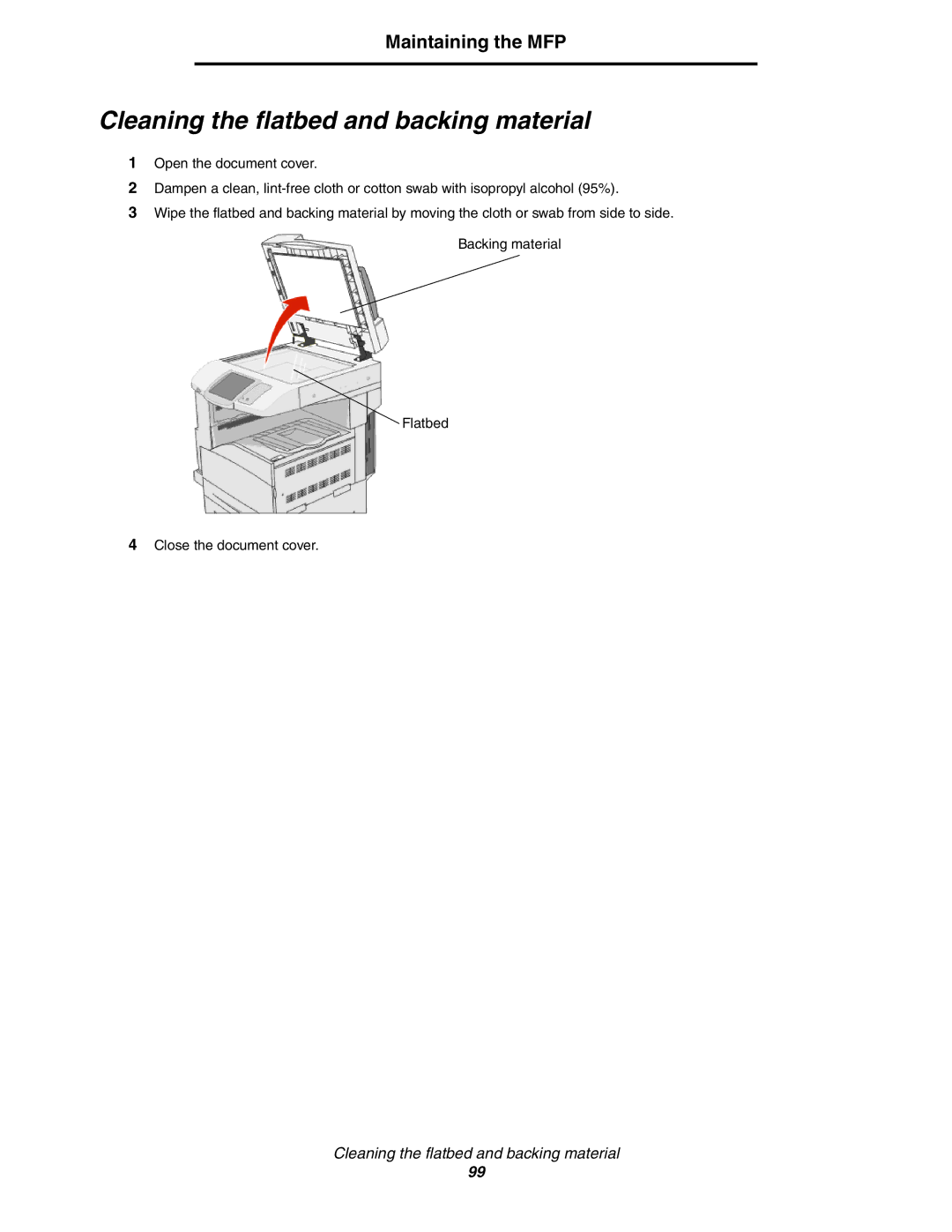Maintaining the MFP
Cleaning the flatbed and backing material
1Open the document cover.
2Dampen a clean,
3Wipe the flatbed and backing material by moving the cloth or swab from side to side.
Backing material
Flatbed
4Close the document cover.
Cleaning the flatbed and backing material
99