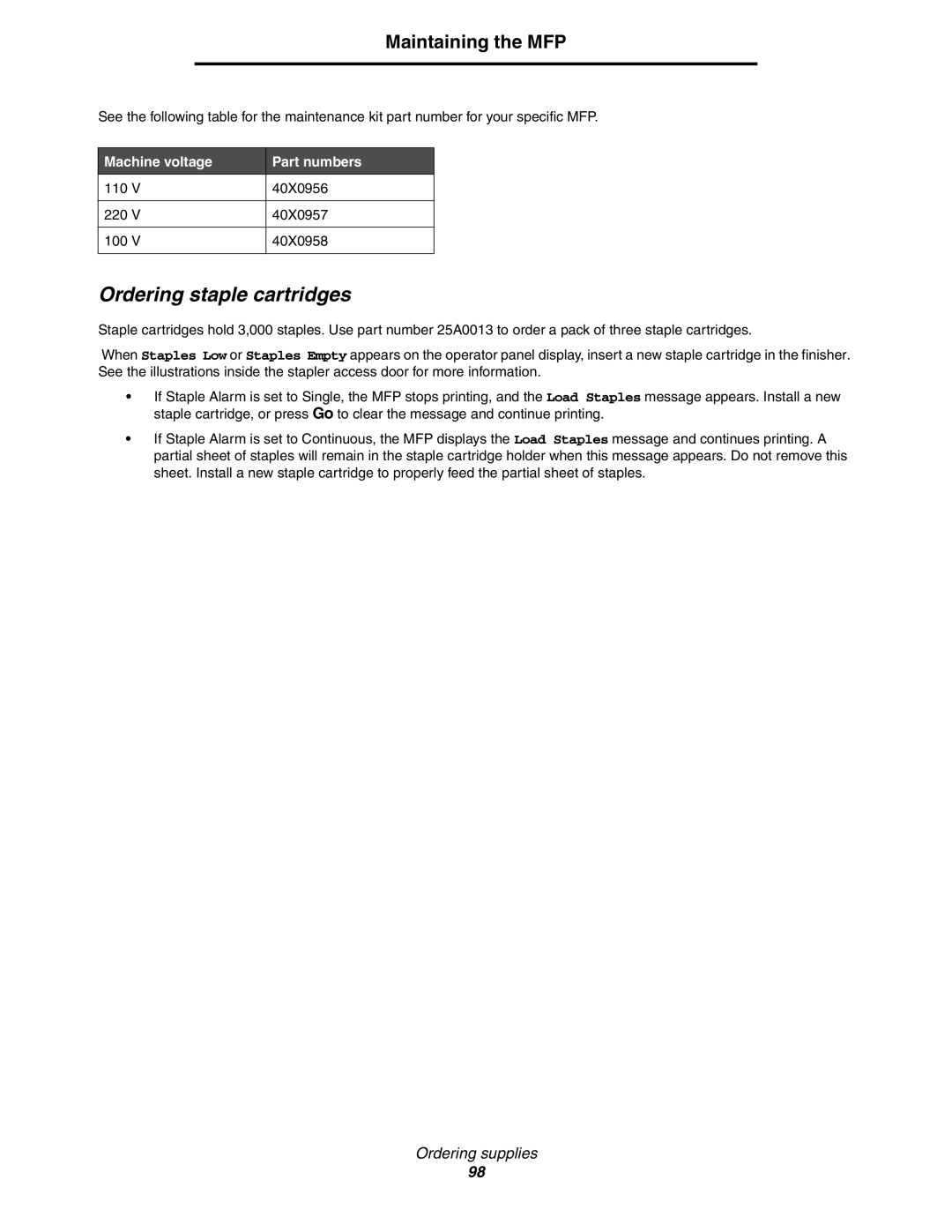Maintaining the MFP
See the following table for the maintenance kit part number for your specific MFP.
Machine voltage | Part numbers |
110 V | 40X0956 |
|
|
220 V | 40X0957 |
|
|
100 V | 40X0958 |
|
|
Ordering staple cartridges
Staple cartridges hold 3,000 staples. Use part number 25A0013 to order a pack of three staple cartridges.
When Staples Low or Staples Empty appears on the operator panel display, insert a new staple cartridge in the finisher. See the illustrations inside the stapler access door for more information.
•If Staple Alarm is set to Single, the MFP stops printing, and the Load Staples message appears. Install a new staple cartridge, or press Go to clear the message and continue printing.
•If Staple Alarm is set to Continuous, the MFP displays the Load Staples message and continues printing. A partial sheet of staples will remain in the staple cartridge holder when this message appears. Do not remove this sheet. Install a new staple cartridge to properly feed the partial sheet of staples.
Ordering supplies
98