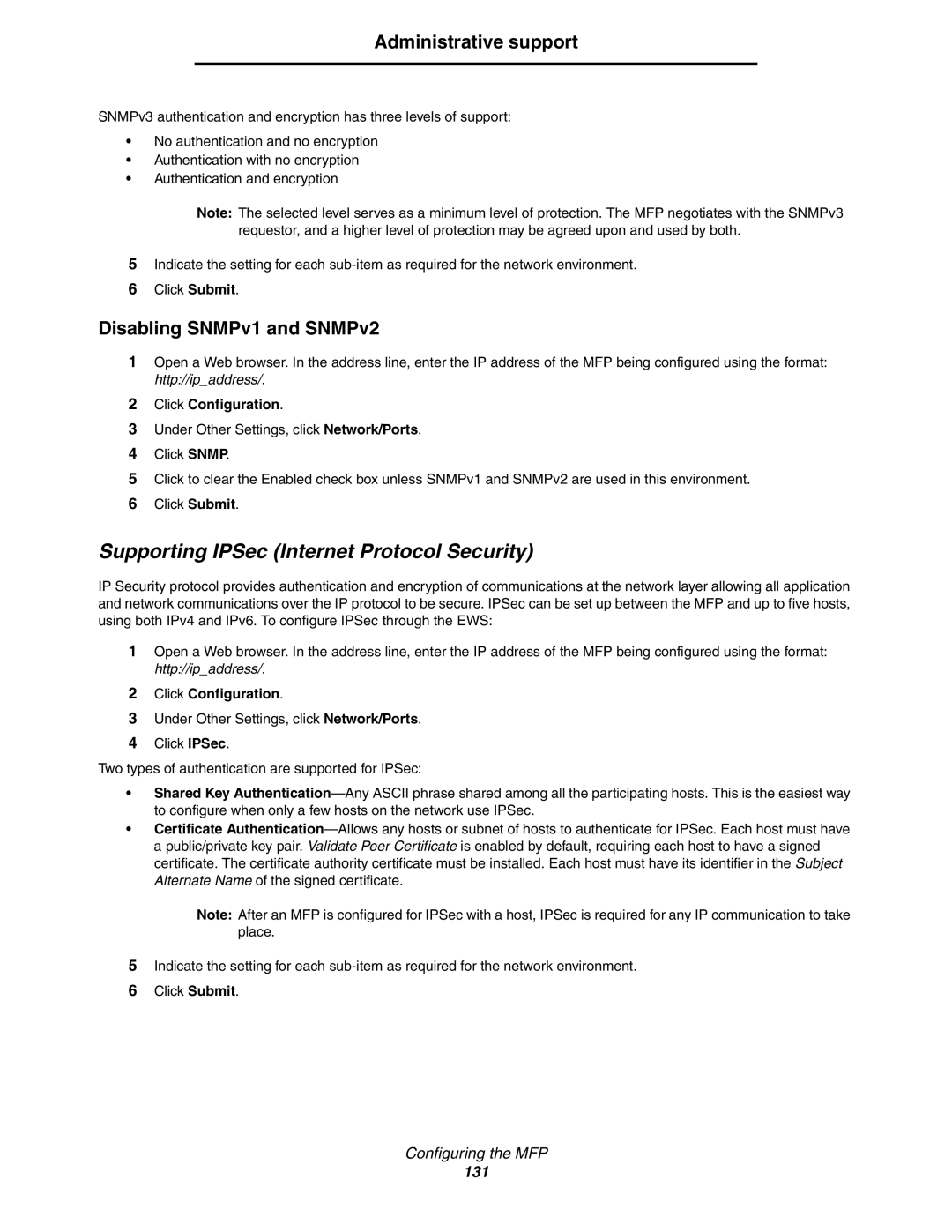Administrative support
SNMPv3 authentication and encryption has three levels of support:
•No authentication and no encryption
•Authentication with no encryption
•Authentication and encryption
Note: The selected level serves as a minimum level of protection. The MFP negotiates with the SNMPv3 requestor, and a higher level of protection may be agreed upon and used by both.
5Indicate the setting for each
6Click Submit.
Disabling SNMPv1 and SNMPv2
1Open a Web browser. In the address line, enter the IP address of the MFP being configured using the format: http://ip_address/.
2Click Configuration.
3Under Other Settings, click Network/Ports.
4Click SNMP.
5Click to clear the Enabled check box unless SNMPv1 and SNMPv2 are used in this environment.
6Click Submit.
Supporting IPSec (Internet Protocol Security)
IP Security protocol provides authentication and encryption of communications at the network layer allowing all application and network communications over the IP protocol to be secure. IPSec can be set up between the MFP and up to five hosts, using both IPv4 and IPv6. To configure IPSec through the EWS:
1Open a Web browser. In the address line, enter the IP address of the MFP being configured using the format: http://ip_address/.
2Click Configuration.
3Under Other Settings, click Network/Ports.
4Click IPSec.
Two types of authentication are supported for IPSec:
•Shared Key
•Certificate
Note: After an MFP is configured for IPSec with a host, IPSec is required for any IP communication to take place.
5Indicate the setting for each
6Click Submit.
Configuring the MFP
131