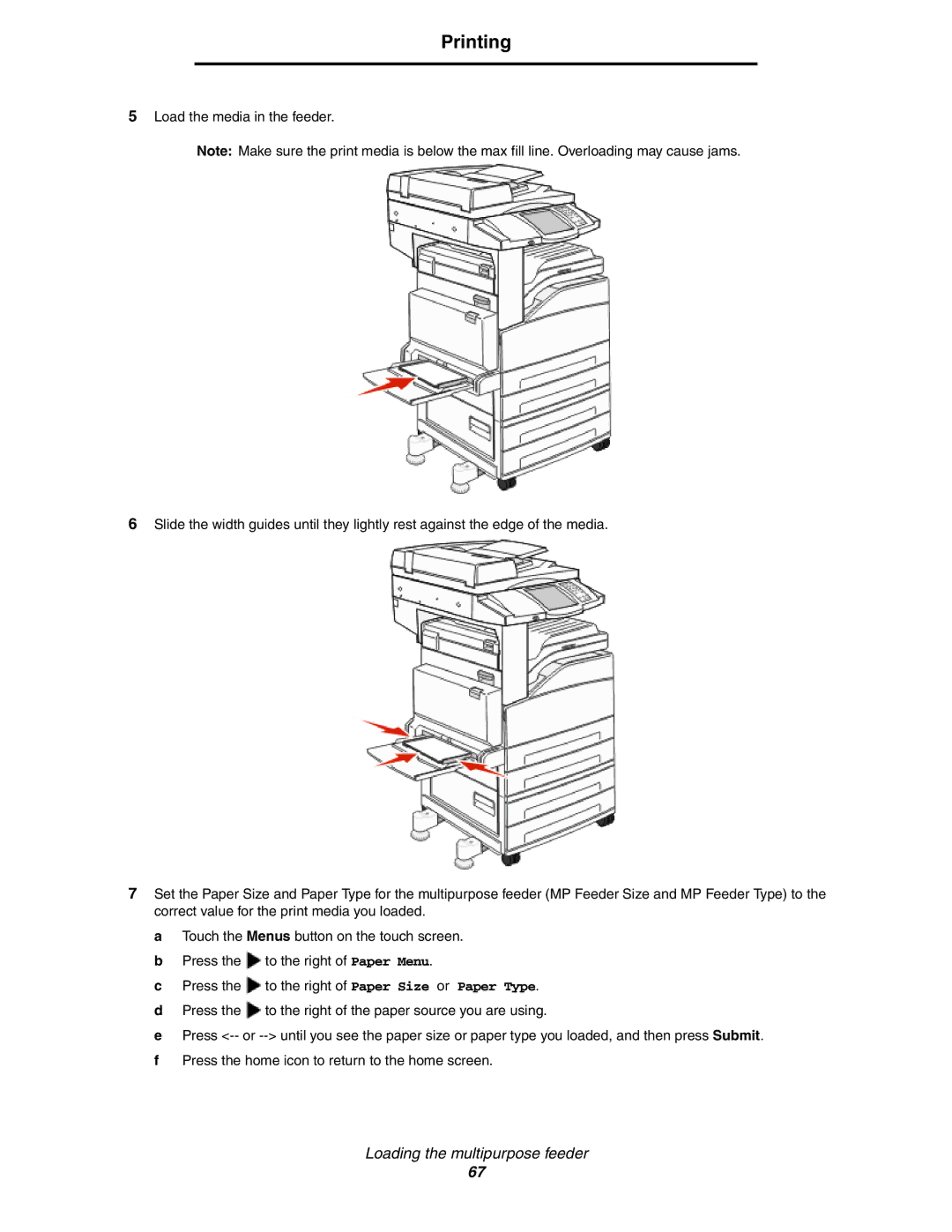Printing
5Load the media in the feeder.
Note: Make sure the print media is below the max fill line. Overloading may cause jams.
6Slide the width guides until they lightly rest against the edge of the media.
7Set the Paper Size and Paper Type for the multipurpose feeder (MP Feeder Size and MP Feeder Type) to the correct value for the print media you loaded.
a Touch the Menus button on the touch screen.
b Press the ![]() to the right of Paper Menu.
to the right of Paper Menu.
c Press the ![]() to the right of Paper Size or Paper Type. d Press the
to the right of Paper Size or Paper Type. d Press the ![]() to the right of the paper source you are using.
to the right of the paper source you are using.
e Press
Loading the multipurpose feeder
67