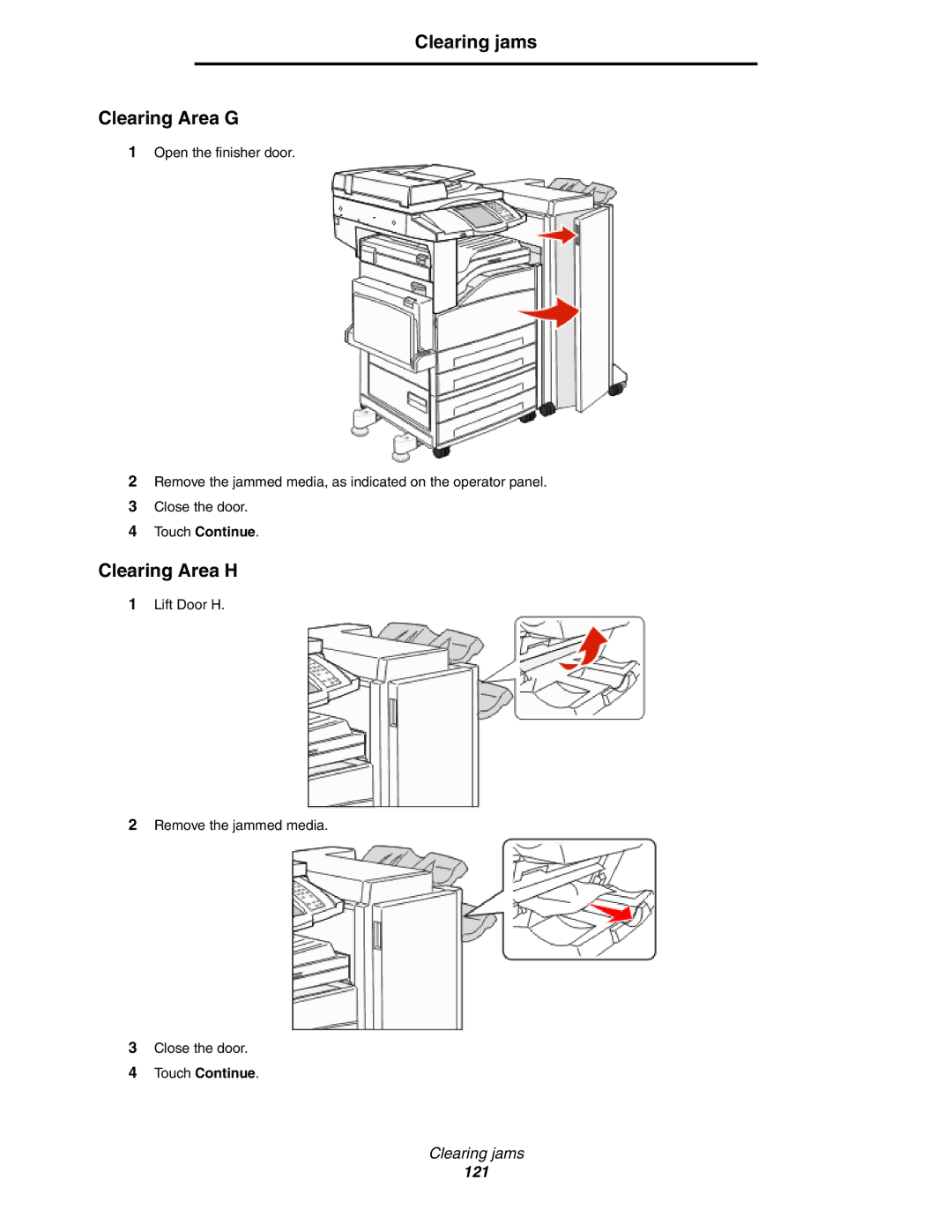Clearing jams
Clearing Area G
1Open the finisher door.
2Remove the jammed media, as indicated on the operator panel.
3Close the door.
4Touch Continue.
Clearing Area H
1Lift Door H.
2Remove the jammed media.
3Close the door.
4Touch Continue.
Clearing jams
121