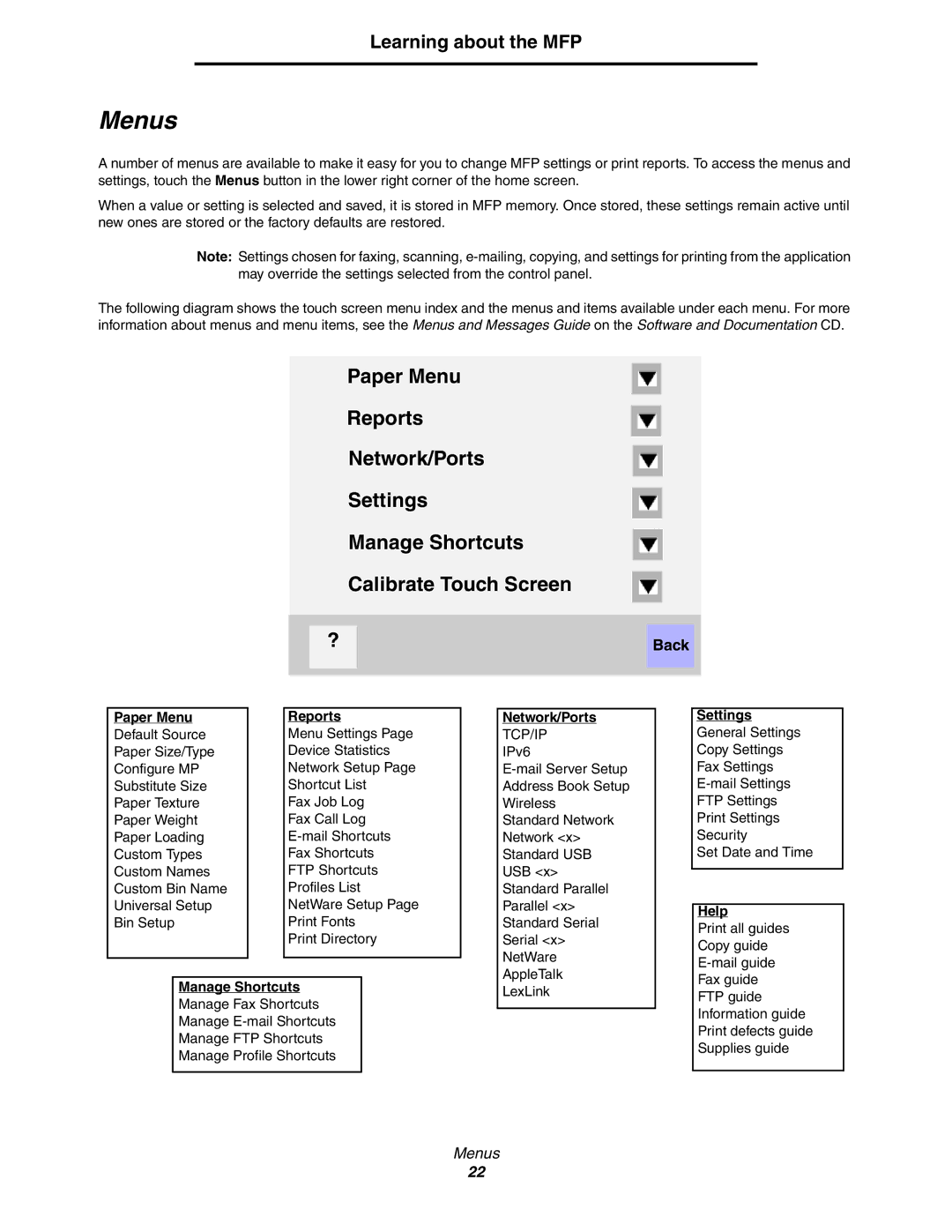Learning about the MFP
Menus
A number of menus are available to make it easy for you to change MFP settings or print reports. To access the menus and settings, touch the Menus button in the lower right corner of the home screen.
When a value or setting is selected and saved, it is stored in MFP memory. Once stored, these settings remain active until new ones are stored or the factory defaults are restored.
Note: Settings chosen for faxing, scanning,
The following diagram shows the touch screen menu index and the menus and items available under each menu. For more information about menus and menu items, see the Menus and Messages Guide on the Software and Documentation CD.
Paper Menu
Reports
Network/Ports
Settings
Manage Shortcuts
Calibrate Touch Screen
?
Back
Paper Menu
Default Source
Paper Size/Type
Configure MP
Substitute Size
Paper Texture
Paper Weight
Paper Loading
Custom Types
Custom Names
Custom Bin Name
Universal Setup
Bin Setup
Reports
Menu Settings Page
Device Statistics
Network Setup Page
Shortcut List
Fax Job Log
Fax Call Log
Fax Shortcuts
FTP Shortcuts
Profiles List
NetWare Setup Page
Print Fonts
Print Directory
Network/Ports
TCP/IP
IPv6
Settings
General Settings
Copy Settings
Fax Settings
FTP Settings
Print Settings
Security
Set Date and Time
Help
Print all guides Copy guide
Manage Shortcuts
Manage Fax Shortcuts
Manage
Manage FTP Shortcuts
Manage Profile Shortcuts
LexLink
FTP guide Information guide Print defects guide Supplies guide
Menus
22