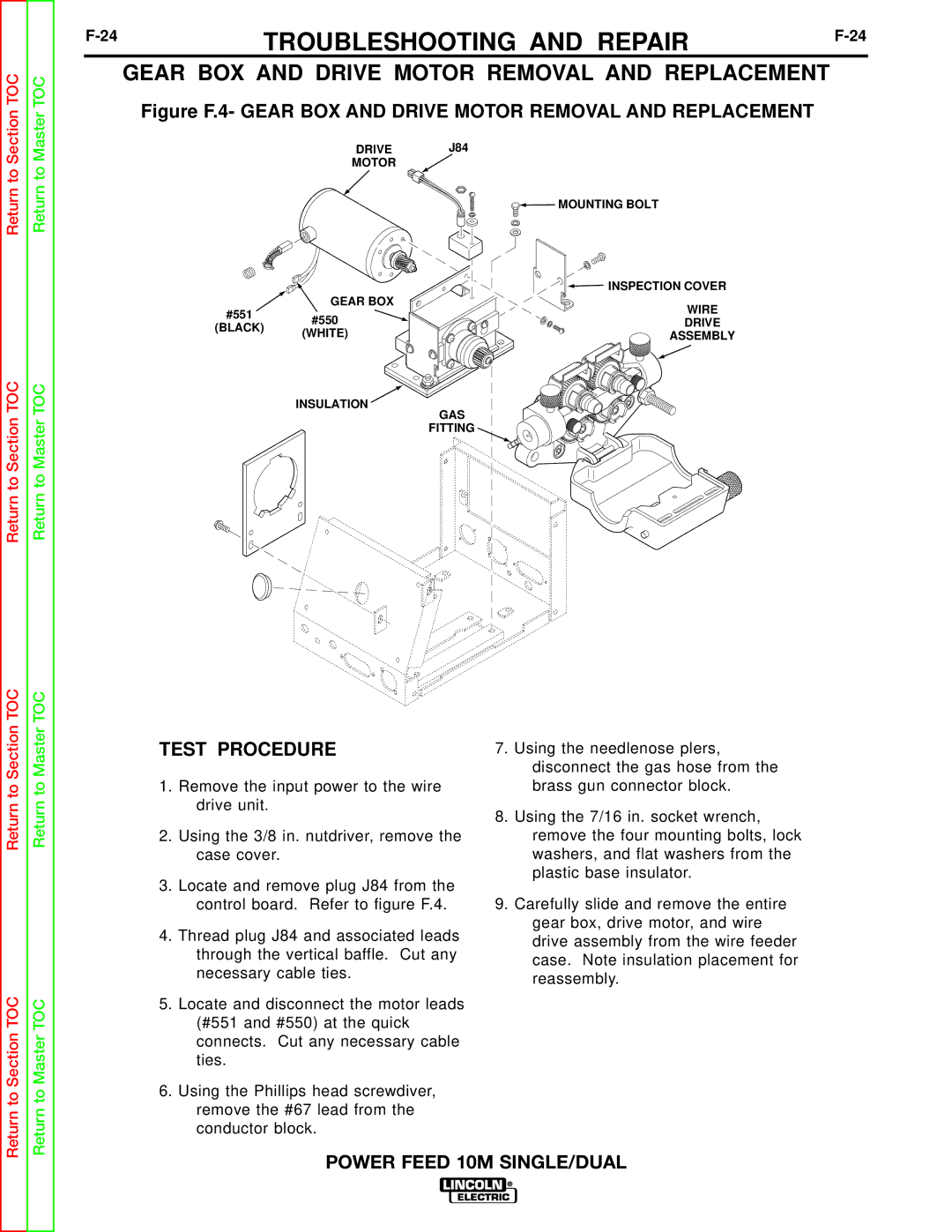Section TOC
Master TOC
TROUBLESHOOTING AND REPAIR | ||
|
|
GEAR BOX AND DRIVE MOTOR REMOVAL AND REPLACEMENT
Figure F.4- GEAR BOX AND DRIVE MOTOR REMOVAL AND REPLACEMENT
Return to
Return to Section TOC
Return to
Return to Master TOC
DRIVE J84
MOTOR
GEAR BOX
#551 #550
(BLACK) (WHITE)
INSULATION
GAS
FITTING
![]()
![]()
![]()
![]() MOUNTING BOLT
MOUNTING BOLT
![]()
![]() INSPECTION COVER
INSPECTION COVER
WIRE
DRIVE ASSEMBLY
Return to Section TOC
Return to Section TOC
Return to Master TOC
Return to Master TOC
TEST PROCEDURE
1.Remove the input power to the wire drive unit.
2.Using the 3/8 in. nutdriver, remove the case cover.
3.Locate and remove plug J84 from the control board. Refer to figure F.4.
4.Thread plug J84 and associated leads through the vertical baffle. Cut any necessary cable ties.
5.Locate and disconnect the motor leads (#551 and #550) at the quick connects. Cut any necessary cable ties.
6.Using the Phillips head screwdiver, remove the #67 lead from the conductor block.
7.Using the needlenose plers, disconnect the gas hose from the brass gun connector block.
8.Using the 7/16 in. socket wrench, remove the four mounting bolts, lock washers, and flat washers from the plastic base insulator.
9.Carefully slide and remove the entire gear box, drive motor, and wire drive assembly from the wire feeder case. Note insulation placement for reassembly.