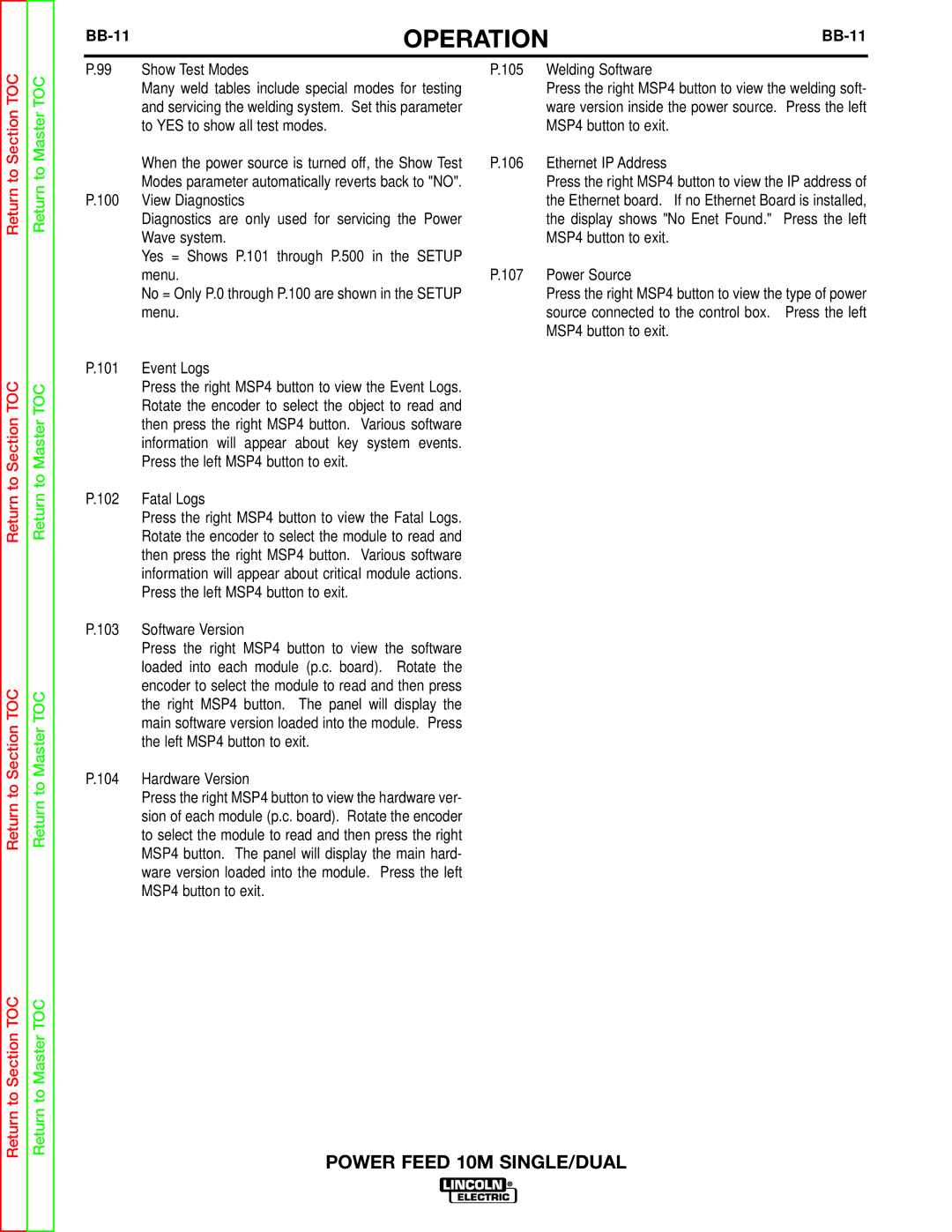Return to Section TOC
Return to Section TOC
Return to Section TOC
Return to Section TOC
Return to Master TOC
Return to Master TOC
Return to Master TOC
Return to Master TOC
| OPERATION | |||
|
|
|
|
|
P.99 | Show Test Modes | P.105 | Welding Software |
|
| Many weld tables include special modes for testing |
| Press the right MSP4 button to view the welding soft- | |
| and servicing the welding system. Set this parameter |
| ware version inside the power source. Press the left | |
| to YES to show all test modes. |
| MSP4 button to exit. |
|
| When the power source is turned off, the Show Test | P.106 | Ethernet IP Address |
|
| Modes parameter automatically reverts back to "NO". |
| Press the right MSP4 button to view the IP address of | |
P.100 | View Diagnostics |
| the Ethernet board. If no Ethernet Board is installed, | |
| Diagnostics are only used for servicing the Power |
| the display shows "No Enet Found." | Press the left |
| Wave system. |
| MSP4 button to exit. |
|
| Yes = Shows P.101 through P.500 in the SETUP |
|
|
|
| menu. | P.107 | Power Source |
|
| No = Only P.0 through P.100 are shown in the SETUP |
| Press the right MSP4 button to view the type of power | |
| menu. |
| source connected to the control box. | Press the left |
|
|
| MSP4 button to exit. |
|
P.101 | Event Logs |
|
|
|
| Press the right MSP4 button to view the Event Logs. |
|
|
|
| Rotate the encoder to select the object to read and |
|
|
|
| then press the right MSP4 button. Various software |
|
|
|
| information will appear about key system events. |
|
|
|
| Press the left MSP4 button to exit. |
|
|
|
P.102 | Fatal Logs |
|
|
|
| Press the right MSP4 button to view the Fatal Logs. |
|
|
|
| Rotate the encoder to select the module to read and |
|
|
|
| then press the right MSP4 button. Various software |
|
|
|
| information will appear about critical module actions. |
|
|
|
| Press the left MSP4 button to exit. |
|
|
|
P.103 | Software Version |
|
|
|
| Press the right MSP4 button to view the software |
|
|
|
| loaded into each module (p.c. board). Rotate the |
|
|
|
| encoder to select the module to read and then press |
|
|
|
| the right MSP4 button. The panel will display the |
|
|
|
| main software version loaded into the module. Press |
|
|
|
| the left MSP4 button to exit. |
|
|
|
P.104 | Hardware Version |
|
|
|
| Press the right MSP4 button to view the hardware ver- |
|
|
|
| sion of each module (p.c. board). Rotate the encoder |
|
|
|
| to select the module to read and then press the right |
|
|
|
| MSP4 button. The panel will display the main hard- |
|
|
|
| ware version loaded into the module. Press the left |
|
|
|
| MSP4 button to exit. |
|
|
|