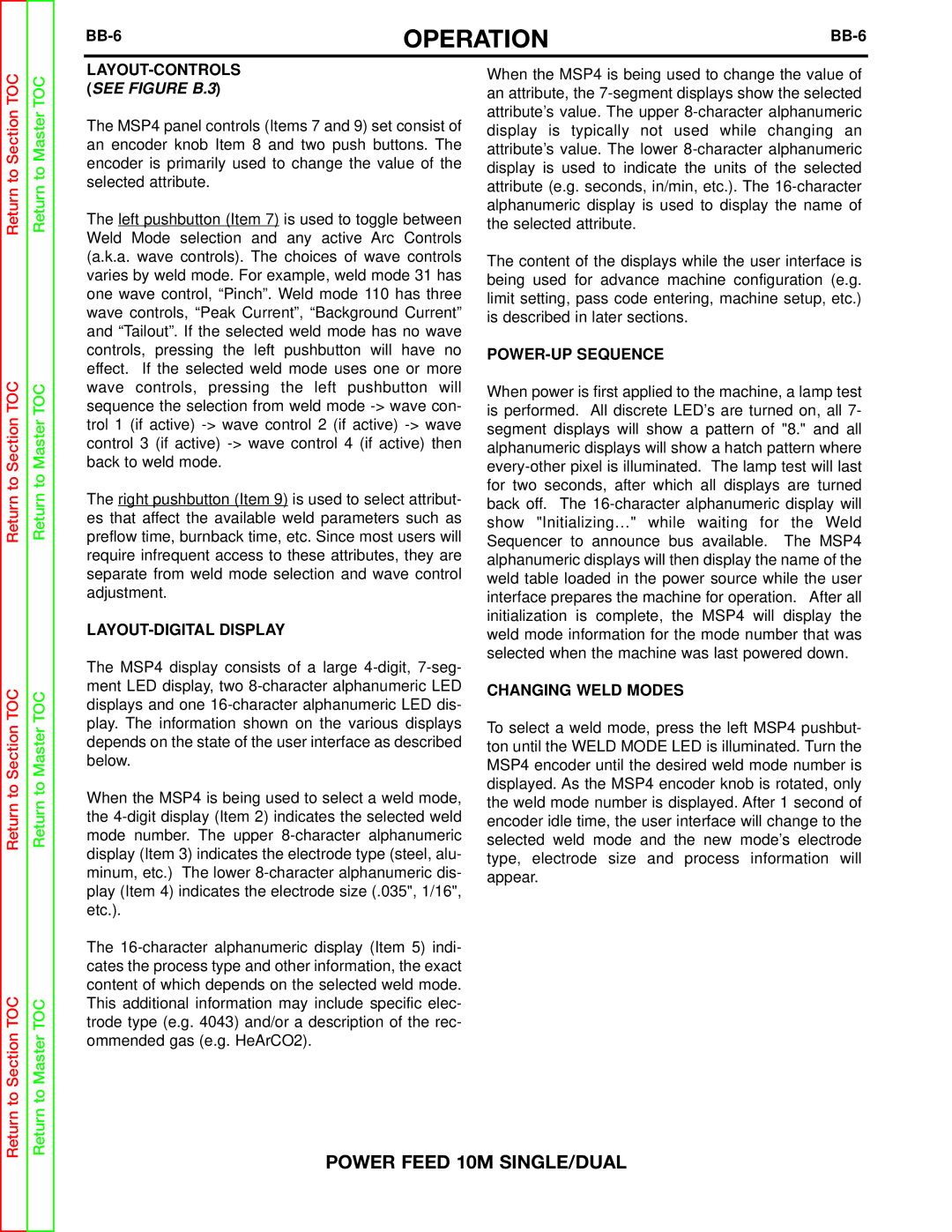| OPERATION |
|
|
|
|
Return to Section TOC
Return to Section TOC
Return to Section TOC
Return to Section TOC
Return to Master TOC
Return to Master TOC
Return to Master TOC
Return to Master TOC
LAYOUT-CONTROLS (SEE FIGURE B.3)
The MSP4 panel controls (Items 7 and 9) set consist of an encoder knob Item 8 and two push buttons. The encoder is primarily used to change the value of the selected attribute.
The left pushbutton (Item 7) is used to toggle between Weld Mode selection and any active Arc Controls (a.k.a. wave controls). The choices of wave controls varies by weld mode. For example, weld mode 31 has one wave control, “Pinch”. Weld mode 110 has three wave controls, “Peak Current”, “Background Current” and “Tailout”. If the selected weld mode has no wave controls, pressing the left pushbutton will have no effect. If the selected weld mode uses one or more wave controls, pressing the left pushbutton will sequence the selection from weld mode
The right pushbutton (Item 9) is used to select attribut- es that affect the available weld parameters such as preflow time, burnback time, etc. Since most users will require infrequent access to these attributes, they are separate from weld mode selection and wave control adjustment.
LAYOUT-DIGITAL DISPLAY
The MSP4 display consists of a large
When the MSP4 is being used to select a weld mode, the
The
When the MSP4 is being used to change the value of an attribute, the
The content of the displays while the user interface is being used for advance machine configuration (e.g. limit setting, pass code entering, machine setup, etc.) is described in later sections.
POWER-UP SEQUENCE
When power is first applied to the machine, a lamp test is performed. All discrete LED’s are turned on, all 7- segment displays will show a pattern of "8." and all alphanumeric displays will show a hatch pattern where
CHANGING WELD MODES
To select a weld mode, press the left MSP4 pushbut- ton until the WELD MODE LED is illuminated. Turn the MSP4 encoder until the desired weld mode number is displayed. As the MSP4 encoder knob is rotated, only the weld mode number is displayed. After 1 second of encoder idle time, the user interface will change to the selected weld mode and the new mode’s electrode type, electrode size and process information will appear.