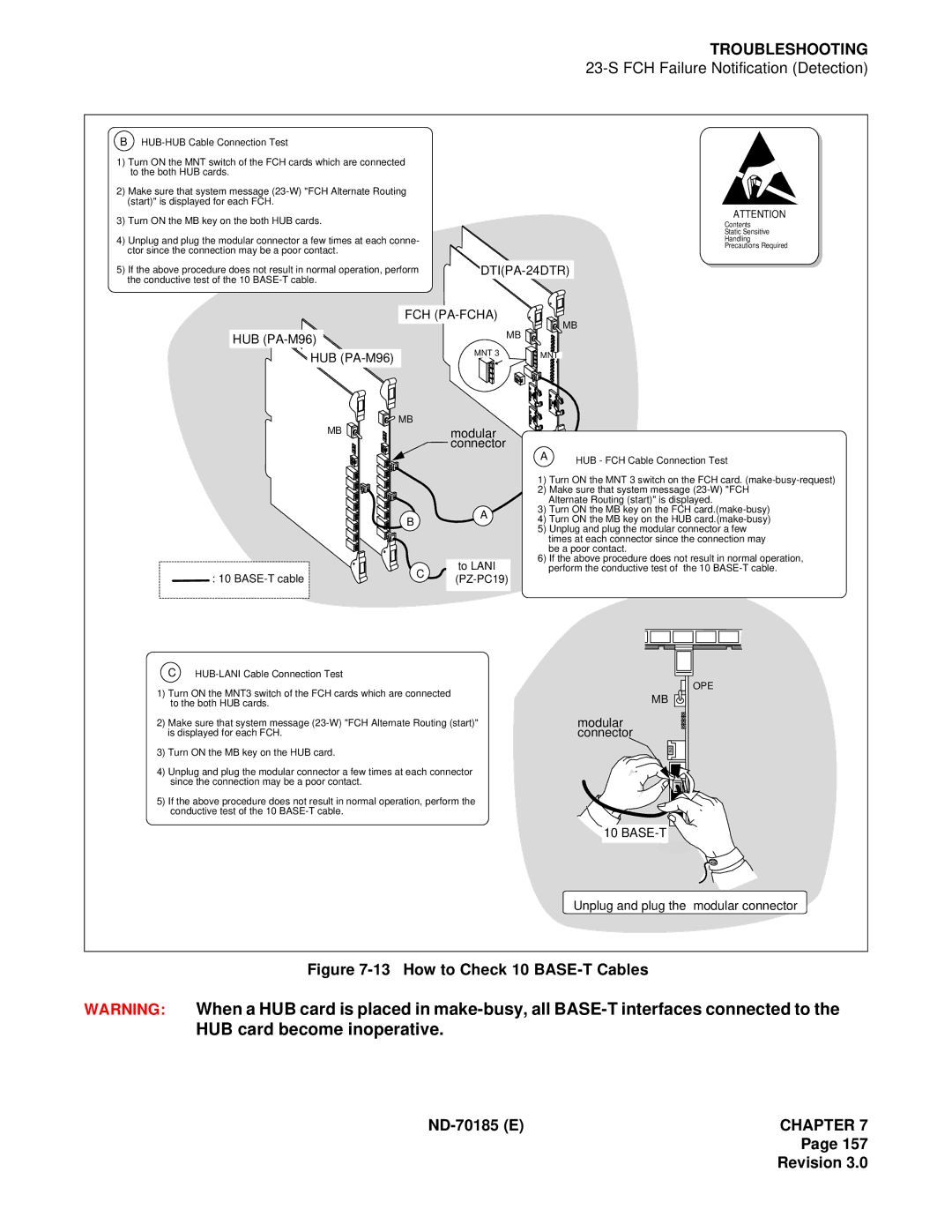TROUBLESHOOTING
23-S FCH Failure Notification (Detection)
B
1)Turn ON the MNT switch of the FCH cards which are connected to the both HUB cards.
2)Make sure that system message
3)Turn ON the MB key on the both HUB cards.
4)Unplug and plug the modular connector a few times at each conne- ctor since the connection may be a poor contact.
5)If the above procedure does not result in normal operation, perform the conductive test of the 10
ATTENTION
Contents
Static Sensitive
Handling
Precautions Required
| FCH |
| MB |
HUB | MB |
|
HUB | MNT 3 | MNT |
|
|
MB | MB |
|
modular |
| |
| connector |
|
| A | HUB - FCH Cable Connection Test |
|
|
B
A
1) | Turn ON the MNT 3 switch on the FCH card. |
2) | Make sure that system message |
| Alternate Routing (start)" is displayed. |
3) | Turn ON the MB key on the FCH |
4) | Turn ON the MB key on the HUB |
5) | Unplug and plug the modular connector a few |
| times at each connector since the connection may |
| be a poor contact. |
6) | If the above procedure does not result in normal operation, |
 : 10
: 10 BASE-T cable
to LANI
C (PZ-PC19)
perform the conductive test of the 10 |
C
1)Turn ON the MNT3 switch of the FCH cards which are connected to the both HUB cards.
2)Make sure that system message
3)Turn ON the MB key on the HUB card.
4)Unplug and plug the modular connector a few times at each connector since the connection may be a poor contact.
5)If the above procedure does not result in normal operation, perform the conductive test of the 10
OPE
MB
modular connector
2
10 ![]()
Unplug and plug the modular connector
Figure 7-13 How to Check 10 BASE-T Cables
WARNING: When a HUB card is placed in
ND-70185 (E)CHAPTER 7
Page 157