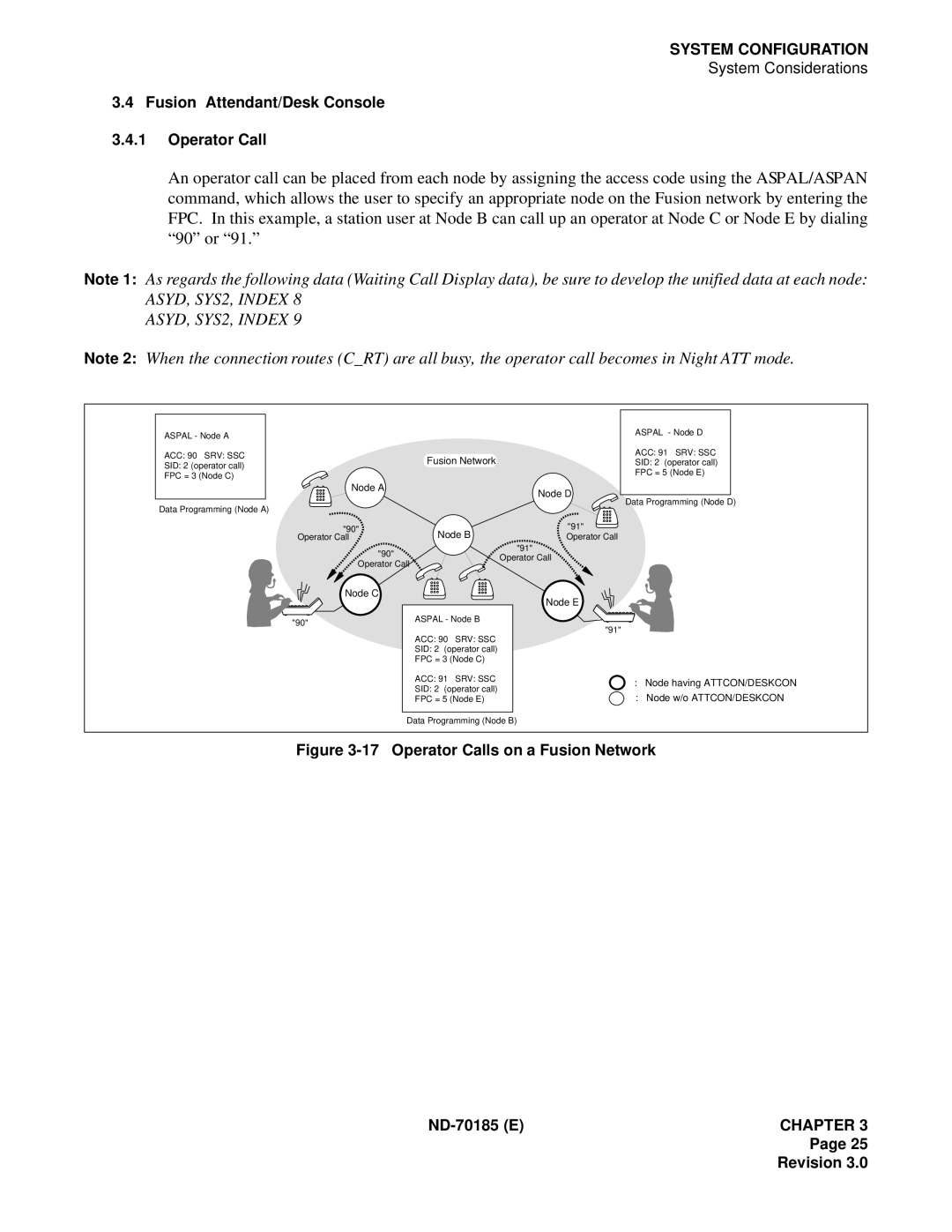SYSTEM CONFIGURATION
System Considerations
3.4 Fusion Attendant/Desk Console
3.4.1Operator Call
An operator call can be placed from each node by assigning the access code using the ASPAL/ASPAN command, which allows the user to specify an appropriate node on the Fusion network by entering the FPC. In this example, a station user at Node B can call up an operator at Node C or Node E by dialing “90” or “91.”
Note 1: As regards the following data (Waiting Call Display data), be sure to develop the unified data at each node: ASYD, SYS2, INDEX 8
ASYD, SYS2, INDEX 9
Note 2: When the connection routes (C_RT) are all busy, the operator call becomes in Night ATT mode.
ASPAL - Node A |
| |
ACC: 90 SRV: SSC | Fusion Network | |
SID: 2 (operator call) | ||
| ||
FPC = 3 (Node C) |
|
Node A |
| Node D |
|
| |
Data Programming (Node A) |
|
|
"90" | Node B | "91" |
Operator Call | Operator Call | |
"90" |
| "91" |
| Operator Call | |
Operator Call |
| |
|
|
ASPAL - Node D
ACC: 91 SRV: SSC
SID: 2 (operator call)
FPC = 5 (Node E)
Data Programming (Node D)
Node C
"90"
ASPAL - Node B
ACC: 90 SRV: SSC
SID: 2 (operator call) FPC = 3 (Node C)
ACC: 91 SRV: SSC
SID: 2 (operator call) FPC = 5 (Node E)
Node E
"91"
: Node having ATTCON/DESKCON
: Node w/o ATTCON/DESKCON
Data Programming (Node B)
Figure 3-17 Operator Calls on a Fusion Network
ND-70185 (E)CHAPTER 3
Page 25