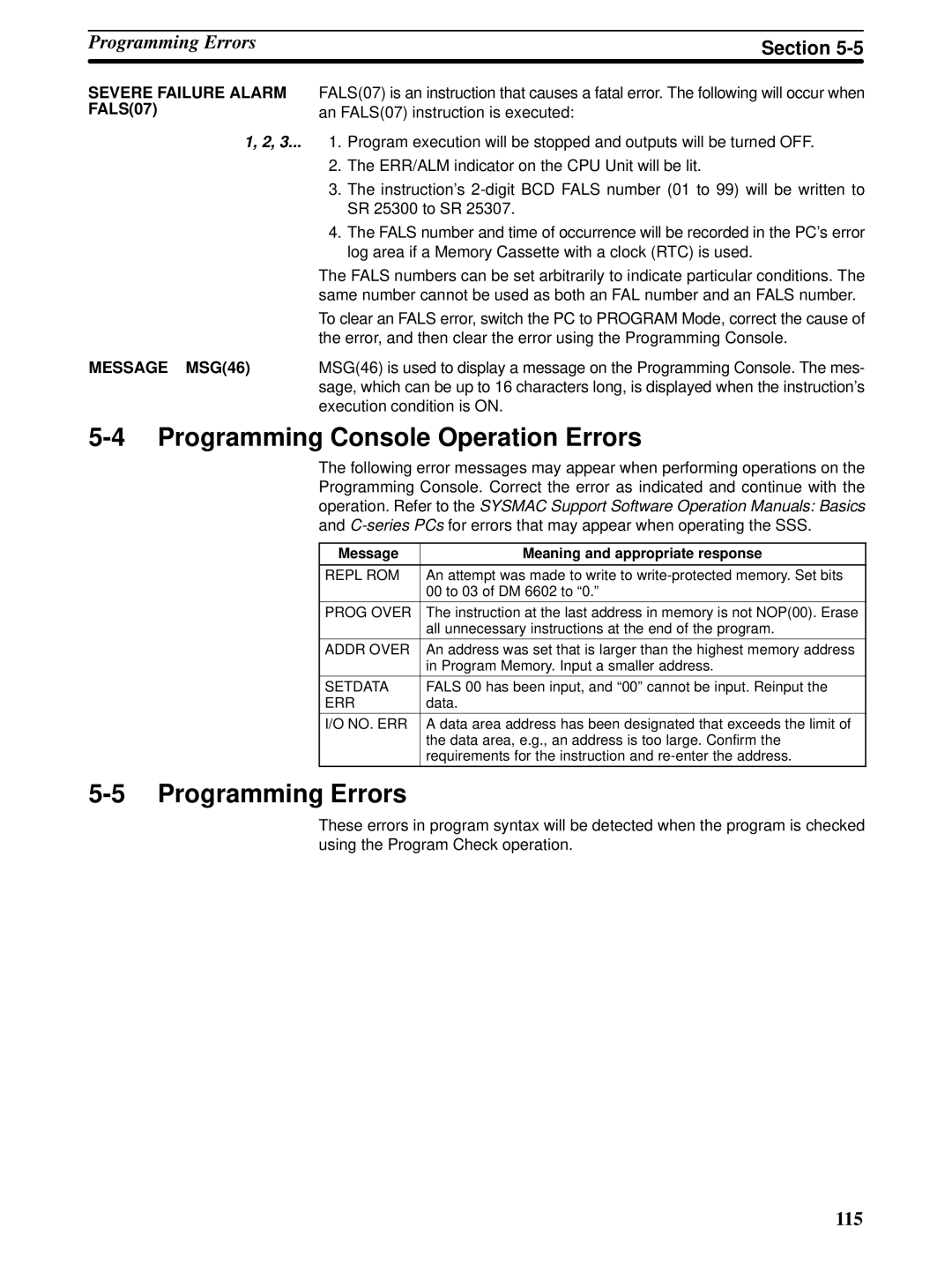Programming ErrorsSection 5-5
SEVERE FAILURE ALARM – FALS(07) is an instruction that causes a fatal error. The following will occur when
FALS(07) | an FALS(07) instruction is executed: | |
1, 2, 3... | 1. | Program execution will be stopped and outputs will be turned OFF. |
| 2. | The ERR/ALM indicator on the CPU Unit will be lit. |
| 3. | The instruction’s |
|
| SR 25300 to SR 25307. |
| 4. | The FALS number and time of occurrence will be recorded in the PC’s error |
|
| log area if a Memory Cassette with a clock (RTC) is used. |
| The FALS numbers can be set arbitrarily to indicate particular conditions. The | |
| same number cannot be used as both an FAL number and an FALS number. | |
| To clear an FALS error, switch the PC to PROGRAM Mode, correct the cause of | |
| the error, and then clear the error using the Programming Console. | |
MESSAGE – MSG(46) | MSG(46) is used to display a message on the Programming Console. The mes- | |
| sage, which can be up to 16 characters long, is displayed when the instruction’s | |
| execution condition is ON. | |
5-4 Programming Console Operation Errors
The following error messages may appear when performing operations on the Programming Console. Correct the error as indicated and continue with the operation. Refer to the SYSMAC Support Software Operation Manuals: Basics and
Message | Meaning and appropriate response |
|
|
REPL ROM | An attempt was made to write to |
| 00 to 03 of DM 6602 to “0.” |
|
|
PROG OVER | The instruction at the last address in memory is not NOP(00). Erase |
| all unnecessary instructions at the end of the program. |
|
|
ADDR OVER | An address was set that is larger than the highest memory address |
| in Program Memory. Input a smaller address. |
|
|
SETDATA | FALS 00 has been input, and “00” cannot be input. Reinput the |
ERR | data. |
|
|
I/O NO. ERR | A data area address has been designated that exceeds the limit of |
| the data area, e.g., an address is too large. Confirm the |
| requirements for the instruction and |
5-5 Programming Errors
These errors in program syntax will be detected when the program is checked using the Program Check operation.
115