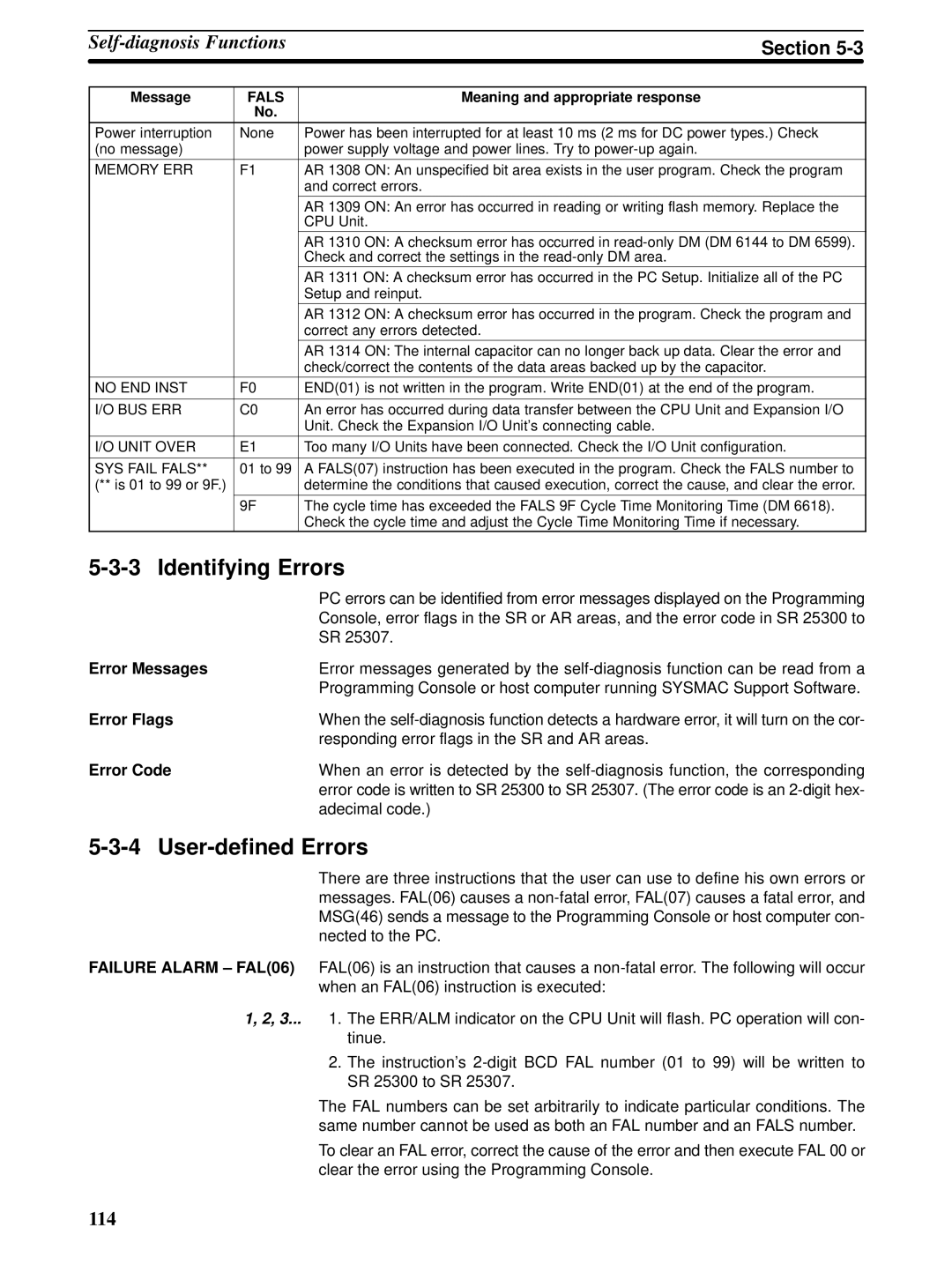Section | |||||
|
|
|
|
|
|
|
|
|
|
|
|
| Message | FALS | Meaning and appropriate response | ||
|
|
| No. |
|
|
| Power interruption | None | Power has been interrupted for at least 10 ms (2 ms for DC power types.) Check | ||
| (no message) |
| power supply voltage and power lines. Try to | ||
|
|
|
|
| |
| MEMORY ERR | F1 | AR 1308 ON: An unspecified bit area exists in the user program. Check the program | ||
|
|
|
| and correct errors. | |
|
|
|
|
|
|
|
|
|
| AR 1309 ON: An error has occurred in reading or writing flash memory. Replace the | |
|
|
|
| CPU Unit. | |
|
|
|
| AR 1310 ON: A checksum error has occurred in | |
|
|
|
| Check and correct the settings in the | |
|
|
|
| AR 1311 ON: A checksum error has occurred in the PC Setup. Initialize all of the PC | |
|
|
|
| Setup and reinput. | |
|
|
|
| AR 1312 ON: A checksum error has occurred in the program. Check the program and | |
|
|
|
| correct any errors detected. | |
|
|
|
|
|
|
|
|
|
| AR 1314 ON: The internal capacitor can no longer back up data. Clear the error and | |
|
|
|
| check/correct the contents of the data areas backed up by the capacitor. | |
|
|
|
|
| |
| NO END INST | F0 | END(01) is not written in the program. Write END(01) at the end of the program. | ||
|
|
|
|
| |
| I/O BUS ERR | C0 | An error has occurred during data transfer between the CPU Unit and Expansion I/O | ||
|
|
|
| Unit. Check the Expansion I/O Unit’s connecting cable. | |
|
|
|
|
| |
| I/O UNIT OVER | E1 | Too many I/O Units have been connected. Check the I/O Unit configuration. | ||
|
|
|
|
| |
| SYS FAIL FALS** | 01 to 99 | A FALS(07) instruction has been executed in the program. Check the FALS number to | ||
| (** is 01 to 99 or 9F.) |
| determine the conditions that caused execution, correct the cause, and clear the error. | ||
|
|
|
|
|
|
|
|
| 9F | The cycle time has exceeded the FALS 9F Cycle Time Monitoring Time (DM 6618). | |
|
|
|
| Check the cycle time and adjust the Cycle Time Monitoring Time if necessary. | |
Identifying Errors | |||||
|
|
|
| PC errors can be identified from error messages displayed on the Programming | |
|
|
|
| Console, error flags in the SR or AR areas, and the error code in SR 25300 to | |
|
|
|
| SR 25307. | |
Error Messages |
| Error messages generated by the | |||
|
|
|
| Programming Console or host computer running SYSMAC Support Software. | |
Error Flags |
| When the | |||
|
|
|
| responding error flags in the SR and AR areas. | |
Error Code |
| When an error is detected by the | |||
|
|
|
| error code is written to SR 25300 to SR 25307. (The error code is an | |
|
|
|
| adecimal code.) | |
| |||||
|
|
|
| There are three instructions that the user can use to define his own errors or | |
messages. FAL(06) causes a
FAILURE ALARM – FAL(06) FAL(06) is an instruction that causes a
1, 2, 3... 1. The ERR/ALM indicator on the CPU Unit will flash. PC operation will con- tinue.
2.The instruction’s
The FAL numbers can be set arbitrarily to indicate particular conditions. The same number cannot be used as both an FAL number and an FALS number.
To clear an FAL error, correct the cause of the error and then execute FAL 00 or clear the error using the Programming Console.
114