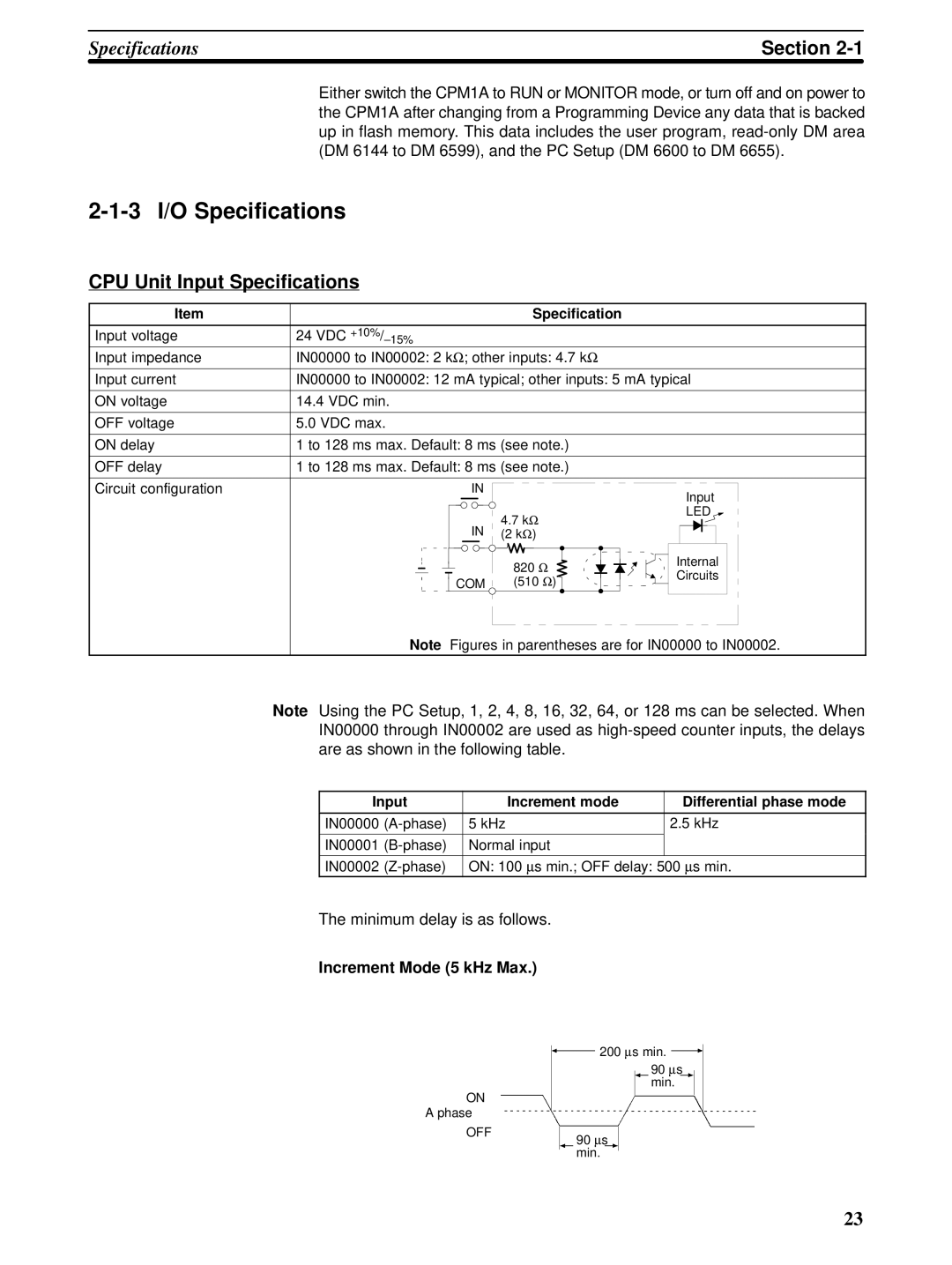Specifications | Section | |
|
|
|
Either switch the CPM1A to RUN or MONITOR mode, or turn off and on power to the CPM1A after changing from a Programming Device any data that is backed up in flash memory. This data includes the user program,
2-1-3 I/O Specifications
CPU Unit Input Specifications
Item |
|
|
|
|
| Specification |
|
|
|
| |
Input voltage | 24 VDC |
|
|
|
| ||||||
Input impedance | IN00000 to IN00002: 2 kΩ ; other inputs: 4.7 kΩ |
|
|
|
| ||||||
|
|
|
|
|
|
|
|
|
|
|
|
Input current | IN00000 to IN00002: 12 mA typical; other inputs: 5 mA typical | ||||||||||
|
|
|
|
|
|
|
|
|
|
|
|
ON voltage | 14.4 VDC min. |
|
|
|
| ||||||
|
|
|
|
|
|
|
|
|
|
|
|
OFF voltage | 5.0 VDC max. |
|
|
|
| ||||||
|
|
|
|
|
|
|
|
|
|
|
|
ON delay | 1 to 128 ms max. Default: 8 ms (see note.) |
|
|
|
| ||||||
|
|
|
|
|
|
|
|
|
|
|
|
OFF delay | 1 to 128 ms max. Default: 8 ms (see note.) |
|
|
|
| ||||||
|
|
|
|
|
|
|
| ||||
Circuit configuration |
|
| IN | Input | |||||||
|
|
|
|
|
|
|
| ||||
|
|
|
|
|
| 4.7 kΩ | LED | ||||
|
|
|
|
|
| ||||||
|
|
|
|
|
|
|
|
|
| ||
|
|
| IN (2 kΩ ) |
|
|
|
| ||||
|
|
|
|
| |||||||
|
|
|
|
|
|
|
|
|
|
|
|
| 820 Ω | Internal | |
| Circuits | ||
COM | (510 Ω ) | ||
|
Note Figures in parentheses are for IN00000 to IN00002.
Note Using the PC Setup, 1, 2, 4, 8, 16, 32, 64, or 128 ms can be selected. When IN00000 through IN00002 are used as
Input | Increment mode | Differential phase mode |
|
|
|
IN00000 | 5 kHz | 2.5 kHz |
|
|
|
IN00001 | Normal input |
|
|
|
|
IN00002 | ON: 100 ∝ s min.; OFF delay: 500 ∝ s min. | |
The minimum delay is as follows.
Increment Mode (5 kHz Max.)
200 ∝ s min.
90 ∝ s min.
ON
A phase
OFF | 90 | ∝ s |
|
min.
23