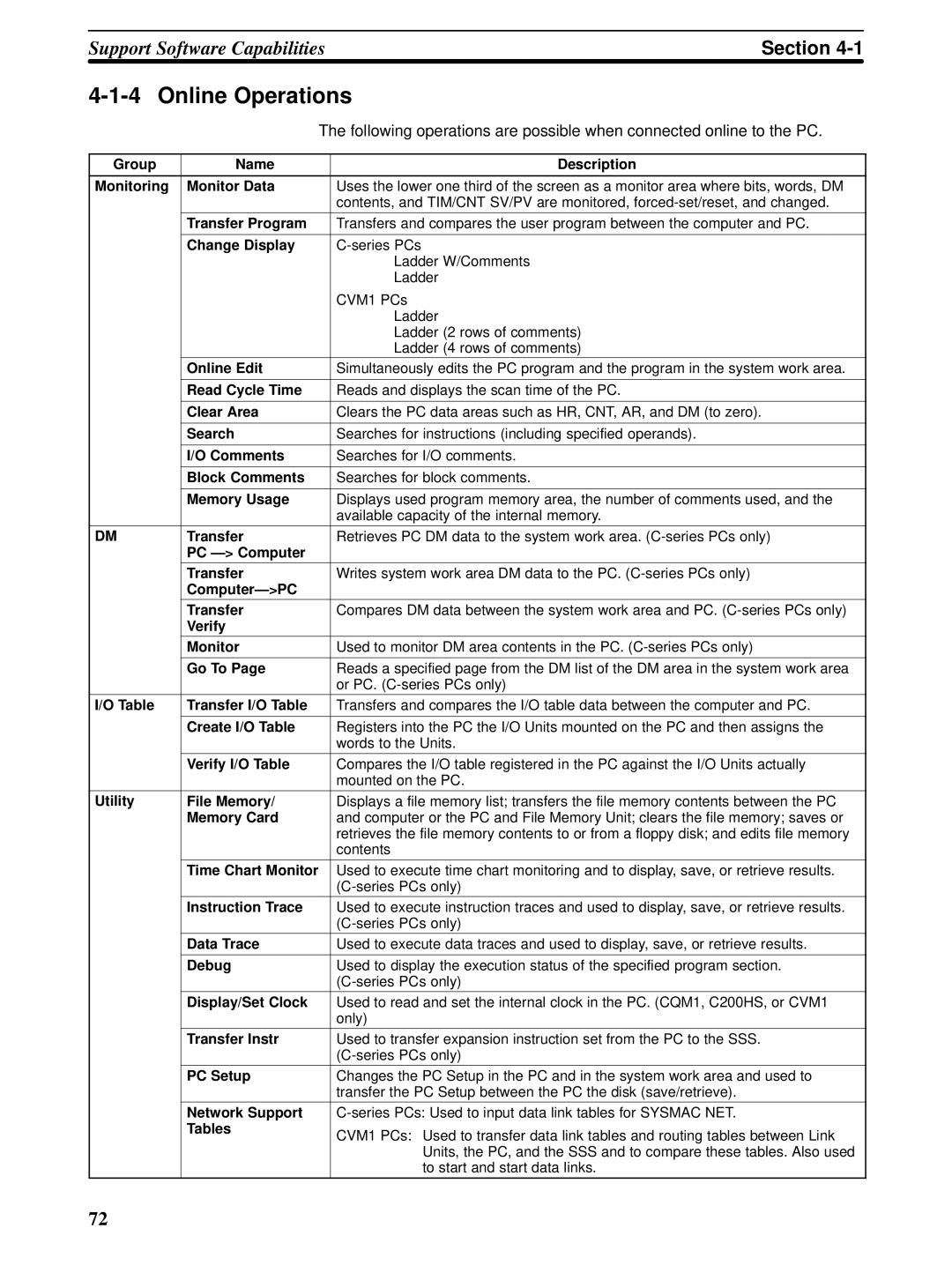Support Software CapabilitiesSection
4-1-4 Online Operations
|
| The following operations are possible when connected online to the PC. | |
|
|
|
|
Group | Name |
| Description |
|
|
|
|
Monitoring | Monitor Data |
| Uses the lower one third of the screen as a monitor area where bits, words, DM |
|
|
| contents, and TIM/CNT SV/PV are monitored, |
| Transfer Program |
| Transfers and compares the user program between the computer and PC. |
|
|
|
|
| Change Display |
| |
|
|
| Ladder W/Comments |
|
|
| Ladder |
|
|
| CVM1 PCs |
|
|
| Ladder |
|
|
| Ladder (2 rows of comments) |
|
|
| Ladder (4 rows of comments) |
| Online Edit |
| Simultaneously edits the PC program and the program in the system work area. |
|
|
|
|
| Read Cycle Time |
| Reads and displays the scan time of the PC. |
|
|
|
|
| Clear Area |
| Clears the PC data areas such as HR, CNT, AR, and DM (to zero). |
|
|
|
|
| Search |
| Searches for instructions (including specified operands). |
|
|
|
|
| I/O Comments |
| Searches for I/O comments. |
|
|
|
|
| Block Comments |
| Searches for block comments. |
|
|
|
|
| Memory Usage |
| Displays used program memory area, the number of comments used, and the |
|
|
| available capacity of the internal memory. |
|
|
|
|
DM | Transfer |
| Retrieves PC DM data to the system work area. |
| PC |
|
|
| Transfer |
| Writes system work area DM data to the PC. |
|
|
| |
| Transfer |
| Compares DM data between the system work area and PC. |
| Verify |
|
|
| Monitor |
| Used to monitor DM area contents in the PC. |
|
|
|
|
| Go To Page |
| Reads a specified page from the DM list of the DM area in the system work area |
|
|
| or PC. |
|
|
|
|
I/O Table | Transfer I/O Table |
| Transfers and compares the I/O table data between the computer and PC. |
|
|
|
|
| Create I/O Table |
| Registers into the PC the I/O Units mounted on the PC and then assigns the |
|
|
| words to the Units. |
|
|
|
|
| Verify I/O Table |
| Compares the I/O table registered in the PC against the I/O Units actually |
|
|
| mounted on the PC. |
|
|
|
|
Utility | File Memory/ |
| Displays a file memory list; transfers the file memory contents between the PC |
| Memory Card |
| and computer or the PC and File Memory Unit; clears the file memory; saves or |
|
|
| retrieves the file memory contents to or from a floppy disk; and edits file memory |
|
|
| contents |
| Time Chart Monitor |
| Used to execute time chart monitoring and to display, save, or retrieve results. |
|
|
| |
| Instruction Trace |
| Used to execute instruction traces and used to display, save, or retrieve results. |
|
|
| |
|
|
|
|
| Data Trace |
| Used to execute data traces and used to display, save, or retrieve results. |
|
|
|
|
| Debug |
| Used to display the execution status of the specified program section. |
|
|
| |
|
|
|
|
| Display/Set Clock |
| Used to read and set the internal clock in the PC. (CQM1, C200HS, or CVM1 |
|
|
| only) |
| Transfer Instr |
| Used to transfer expansion instruction set from the PC to the SSS. |
|
|
| |
| PC Setup |
| Changes the PC Setup in the PC and in the system work area and used to |
|
|
| transfer the PC Setup between the PC the disk (save/retrieve). |
|
|
|
|
| Network Support |
| |
| Tables |
| CVM1 PCs: Used to transfer data link tables and routing tables between Link |
|
|
| |
|
|
| Units, the PC, and the SSS and to compare these tables. Also used |
|
|
| to start and start data links. |
|
|
|
|
72