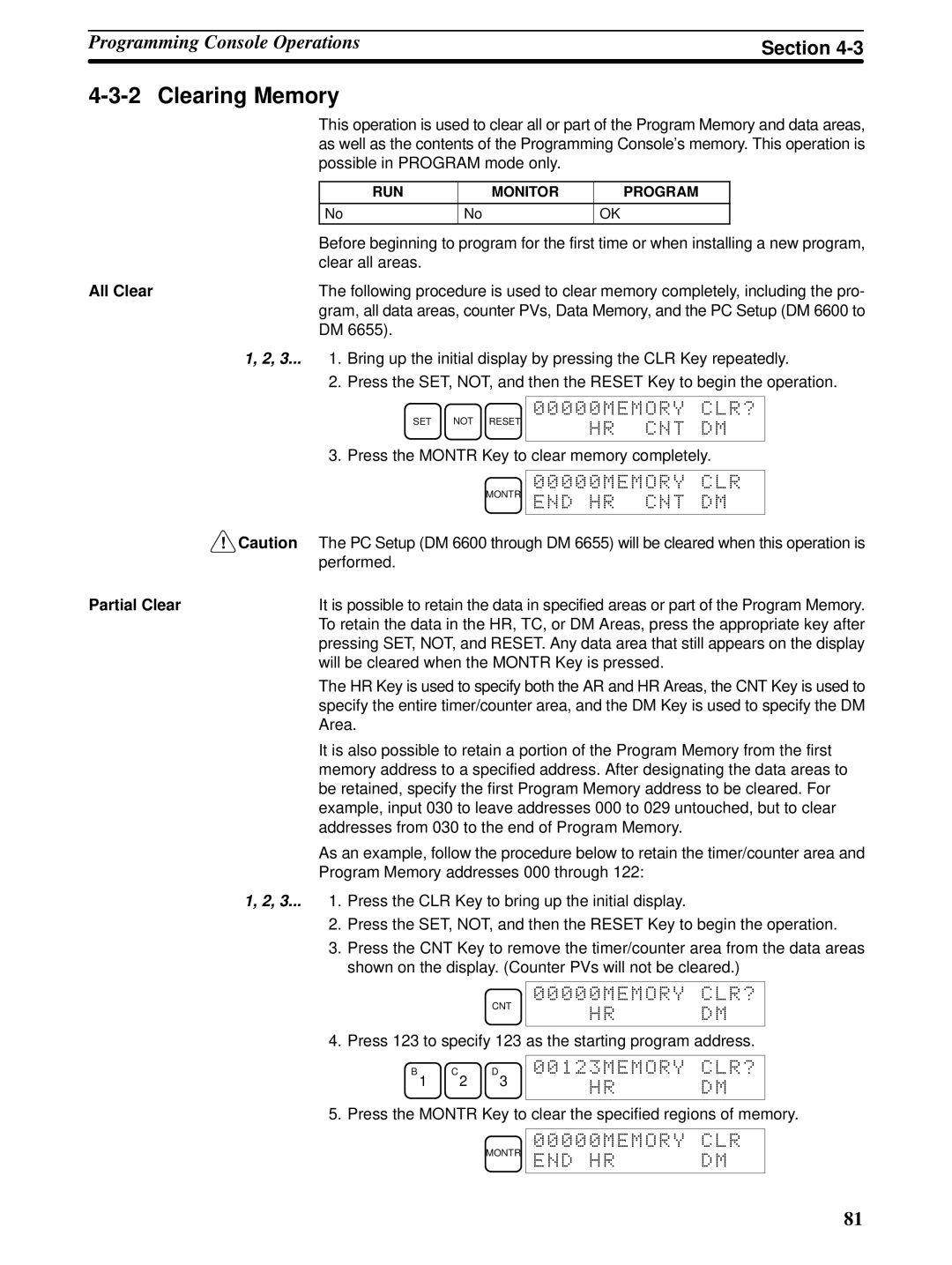Programming Console OperationsSection
Clearing Memory |
|
|
| ||
|
| This operation is used to clear all or part of the Program Memory and data areas, | |||
|
| as well as the contents of the Programming Console’s memory. This operation is | |||
|
| possible in PROGRAM mode only. |
|
| |
|
|
|
|
|
|
|
| RUN | MONITOR | PROGRAM |
|
|
|
|
|
|
|
|
| No | No | OK |
|
|
| Before beginning to program for the first time or when installing a new program, | |||
|
| clear all areas. |
|
|
|
All Clear |
| The following procedure is used to clear memory completely, including the pro- | |||
|
| gram, all data areas, counter PVs, Data Memory, and the PC Setup (DM 6600 to | |||
|
| DM 6655). |
|
|
|
1, 2, 3... 1. Bring up the initial display by pressing the CLR Key repeatedly.
2. Press the SET, NOT, and then the RESET Key to begin the operation.
SET NOT RESET
00000MEMORY CLR?
HR CNT DM
3. Press the MONTR Key to clear memory completely.
MONTR
00000MEMORY CLR END HR CNT DM
!Caution The PC Setup (DM 6600 through DM 6655) will be cleared when this operation is performed.
Partial Clear | It is possible to retain the data in specified areas or part of the Program Memory. |
| To retain the data in the HR, TC, or DM Areas, press the appropriate key after |
| pressing SET, NOT, and RESET. Any data area that still appears on the display |
| will be cleared when the MONTR Key is pressed. |
| The HR Key is used to specify both the AR and HR Areas, the CNT Key is used to |
| specify the entire timer/counter area, and the DM Key is used to specify the DM |
| Area. |
| It is also possible to retain a portion of the Program Memory from the first |
| memory address to a specified address. After designating the data areas to |
| be retained, specify the first Program Memory address to be cleared. For |
| example, input 030 to leave addresses 000 to 029 untouched, but to clear |
| addresses from 030 to the end of Program Memory. |
| As an example, follow the procedure below to retain the timer/counter area and |
| Program Memory addresses 000 through 122: |
1, 2, 3... 1. Press the CLR Key to bring up the initial display.
2.Press the SET, NOT, and then the RESET Key to begin the operation.
3.Press the CNT Key to remove the timer/counter area from the data areas shown on the display. (Counter PVs will not be cleared.)
| 00000MEMORY | CLR? |
CNT | HR | DM |
| ||
|
|
|
4. Press 123 to specify 123 as the starting program address.
B![]() C
C ![]() D
D ![]() 00123MEMORY CLR?
00123MEMORY CLR?
1 | 2 | 3 | HR | DM |
5. Press the MONTR Key to clear the specified regions of memory.
MONTR
00000MEMORY | CLR |
END HR | DM |
|
|
81