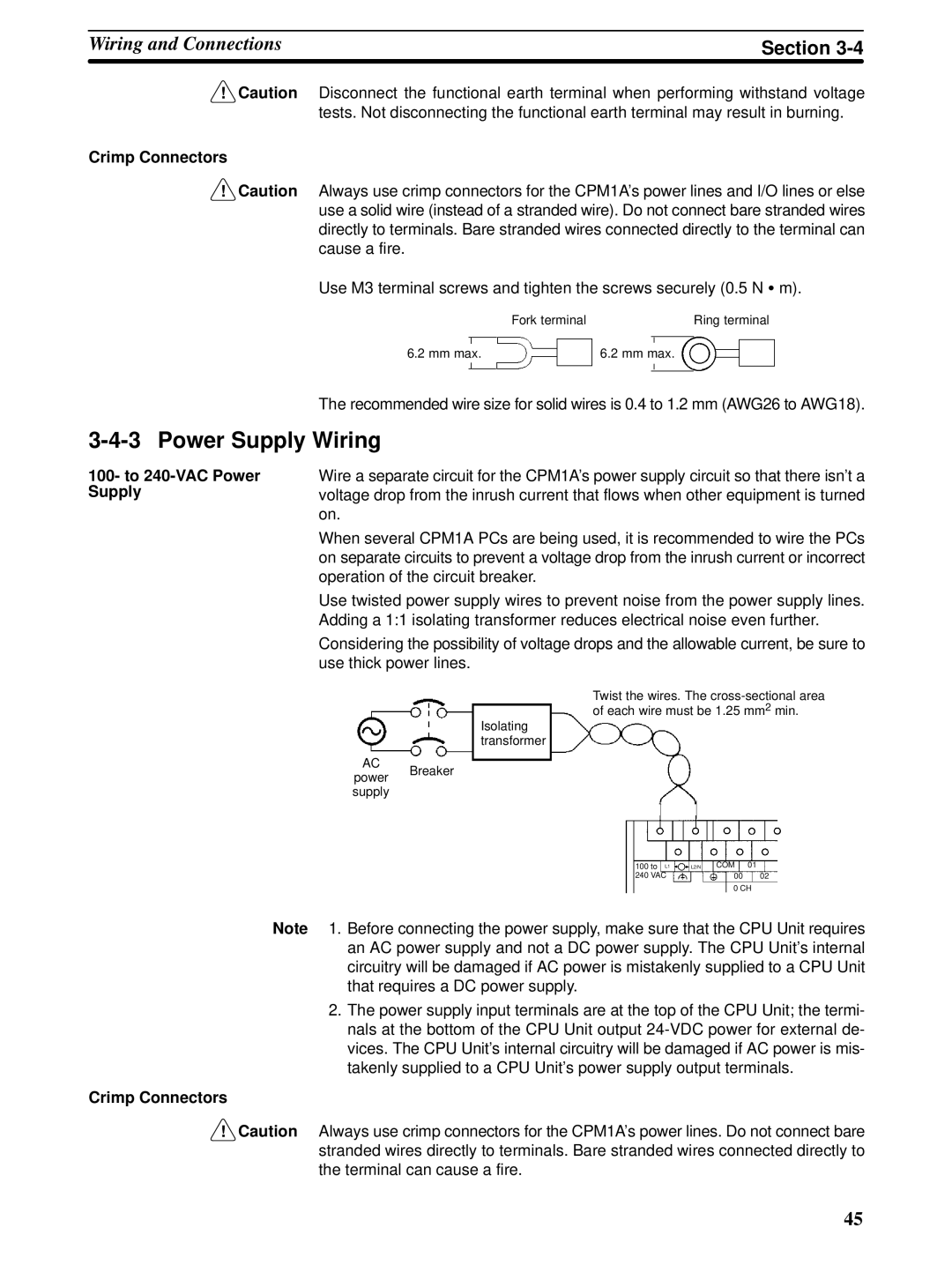Wiring and Connections | Section | |
|
|
|
!Caution Disconnect the functional earth terminal when performing withstand voltage tests. Not disconnecting the functional earth terminal may result in burning.
Crimp Connectors
!Caution Always use crimp connectors for the CPM1A’s power lines and I/O lines or else use a solid wire (instead of a stranded wire). Do not connect bare stranded wires directly to terminals. Bare stranded wires connected directly to the terminal can cause a fire.
Use M3 terminal screws and tighten the screws securely (0.5 N S m).
Fork terminal | Ring terminal |
6.2 mm max. | 6.2 mm max. |
The recommended wire size for solid wires is 0.4 to 1.2 mm (AWG26 to AWG18).
3-4-3 Power Supply Wiring
100- to 240-VAC Power Supply
Wire a separate circuit for the CPM1A’s power supply circuit so that there isn’t a voltage drop from the inrush current that flows when other equipment is turned on.
When several CPM1A PCs are being used, it is recommended to wire the PCs on separate circuits to prevent a voltage drop from the inrush current or incorrect operation of the circuit breaker.
Use twisted power supply wires to prevent noise from the power supply lines. Adding a 1:1 isolating transformer reduces electrical noise even further.
Considering the possibility of voltage drops and the allowable current, be sure to use thick power lines.
Twist the wires. The
Isolating transformer
AC
power Breaker supply
100 to L1 | L2/N COM | 01 |
240 VAC | 00 | 02 |
0 CH
Note 1. Before connecting the power supply, make sure that the CPU Unit requires an AC power supply and not a DC power supply. The CPU Unit’s internal circuitry will be damaged if AC power is mistakenly supplied to a CPU Unit that requires a DC power supply.
2.The power supply input terminals are at the top of the CPU Unit; the termi- nals at the bottom of the CPU Unit output
Crimp Connectors
!Caution Always use crimp connectors for the CPM1A’s power lines. Do not connect bare stranded wires directly to terminals. Bare stranded wires connected directly to the terminal can cause a fire.
45