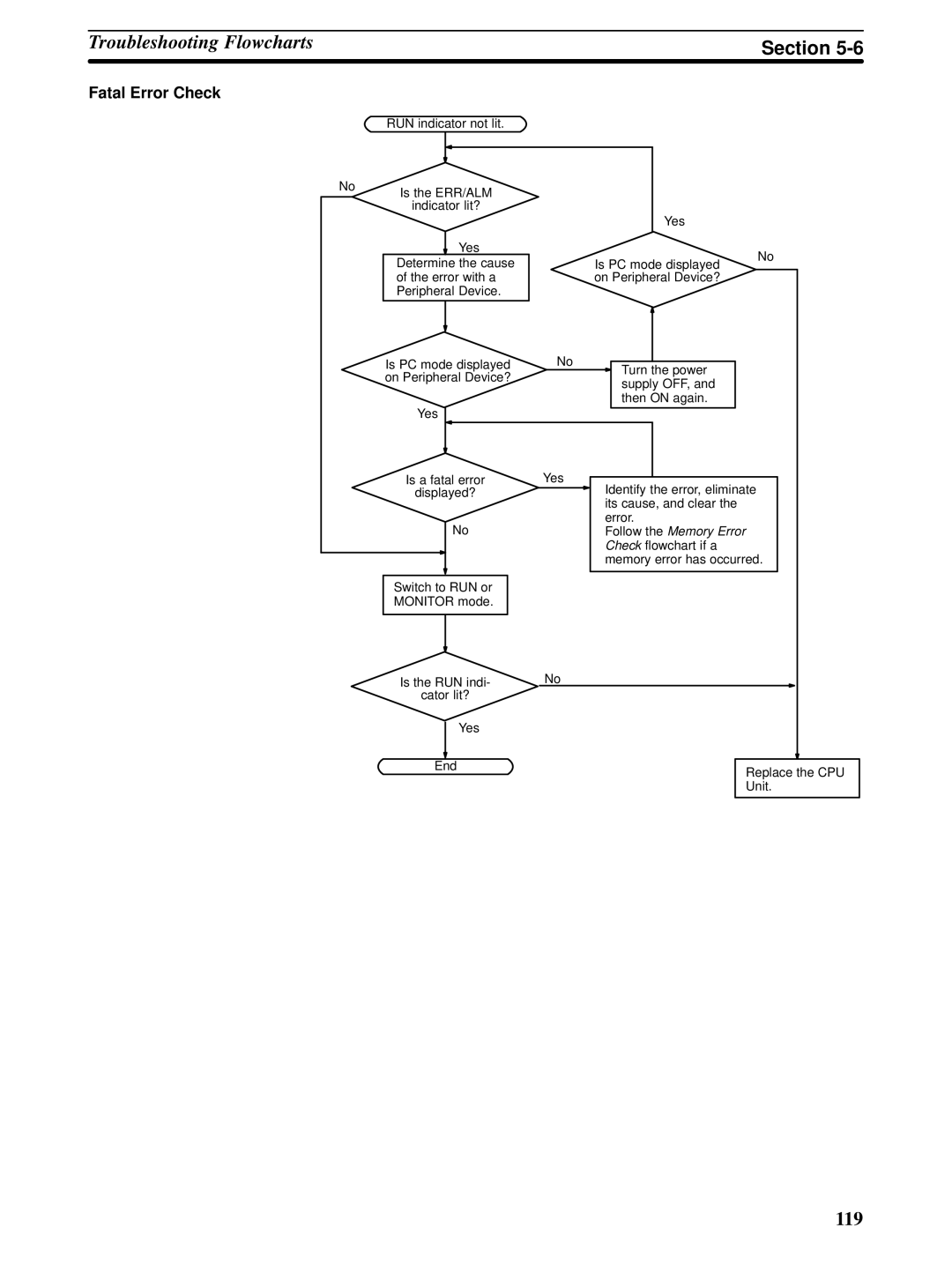Troubleshooting Flowcharts | Section | |
|
|
|
Fatal Error Check
| RUN indicator not lit. |
|
|
No | Is the ERR/ALM |
|
|
|
|
| |
| indicator lit? |
|
|
|
| Yes |
|
| Yes |
| No |
| Determine the cause | Is PC mode displayed | |
|
| ||
| of the error with a | on Peripheral Device? |
|
| Peripheral Device. |
|
|
| Is PC mode displayed | No |
|
| on Peripheral Device? | Turn the power |
|
| supply OFF, and |
| |
|
|
| |
|
| then ON again. |
|
| Yes |
|
|
| Is a fatal error | Yes |
|
| displayed? | Identify the error, eliminate |
|
|
| its cause, and clear the |
|
| No | error. |
|
| Follow the Memory Error |
| |
|
| Check flowchart if a |
|
|
| memory error has occurred. | |
| Switch to RUN or |
|
|
| MONITOR mode. |
|
|
Is the RUN indi- | No |
| ||
cator lit? |
|
|
| |
| Yes |
|
|
|
|
|
|
| |
|
|
|
|
|
End |
| Replace the CPU | ||
|
|
| ||
|
|
| Unit. | |
|
|
|
|
|
119