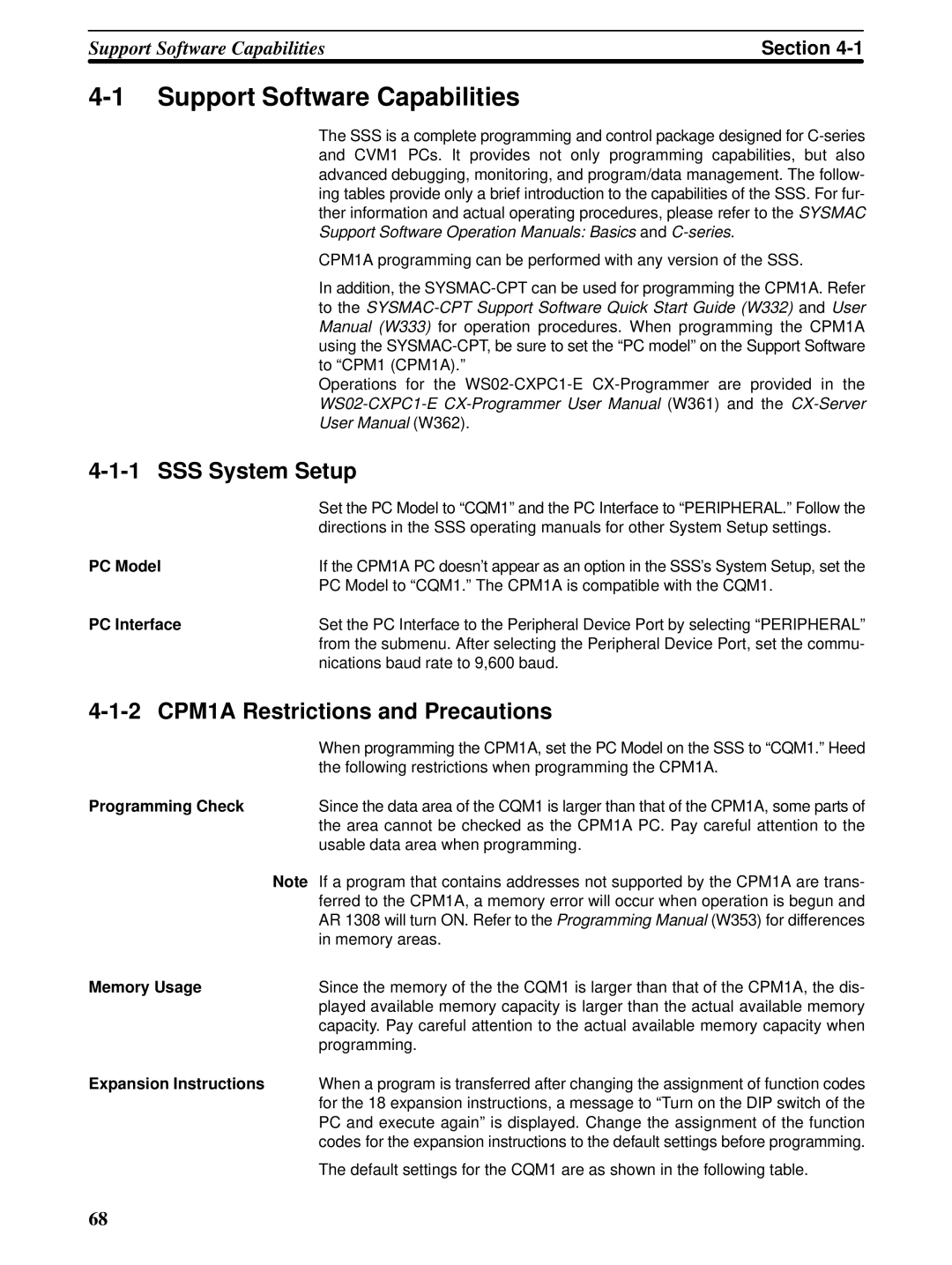Support Software CapabilitiesSection
4-1 Support Software Capabilities
| The SSS is a complete programming and control package designed for |
| and CVM1 PCs. It provides not only programming capabilities, but also |
| advanced debugging, monitoring, and program/data management. The follow- |
| ing tables provide only a brief introduction to the capabilities of the SSS. For fur- |
| ther information and actual operating procedures, please refer to the SYSMAC |
| Support Software Operation Manuals: Basics and |
| CPM1A programming can be performed with any version of the SSS. |
| In addition, the |
| to the |
| Manual (W333) for operation procedures. When programming the CPM1A |
| using the |
| to “CPM1 (CPM1A).” |
| Operations for the |
| |
| User Manual (W362). |
| |
| Set the PC Model to “CQM1” and the PC Interface to “PERIPHERAL.” Follow the |
| directions in the SSS operating manuals for other System Setup settings. |
PC Model | If the CPM1A PC doesn’t appear as an option in the SSS’s System Setup, set the |
| PC Model to “CQM1.” The CPM1A is compatible with the CQM1. |
PC Interface | Set the PC Interface to the Peripheral Device Port by selecting “PERIPHERAL” |
| from the submenu. After selecting the Peripheral Device Port, set the commu- |
| nications baud rate to 9,600 baud. |
| |
| When programming the CPM1A, set the PC Model on the SSS to “CQM1.” Heed |
| the following restrictions when programming the CPM1A. |
Programming Check | Since the data area of the CQM1 is larger than that of the CPM1A, some parts of |
| the area cannot be checked as the CPM1A PC. Pay careful attention to the |
| usable data area when programming. |
Note | If a program that contains addresses not supported by the CPM1A are trans- |
| ferred to the CPM1A, a memory error will occur when operation is begun and |
| AR 1308 will turn ON. Refer to the Programming Manual (W353) for differences |
| in memory areas. |
Memory Usage | Since the memory of the the CQM1 is larger than that of the CPM1A, the dis- |
| played available memory capacity is larger than the actual available memory |
| capacity. Pay careful attention to the actual available memory capacity when |
| programming. |
Expansion Instructions | When a program is transferred after changing the assignment of function codes |
| for the 18 expansion instructions, a message to “Turn on the DIP switch of the |
PC and execute again” is displayed. Change the assignment of the function codes for the expansion instructions to the default settings before programming.
The default settings for the CQM1 are as shown in the following table.
68