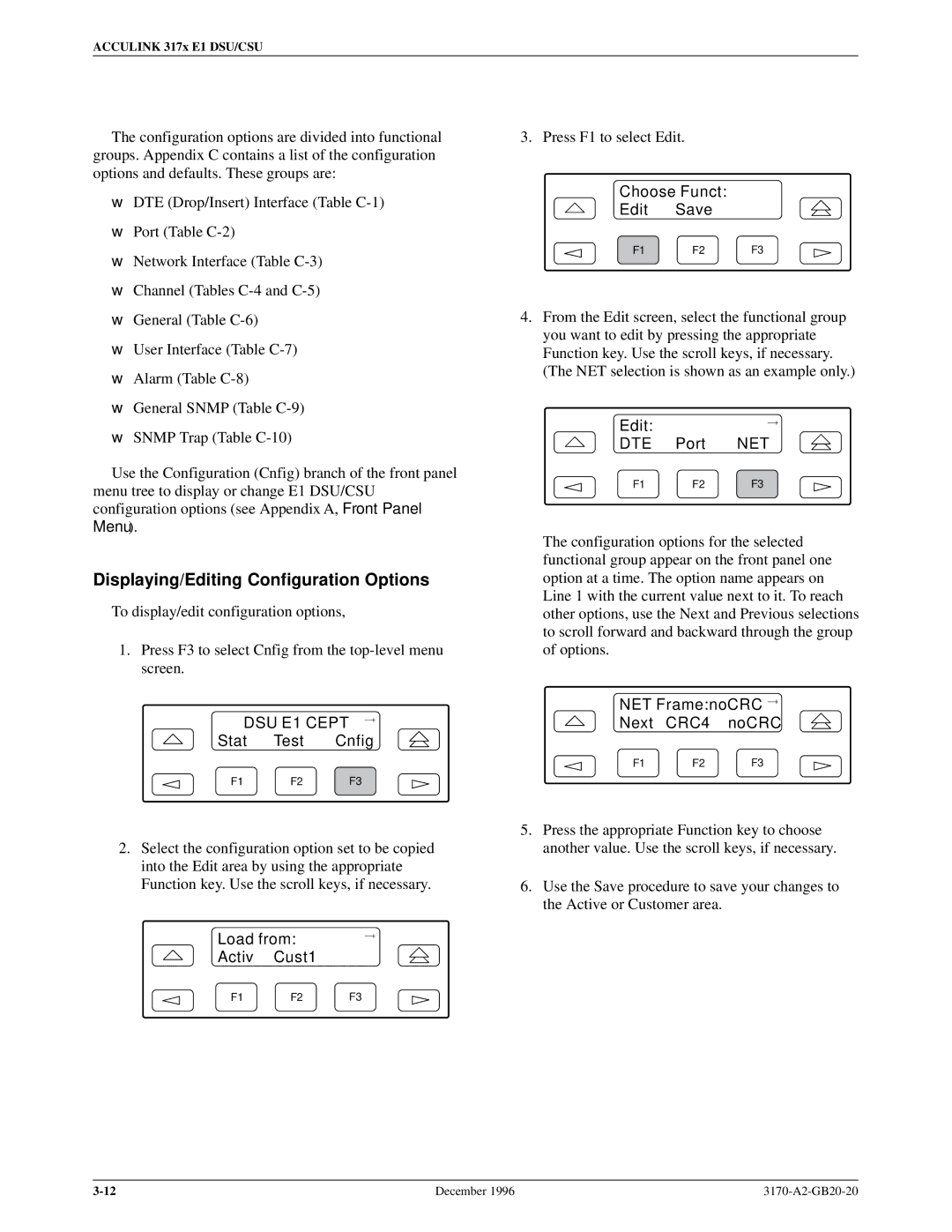ACCULINK 317x E1 DSU/CSU
The configuration options are divided into functional groups. Appendix C contains a list of the configuration options and defaults. These groups are:
•DTE (Drop/Insert) Interface (Table
•Port (Table
•Network Interface (Table
•Channel (Tables
•General (Table
•User Interface (Table
•Alarm (Table
•General SNMP (Table
•SNMP Trap (Table
Use the Configuration (Cnfig) branch of the front panel menu tree to display or change E1 DSU/CSU configuration options (see Appendix A, Front Panel Menu).
Displaying/Editing Configuration Options
To display/edit configuration options,
1.Press F3 to select Cnfig from the
DSU E1 CEPT
Stat Test Cnfig
F1 F2 F3
2.Select the configuration option set to be copied into the Edit area by using the appropriate Function key. Use the scroll keys, if necessary.
Load from:
Activ Cust1
F1 F2 F3
3. Press F1 to select Edit.
Choose Funct:
Edit Save
F1 F2 F3
4.From the Edit screen, select the functional group you want to edit by pressing the appropriate Function key. Use the scroll keys, if necessary. (The NET selection is shown as an example only.)
Edit:
DTE Port NET
F1 F2 F3
The configuration options for the selected functional group appear on the front panel one option at a time. The option name appears on Line 1 with the current value next to it. To reach other options, use the Next and Previous selections to scroll forward and backward through the group of options.
NET Frame:noCRC 
Next CRC4 noCRC
F1 F2 F3
5.Press the appropriate Function key to choose another value. Use the scroll keys, if necessary.
6.Use the Save procedure to save your changes to the Active or Customer area.
December 1996 |