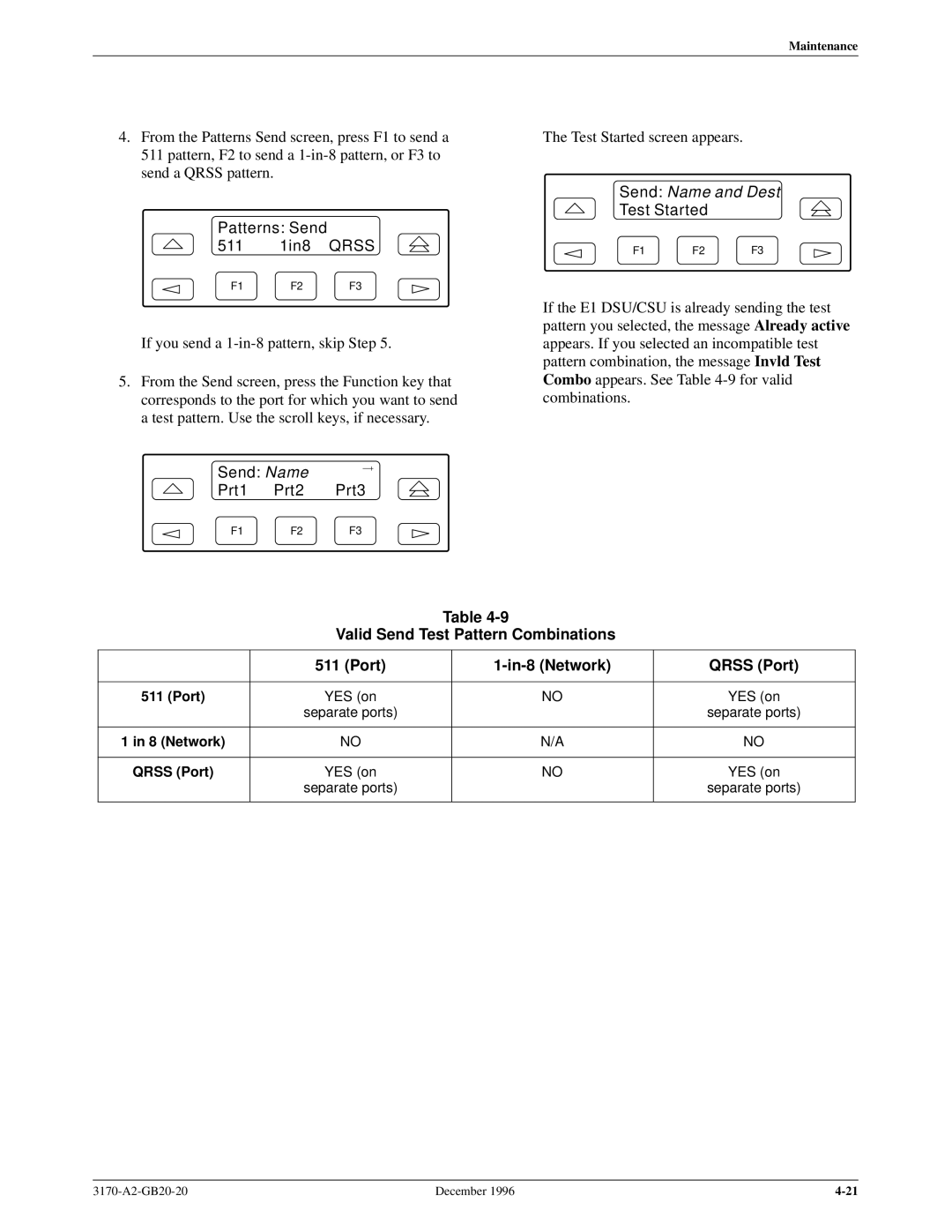Maintenance
4.From the Patterns Send screen, press F1 to send a 511 pattern, F2 to send a
Patterns: Send
511 1in8 QRSS
F1 F2 F3
The Test Started screen appears.
Send: Name and Dest
Test Started
F1 F2 F3
If you send a
5.From the Send screen, press the Function key that corresponds to the port for which you want to send a test pattern. Use the scroll keys, if necessary.
Send: Name
Prt1 Prt2 Prt3
F1 F2 F3
If the E1 DSU/CSU is already sending the test pattern you selected, the message Already active appears. If you selected an incompatible test pattern combination, the message Invld Test Combo appears. See Table
Table
Valid Send Test Pattern Combinations
| 511 (Port) | QRSS (Port) | |
|
|
|
|
511 (Port) | YES (on | NO | YES (on |
| separate ports) |
| separate ports) |
|
|
|
|
1 in 8 (Network) | NO | N/A | NO |
|
|
|
|
QRSS (Port) | YES (on | NO | YES (on |
| separate ports) |
| separate ports) |
|
|
|
|
December 1996 |