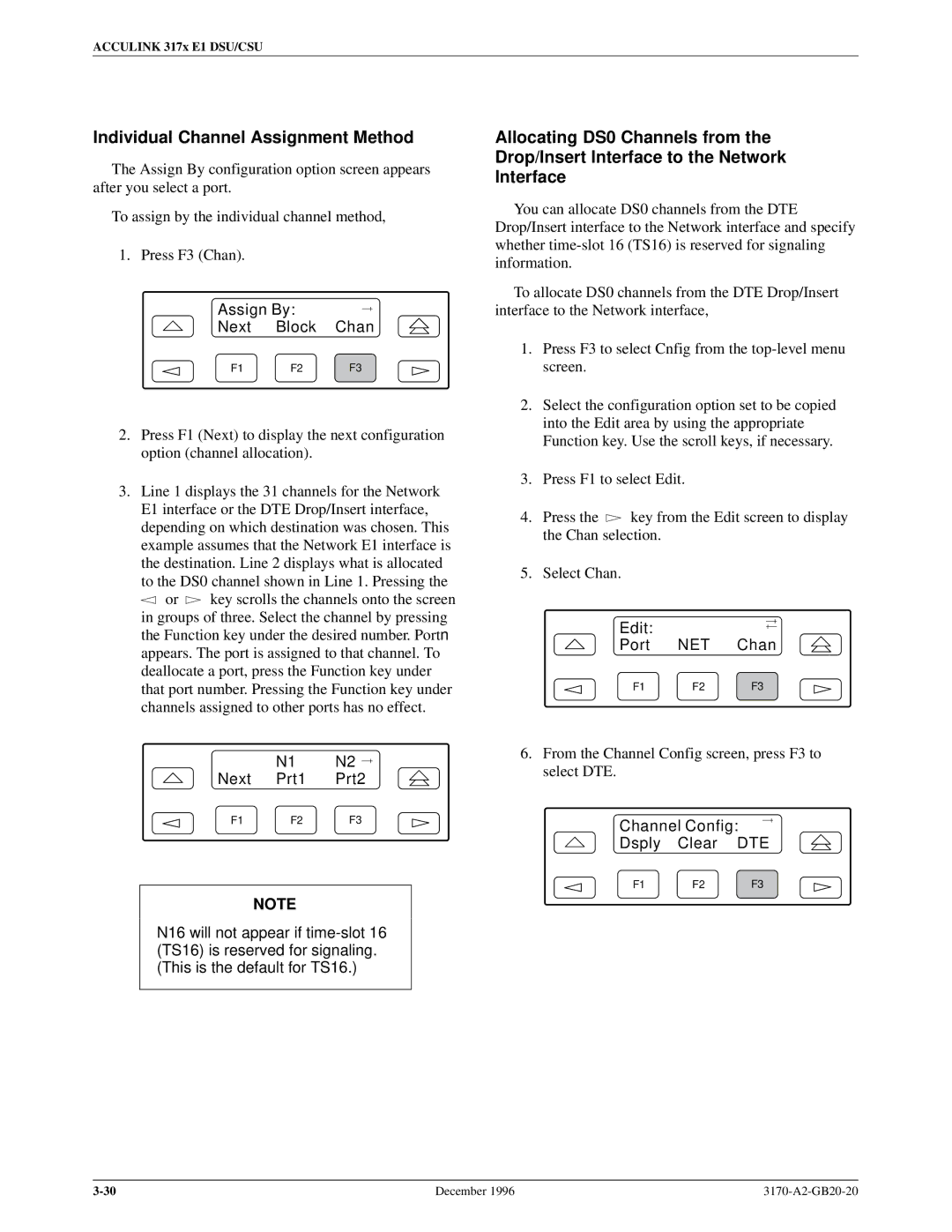ACCULINK 317x E1 DSU/CSU
Individual Channel Assignment Method
The Assign By configuration option screen appears after you select a port.
To assign by the individual channel method,
1. Press F3 (Chan).
Assign By: |
| |
Next | Block | Chan |
F1 | F2 | F3 |
2.Press F1 (Next) to display the next configuration option (channel allocation).
3.Line 1 displays the 31 channels for the Network E1 interface or the DTE Drop/Insert interface, depending on which destination was chosen. This example assumes that the Network E1 interface is the destination. Line 2 displays what is allocated to the DS0 channel shown in Line 1. Pressing the ![]() or
or ![]() key scrolls the channels onto the screen in groups of three. Select the channel by pressing the Function key under the desired number. Portn appears. The port is assigned to that channel. To deallocate a port, press the Function key under that port number. Pressing the Function key under channels assigned to other ports has no effect.
key scrolls the channels onto the screen in groups of three. Select the channel by pressing the Function key under the desired number. Portn appears. The port is assigned to that channel. To deallocate a port, press the Function key under that port number. Pressing the Function key under channels assigned to other ports has no effect.
| N1 | N2 |
Next | Prt1 | Prt2 |
F1 | F2 | F3 |
NOTE
N16 will not appear if
Allocating DS0 Channels from the Drop/Insert Interface to the Network Interface
You can allocate DS0 channels from the DTE Drop/Insert interface to the Network interface and specify whether
To allocate DS0 channels from the DTE Drop/Insert interface to the Network interface,
1.Press F3 to select Cnfig from the
2.Select the configuration option set to be copied into the Edit area by using the appropriate Function key. Use the scroll keys, if necessary.
3.Press F1 to select Edit.
4.Press the ![]() key from the Edit screen to display the Chan selection.
key from the Edit screen to display the Chan selection.
5.Select Chan.
Edit:
Port NET Chan
F1 F2 F3
6.From the Channel Config screen, press F3 to select DTE.
Channel Config:
Dsply Clear DTE
F1 F2 F3
December 1996 |