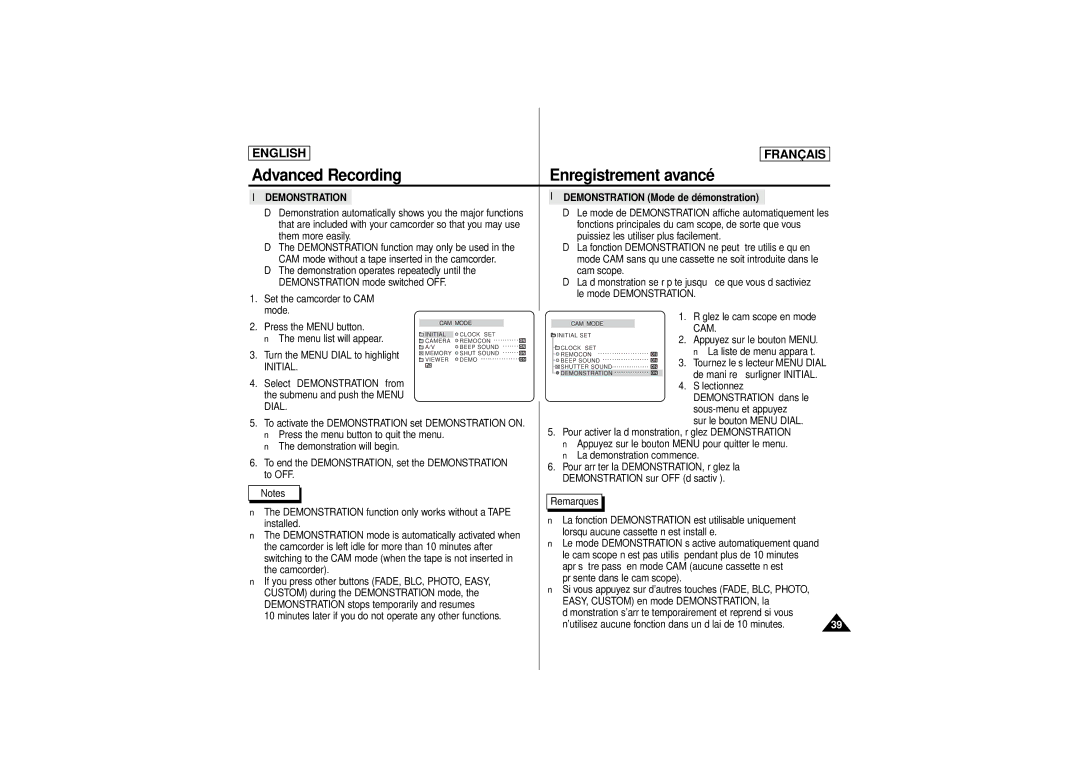This instruction book thoroughly,
Attentivement ce mode d’emploi et le
SCD180
Before operating the unit, please read
Contents Sommaire
WHT. Balance White Balance
Advanced Recording Enregistrement avancé
Digital Still Camera mode Mode appareil photo numériques
Ieee 1394 Data Transfer Transfert de données Ieee
USB interface Interface USB
Maintenance Entretien
Troubleshooting Dépannage
Garantie pour le Canada
Remarques concernant la rotation de l’écran LCD
Remarques concernant le caméscope
Remarques concernant la condensation
Remarques concernant le nettoyage des têtes vidéo
Avertissements concernant le bloc-batterie
Remarque concernant I’Objectif
Remarques concernant le viseur électronique
Remarques concernant la dragonne
Precautions regarding the Lithium battery
Remote control
Précautions concernant la batterie au lithium intégrée
Photo
Features Propriétés
Accessoires de base
Accessoires fournis avec le caméscope
Accessories Supplied with camcorder
Basic Accessories
Front & Left View Vues de face et du côté gauche
Speaker
Right & Top View Vues du côté droit et du dessus
SELECT/VOLUME
Rear & Bottom View Vues de derrière et de dessous
Menu Dial Menu
Remote control
Télécommande
USB
OSD in CAM mode
OSD in VCR mode
OSD On Screen Display in CAM and VCR modes
OSD On Screen Display in M.REC/M.PLAY modes
OSD Affichage à l’écran en mode M.REC/M.PLAY
OSD in M.REC mode
OSD in M.PLAY mode
Enregistrement automatique à laide de la télécommande
You need to insert or replace the lithium battery when
Self Record using the Remote Control
When you use the Self Timer function on
Hand strap
Adjusting the Hand Strap
Préparation
Réglage de la dragonne
Play
Connecting a Power Source
Charging the Lithium Ion Lithium-ion Battery Pack
Preparation Préparation
Chargement du bloc-batterie
Between 32F 0C and 104F 40C Comprise entre 0 C et 40 C
Battery type Modèle et le type de batterie
Used in temperatures below 32F 0C or left in temperatures
Les durées denregistrement en continu indiquées dans
Battery level display
Preparation
Inserting and Ejecting a Cassette
Insertion et éjection dune cassette
START/STOP
Basic Recording Enregistrement de base
Edit Search Recherche d’un enregistrement Edit Search
Be sure not to touch the built-in microphone
Hold the camcorder firmly using the hand strap
Hints for Stable Image Recording
While recording, it is very important to hold the camcorder
Adjusting the LCD Réglage de l’écran LCD
CAM
Mode
Adjusting the Focus Réglage de la mise au point
Using the Viewfinder Utilisation du viseur
Stop
Magnétoscope When you use the LCD screen for playback, you
CAM mode. see Utilisée en mode CAM
Speaker works in VCR mode only
Le haut-parleur ne fonctionne qu’en mode VCR
Play
Play mode
Advanced Recording Enregistrement avancé
Use of various Functions Utilisation de fonctions variées
Remise à zéro
Disponibilité des fonctions dans chaque mode
Reset
Si vous appuyez sur le bouton Reset de
Clock SET
La télécommande. Le réglage
Push the Menu Dial to enable or
Disable the remote control
Setting switches between
Dial
Press the Menu button Menu list will appear
You can hear Shutter Sound only when the Photo
Réglez le caméscope en mode
REC
Demonstration
CAM
Initial
Mode Sports
Auto mode
Mode Auto
Sports mode
Program AE
Setting the Program AE
Auto
Hold
Indoor
Zooming In and Out Zoom Avant et zoom Arrière
Digital Zoom
Fonction EIS, et appuyez sur le bouton Menu
Turn the Menu Dial highlight to Camera
Surligner Camera et appuyez sur le bouton
Sub menu list will appear La liste de sous-menu apparaît
Red, green, blue or yellow colors Mode Make UP
DSE function works in CAM and M.REC mode only
Mode ART
Mosaic mode
Push the Menu Dial Surligner Camera et appuyez sur le bouton
Selecting an effect Sélection d’un effet
Select
Program AE, WHT.BALANCE, D.ZOOM, EIS, DSE
Caméscope et VCR magnétoscope
La fonction REC Mode est utilisable dans les modes CAM
LP lecture longue durée Ce mode permet 90 minutes
VCR mode
SUB SOUND2
Wind CUT
DATE/TIME
TIME, DATE/TIME
Date & Time
CAM, VCR. M.REC, M.PLAY
TV Display Affichage sur un téléviseur
Using Quick Menu
Utilisation du Menu Rapide
EIS
Shutter Speed & Exposure
Advanced Recording
Quick Menu
CAM/M.REC mode
Placez l’interrupteur d’alimentation en mode CAM
You can set Shutter Speed and Exposure only
Mode Easy Mode débutants
Easy Mode for Beginners
MENU, BLC, MF/AF
Custom
Custom Mode Mode Custom Mode utilisateur
MF/AF Mise au point manuelle ou automatique
MF/AF Manual Focus/Auto Focus
BLC Back Light Compensation BLC Compensation de contre-jour
BLC off BLC on
Easy
Fondu
Audio dubbing
Enregistrez un nouveau son à laide du doublage micro
Dubbing sound
Utilisez le sélecteur Menu Dial
Push the Menu Dial to enter Appuyez sur le bouton Menu
Dial pour entrer dans le
Sub-menu
Searching for a Photo picture Recherche d’une image Photo
Upward recording
General recording Downward recording
Prise de vue générale
Prise de vue vers le bas
Playback on a TV monitor Lecture sur un téléviseur
Tape Playback Lecture d’une cassette
Lecture sur l’écran LCD
Playback on the LCD
Connecting to a VCR
Playback
Lecture
FWD
Fonctions variées en mode VCR magnétoscope
Various Functions while in VCR mode
Playback pause
ADV de la télécommande
Mode Arrêt sur image Still
Trame par trame, placez la cassette en mode
ADV button on the remote control
Zero Memory Mémoire zéro compteur
VCR
REW button
Transfert de données numériques par Ieee 1394 i.LINK
Connecting to a DV device
Connecting to a PC Connexion sur un PC
Ieee 1394 Data Transfer
Pause
System requirements Configuration du système
Compatible or better Supérieurs Operating system Windows
USB interface Interface USB
You can easily transfer a still image from a camera, tape
CPU Intel Pentium II TM processor
De CD-ROM
Installation du programme DVC Media
Do not connect the camcorder to PC before installing
Installation du programme
Défaut, cliquez sur Next
When the dialogue box appears
Pour installer le logiciel dans un autre
Sur le bouton Next
Connecting to a PC Connexion à un PC
Branchez l’autre bout du câble USB à la prise USB du
On the camcorder. USB jack Caméscope Remarques
Memory Stick
Digital Still Camera mode Mode appareil photo numériques
REV
Inserting Memory Stick Insertion du Memory Stick
Retrait du Memory Stick Removing the Memory Stick
Show
Format d’image
Image Format
8Mo
Quality 8MB
16MB
Qualite
Recording Still images to a Memory Stick in M.REC Mode
Recording images to a Memory Stick
Enregistrement dimages fixes sur un Memory Stick
Copy
You can record still image from a cassette onto a Memory
Qu’image fixe
’une cassette sur un Memory Stick, utilisez la fonction
To view a slide show
Viewing Still images
Next image
Press the Photo button to view 6 images on Single screen
Turn the Menu Dial downwards to go Sous l’image
Previous image and upwards to go to
Pour localiser des images fixes et la copie démarre
All still images that recorded on a cassette will
Be copied to a Memory Stick
La cassette sont copiées sur le Memory
Marquage des images à imprimer
This File protège le fichier actuellement sélectionné
No Stored IMAGE! et Apparaissent à l’écran Using FWD
Push the Menu Dial Appuyez sur le Menu Dial
Le Menu Dial
Execute supprime l’les images sélectionnées
Vous pouvez effacer des images fixes enregistrées sur le
Memory Stick Image protection
Execute deletes the selected images Supprimer l’lesimages
Fichiers Seront Supprimes ! ETES-VOUS SUR DE
OFF
Maintenance Entretien
Que les têtes vidéo soient sales
Soft cotton swab Coton doux Once the cleaning is completed
Cleaning the Video Heads
Nettoyage des têtes vidéo
Color system Normes couleur
Source d’alimentation
Dépannage
Troubleshooting Dépannage
Troubleshooting
Self Diagnosis Display Affichage de l’Auto-diagnostic
Lent Il n’y a pas de Insérez un Memory
Plus proche
System
Specifications Spécifications techniques
Model name SCD180
Modèle SCD180
Index
Exceptions Responsabilités NON Couvertes
Warranty Canada users only Garantie pour le Canada
Garantie
Samsung Limitée
Samsung Electronics’ Internet Home
English This Camcorder is Manufactured by