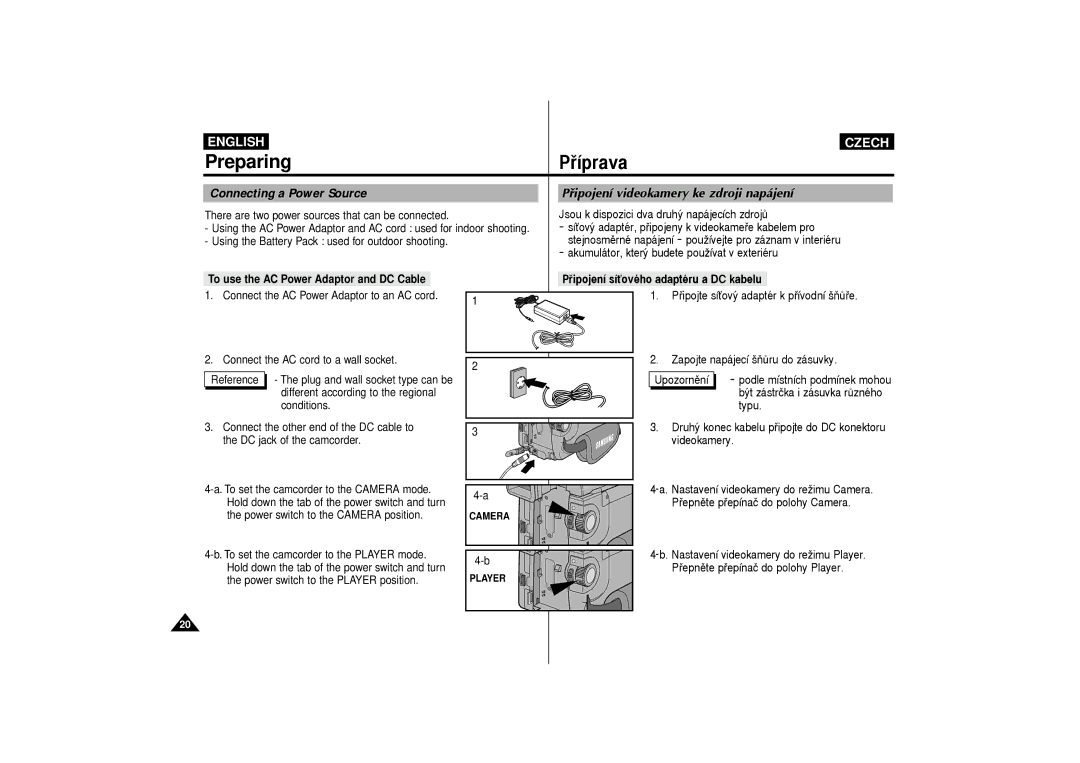ENGLISH |
| CZECH |
Preparing |
| PÞ’prava |
Connecting a Power Source |
| PÞipojen’ videokamery ke zdroji nap‡jen’ |
There are two power sources that can be connected. |
| Jsou k dispozici dva druhù nap‡jec’ch zdrojó |
- Using the AC Power Adaptor and AC cord : used for indoor shooting. | Ð s’éovù adaptŽr, pÞipojeny k videokameÞe kabelem pro | |
- Using the Battery Pack : used for outdoor shooting. |
| stejnosmžrnŽ nap‡jen’ Ð pouì’vejte pro z‡znam v interiŽru |
|
| Ð akumul‡tor, kterù budete pouì’vat v exteriŽru |
To use the AC Power Adaptor and DC Cable |
| PÞipojen’ s’éovŽho adaptŽru a DC kabelu |
1. Connect the AC Power Adaptor to an AC cord. | 1 | 1. PÞipojte s’éovù adaptŽr k pÞ’vodn’ äËóÞe. |
|
| |
2. Connect the AC cord to a wall socket.
Reference - The plug and wall socket type can be different according to the regional conditions.
3.Connect the other end of the DC cable to the DC jack of the camcorder.
2
3
CAMERA
PLAYER
2.Zapojte nap‡jec’ äËóru do z‡suvky.
Upozornžn’ | Ð podle m’stn’ch podm’nek mohou | |
| bùt z‡str‹ka i z‡suvka róznŽho | |
| typu. |
3.Druhù konec kabelu pÞipojte do DC konektoru videokamery.
PÞepnžte pÞep’na‹ do polohy Camera.
PÞepnžte pÞep’na‹ do polohy Player.
20