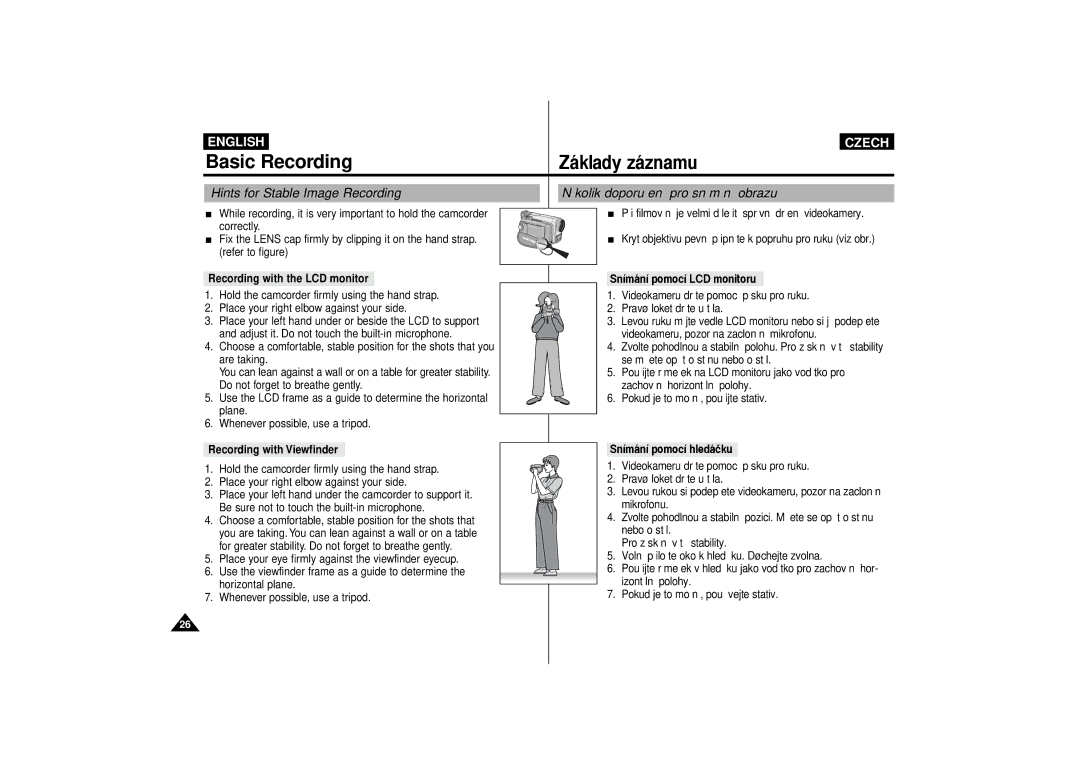|
|
|
|
|
|
|
|
ENGLISH | Recording |
|
|
| CZECH | ||
Basic |
| Z‡klady z‡znamu | |||||
|
|
|
|
| |||
Hints for Stable Image Recording |
|
| Nžkolik doporu‹en’ pro sn’m‡n’ obrazu | ||||
|
|
|
|
|
|
|
|
While recording, it is very important to hold the camcorder correctly.
Fix the LENS cap firmly by clipping it on the hand strap. (refer to figure)
PÞi filmov‡n’ je velmi dóleìitŽ spr‡vnŽ drìen’ videokamery.
Kryt objektivu pevnž pÞipnžte k popruhu pro ruku (viz obr.)
Recording with the LCD monitor
1.Hold the camcorder firmly using the hand strap.
2.Place your right elbow against your side.
3.Place your left hand under or beside the LCD to support and adjust it. Do not touch the
4.Choose a comfortable, stable position for the shots that you are taking.
You can lean against a wall or on a table for greater stability. Do not forget to breathe gently.
5.Use the LCD frame as a guide to determine the horizontal plane.
6.Whenever possible, use a tripod.
Sn’m‡n’ pomoc’ LCD monitoru
1.Videokameru drìte pomoc’ p‡sku pro ruku.
2.Pravù loket drìte u tžla.
3.Levou ruku mžjte vedle LCD monitoru nebo si j’ podepÞete videokameru, pozor na zaclonžn’ mikrofonu.
4.Zvolte pohodlnou a stabiln’ polohu. Pro z’sk‡n’ vžtä’ stability se móìete opÞ’t o stžnu nebo o stól.
5.Pouìijte r‡me‹ek na LCD monitoru jako vod’tko pro zachov‡n’ horizont‡ln’ polohy.
6.Pokud je to moìnŽ, pouìijte stativ.
Recording with Viewfinder
1.Hold the camcorder firmly using the hand strap.
2.Place your right elbow against your side.
3.Place your left hand under the camcorder to support it. Be sure not to touch the
4.Choose a comfortable, stable position for the shots that you are taking. You can lean against a wall or on a table for greater stability. Do not forget to breathe gently.
5.Place your eye firmly against the viewfinder eyecup.
6.Use the viewfinder frame as a guide to determine the horizontal plane.
7.Whenever possible, use a tripod.
Sn’m‡n’ pomoc’ hled‡‹ku
1.Videokameru drìte pomoc’ p‡sku pro ruku.
2.Pravù loket drìte u tžla.
3.Levou rukou si podepÞete videokameru, pozor na zaclonžn’ mikrofonu.
4.Zvolte pohodlnou a stabiln’ pozici. Móìete se opÞ’t o stžnu nebo o stól.
Pro z’sk‡n’ vžtä’ stability.
5.Volnž pÞiloìte oko k hled‡‹ku. Dùchejte zvolna.
6.Pouìijte r‡me‹ek v hled‡‹ku jako vod’tko pro zachov‡n’ hor- izont‡ln’ polohy.
7.Pokud je to moìnŽ, pouì’vejte stativ.
26