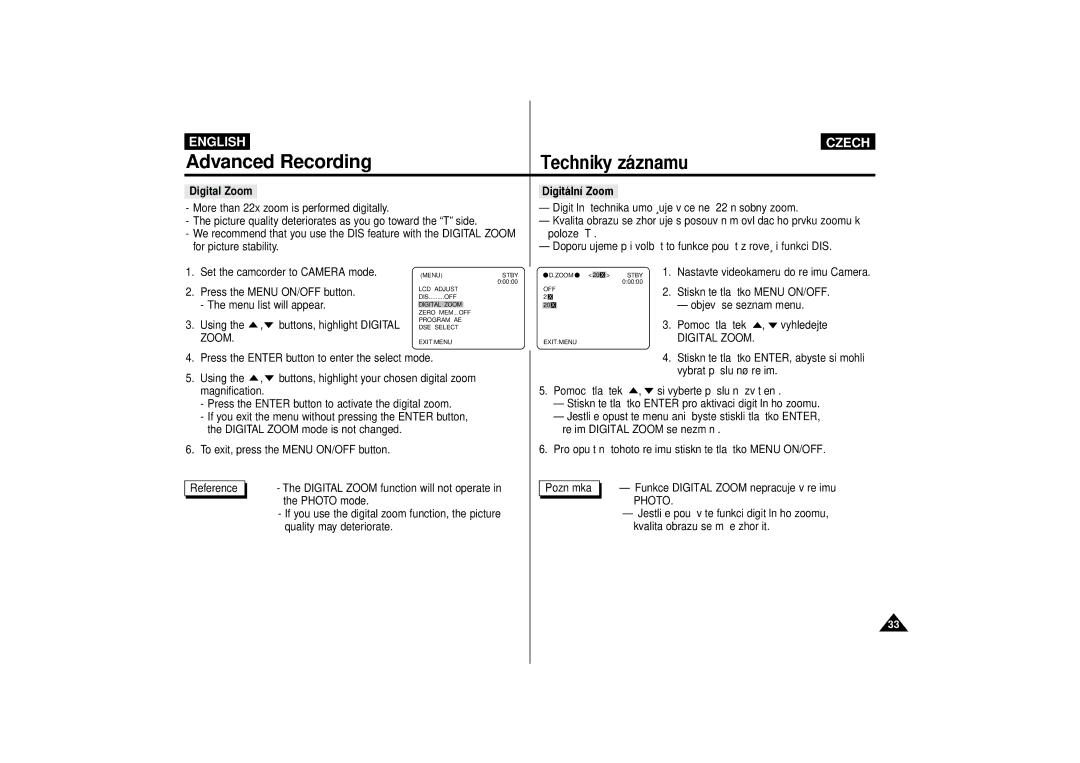|
|
|
|
|
|
|
|
| ENGLISH |
|
|
|
|
| CZECH |
| Advanced Recording |
| Techniky z‡znamu | ||||
|
|
|
|
|
|
| |
Digital Zoom | Digit‡ln’ Zoom | ||||||
| - More than 22x zoom is performed digitally. |
| Ð Digit‡ln’ technika umoìËuje v’ce neì 22 n‡sobny zoom. | ||||
| - The picture quality deteriorates as you go toward the “T” side. |
| Ð Kvalita obrazu se zhoräuje s posouv‡n’m ovl‡dac’ho prvku zoomu k | ||||
| - We recommend that you use the DIS feature with the DIGITAL ZOOM |
| poloze ÒTÓ. | ||||
| for picture stability. |
| Ð Doporu‹ujeme pÞi volbž tŽto funkce pouì’t z‡roveË i funkci DIS. | ||||
|
|
|
|
|
|
|
|
1.Set the camcorder to CAMERA mode.
2.Press the MENU ON/OFF button. - The menu list will appear.
3.Using the ![]() ,
,![]() buttons, highlight DIGITAL ZOOM.
buttons, highlight DIGITAL ZOOM.
(MENU) | STBY | |
|
| 0:00:00 |
LCD ADJUST |
| |
DIS.........OFF |
| |
DIGITAL ZOOM |
|
|
ZERO MEM...OFF |
| |
PROGRAM AE |
| |
DSE SELECT |
| |
EXIT:MENU |
| |
D.ZOOM | < | 20 | X | > | STBY |
|
|
|
|
| 0:00:00 |
OFF
2X
20X
EXIT:MENU
1.Nastavte videokameru do reìimu Camera.
2.Stisknžte tla‹’tko MENU ON/OFF. Ð objev’ se seznam menu.
3.Pomoc’ tla‹’tek ![]() ,
, ![]() vyhledejte
vyhledejte
DIGITAL ZOOM.
4.Press the ENTER button to enter the select mode.
5.Using the ![]() ,
, ![]() buttons, highlight your chosen digital zoom magnification.
buttons, highlight your chosen digital zoom magnification.
-Press the ENTER button to activate the digital zoom.
-If you exit the menu without pressing the ENTER button, the DIGITAL ZOOM mode is not changed.
6.To exit, press the MENU ON/OFF button.
Reference | - The DIGITAL ZOOM function will not operate in | |
| the PHOTO mode. | |
| - If you use the digital zoom function, the picture | |
| quality may deteriorate. |
4.Stisknžte tla‹’tko ENTER, abyste si mohli vybrat pÞ’sluänù reìim.
5.Pomoc’ tla‹’tek ![]() ,
, ![]() si vyberte pÞ’sluänŽ zvžtäen’.
si vyberte pÞ’sluänŽ zvžtäen’.
ÐStisknžte tla‹’tko ENTER pro aktivaci digit‡ln’ho zoomu.
ÐJestliìe opust’te menu aniì byste stiskli tla‹’tko ENTER, reìim DIGITAL ZOOM se nezmžn’.
6.Pro opuätžn’ tohoto reìimu stisknžte tla‹’tko MENU ON/OFF.
Pozn‡mka | Ð Funkce DIGITAL ZOOM nepracuje v reìimu | |
| PHOTO. | |
| Ð Jestliìe pouì’v‡te funkci digit‡ln’ho zoomu, | |
| kvalita obrazu se móìe zhoräit. |
33