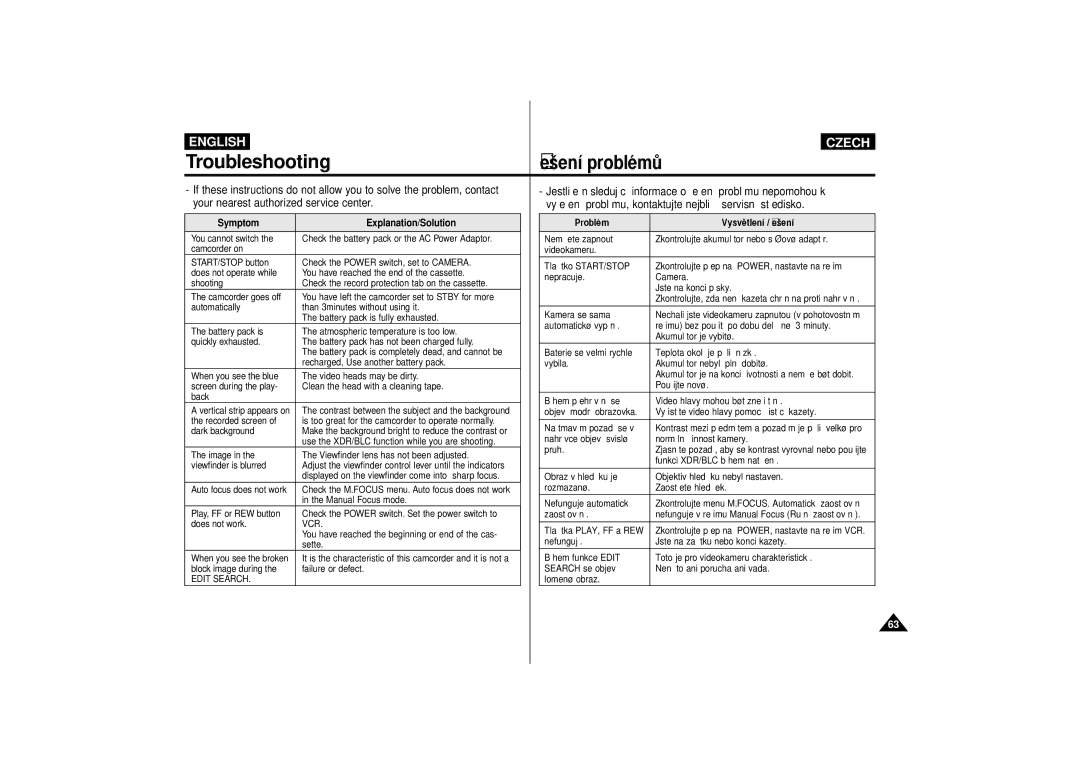ENGLISH |
|
|
|
|
| CZECH | |
Troubleshooting |
| Ûeäen’ problŽmó | |||||
- If these instructions do not allow you to solve the problem, contact |
| - Jestliìe n‡sleduj’c’ informace o Þeäen’ problŽmu nepomohou k | |||||
your nearest authorized service center. |
| vyÞeäen’ problŽmu, kontaktujte nejbliìä’ servisn’ stÞedisko. | |||||
|
|
|
|
|
| ||
Symptom | Explanation/Solution |
| ProblŽm | Vysvžtlen’ / Ûeäen’ | |||
You cannot switch the | Check the battery pack or the AC Power Adaptor. |
| Nemóìete zapnout | Zkontrolujte akumul‡tor nebo s’éovù adaptŽr. | |||
camcorder on |
|
| videokameru. |
|
| ||
START/STOP button | Check the POWER switch, set to CAMERA. |
|
|
|
| ||
| Tla‹’tko START/STOP | Zkontrolujte pÞep’na‹ POWER, nastavte na reìim | |||||
does not operate while | You have reached the end of the cassette. |
| |||||
| nepracuje. | Camera. | |||||
shooting | Check the record protection tab on the cassette. |
| |||||
|
| Jste na konci p‡sky. | |||||
The camcorder goes off | You have left the camcorder set to STBY for more |
|
| ||||
|
| Zkontrolujte, zda nen’ kazeta chr‡nžna proti nahr‡v‡n’. | |||||
automatically | than 3minutes without using it. |
|
|
|
| ||
| Kamera se sama | Nechali jste videokameru zapnutou (v pohotovostn’m | |||||
|
| The battery pack is fully exhausted. |
| ||||
|
|
|
| automatickù vyp’n‡. | reìimu) bez pouìit’ po dobu delä’ neì 3 minuty. | ||
The battery pack is | The atmospheric temperature is too low. | ||||||
|
| Akumul‡tor je vybitù. | |||||
quickly exhausted. | The battery pack has not been charged fully. |
|
| ||||
|
|
|
| ||||
|
| The battery pack is completely dead, and cannot be |
| Baterie se velmi rychle | Teplota okol’ je pÞ’liä n’zk‡. | ||
|
| recharged, Use another battery pack. |
| vybila. | Akumul‡tor nebyl œplnž dobitù. | ||
When you see the blue | The video heads may be dirty. |
|
| Akumul‡tor je na konci ìivotnosti a nemóìe bùt dobit. | |||
screen during the play- | Clean the head with a cleaning tape. |
|
| Pouìijte novù. | |||
back |
|
| Bžhem pÞehr‡v‡n’ se | Video hlavy mohou bùt zne‹iätžnŽ. | |||
A vertical strip appears on | The contrast between the subject and the background |
| |||||
| objev’ modr‡ obrazovka. | Vy‹istžte video hlavy pomoc’ ‹ist’c’ kazety. | |||||
the recorded screen of | is too great for the camcorder to operate normally. |
|
|
|
| ||
| Na tmavŽm pozad’ se v | Kontrast mezi pÞedmžtem a pozad’m je pÞ’liä velkù pro | |||||
dark background | Make the background bright to reduce the contrast or |
| |||||
| nahr‡vce objev’ svislù | norm‡ln’ ‹innost kamery. | |||||
|
| use the XDR/BLC function while you are shooting. |
| ||||
|
|
|
| pruh. | Zjasnžte pozad’, aby se kontrast vyrovnal nebo pouìijte | ||
The image in the | The Viewfinder lens has not been adjusted. | ||||||
|
| funkci XDR/BLC bžhem nat‡‹en’. | |||||
viewfinder is blurred | Adjust the viewfinder control lever until the indicators |
|
| ||||
|
|
|
| ||||
|
| displayed on the viewfinder come into sharp focus. |
| Obraz v hled‡‹ku je | Objektiv hled‡‹ku nebyl nastaven. | ||
Auto focus does not work | Check the M.FOCUS menu. Auto focus does not work |
| rozmazanù. | ZaostÞete hled‡‹ek. | |||
|
| in the Manual Focus mode. |
| Nefunguje automatickŽ | Zkontrolujte menu M.FOCUS. AutomatickŽ zaostÞov‡n’ | ||
Play, FF or REW button | Check the POWER switch. Set the power switch to |
| |||||
| zaostÞov‡n’. | nefunguje v reìimu Manual Focus (Ru‹n’ zaostÞov‡n’). | |||||
does not work. | VCR. |
|
|
|
| ||
| Tla‹’tka PLAY, FF a REW | Zkontrolujte pÞep’na‹ POWER, nastavte na reìim VCR. | |||||
|
| You have reached the beginning or end of the cas- |
| ||||
|
|
| nefunguj’. | Jste na za‹‡tku nebo konci kazety. | |||
|
| sette. |
| ||||
|
|
|
| Bžhem funkce EDIT | Toto je pro videokameru charakteristickŽ. | ||
When you see the broken | It is the characteristic of this camcorder and it is not a |
| |||||
block image during the | failure or defect. |
| SEARCH se objev’ | Nen’ to ani porucha ani vada. | |||
EDIT SEARCH. |
|
| lomenù obraz. |
|
| ||
63