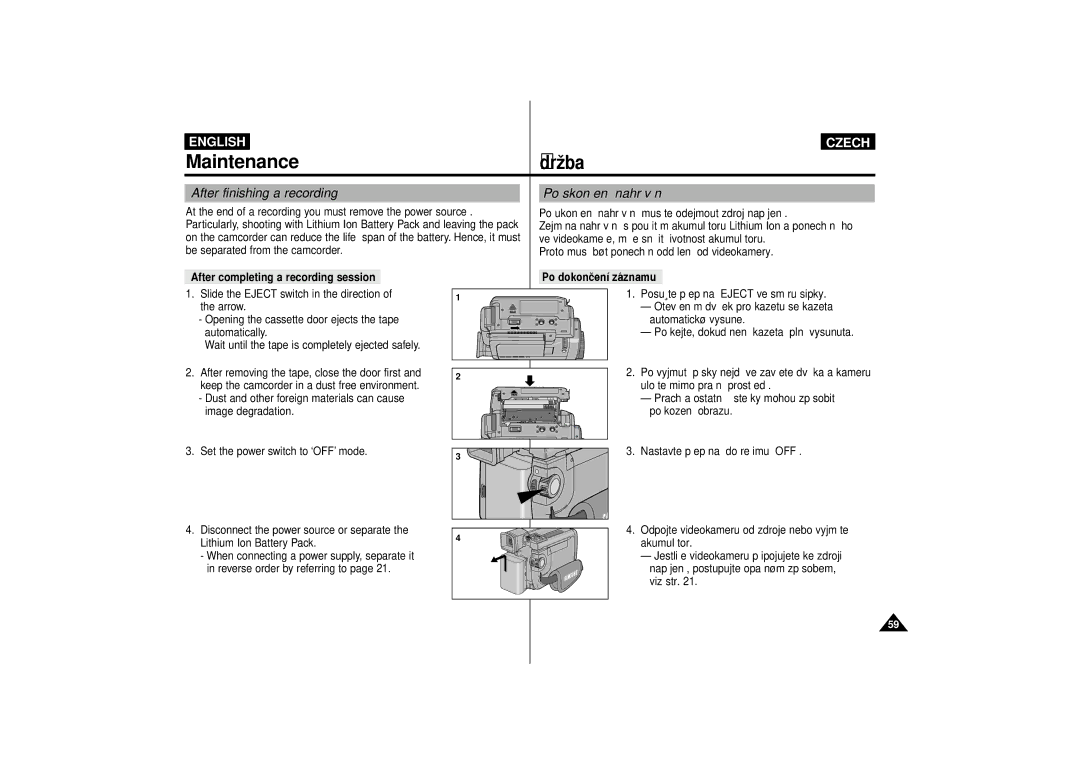ENGLISH |
| CZECH |
Maintenance |
| òdrìba |
After finishing a recording |
| Po skon‹en’ nahr‡v‡n’ |
At the end of a recording you must remove the power source . | Po ukon‹en’ nahr‡v‡n’ mus’te odejmout zdroj nap‡jen’. | |
Particularly, shooting with Lithium Ion Battery Pack and leaving the pack | ZejmŽna nahr‡v‡n’ s pouìit’m akumul‡toru Lithium Ion a ponech‡n’ ho | |
on the camcorder can reduce the life span of the battery. Hence, it must | ve videokameÞe, móìe sn’ìit ìivotnost akumul‡toru. | |
be separated from the camcorder. |
| Proto mus’ bùt ponech‡n oddžlenž od videokamery. |
After completing a recording session |
| Po dokon‹en’ z‡znamu |
1. Slide the EJECT switch in the direction of | 1 | 1. PosuËte pÞep’na‹ EJECT ve smžru sipky. |
the arrow. |
| Ð OtevÞen’m dv’Þek pro kazetu se kazeta |
- Opening the cassette door ejects the tape |
| automatickù vysune. |
automatically. |
| Ð Po‹kejte, dokud nen’ kazeta œplnž vysunuta. |
Wait until the tape is completely ejected safely. |
|
|
2.After removing the tape, close the door first and keep the camcorder in a dust free environment.
-Dust and other foreign materials can cause image degradation.
3.Set the power switch to ‘OFF’ mode.
2 |
3 |
2.Po vyjmut’ p‡sky nejdÞ’ve zavÞete dv’Þka a kameru uloìte mimo praänŽ prostÞed’.
ÐPrach a ostatn’ ‹‡ste‹ky mohou zpósobit poäkozen’ obrazu.
3.Nastavte pÞep’na‹ do reìimu ÔOFFÕ.
4.Disconnect the power source or separate the Lithium Ion Battery Pack.
-When connecting a power supply, separate it in reverse order by referring to page 21.
4
4.Odpojte videokameru od zdroje nebo vyjmžte akumul‡tor.
ÐJestliìe videokameru pÞipojujete ke zdroji nap‡jen’, postupujte opa‹nùm zpósobem, viz str. 21.
59