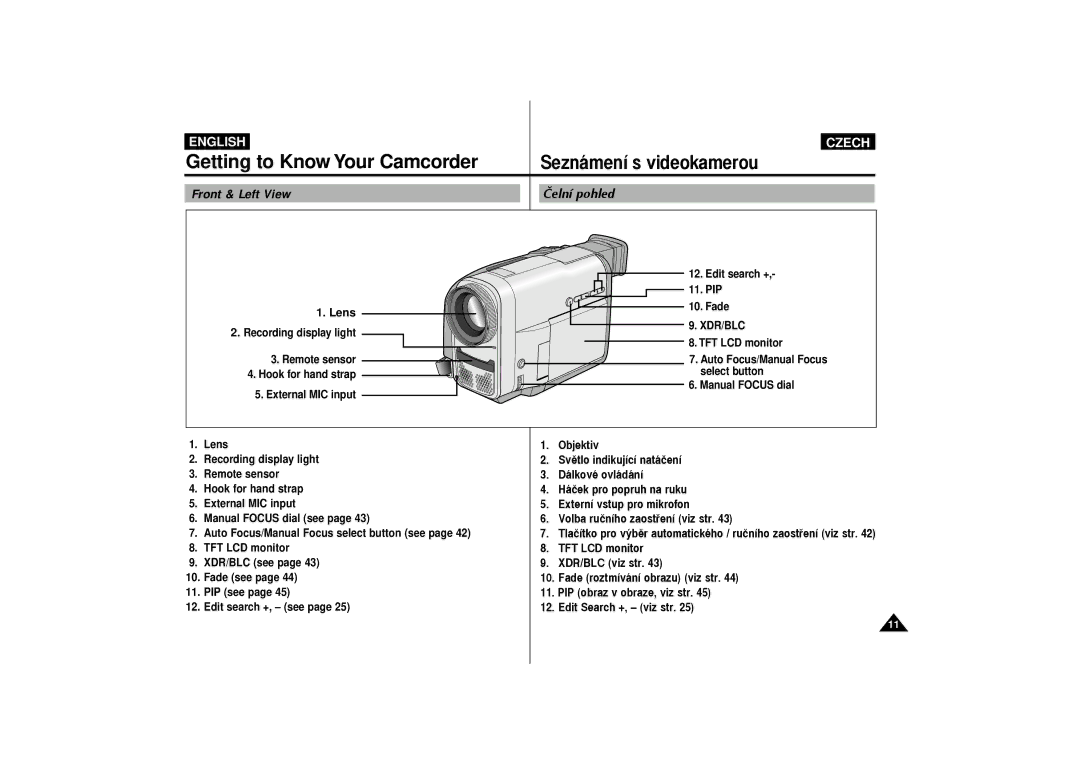|
|
|
|
|
|
|
|
| ENGLISH | to Know Your Camcorder |
|
| CZECH |
| |
Getting |
| Sezn‡men’ s videokamerou |
| ||||
|
|
|
|
| |||
| Front & Left View |
|
| ‰eln’ pohled |
| ||
|
|
|
|
|
|
|
|
1. Lens
2.Recording display light
3.Remote sensor
4.Hook for hand strap
5.External MIC input
12.Edit search +,-
11.PIP
10.Fade
9. XDR/BLC
8.TFT LCD monitor
7.Auto Focus/Manual Focus select button
6. Manual FOCUS dial
1.Lens
2.Recording display light
3.Remote sensor
4.Hook for hand strap
5.External MIC input
6.Manual FOCUS dial (see page 43)
7.Auto Focus/Manual Focus select button (see page 42)
8.TFT LCD monitor
9.XDR/BLC (see page 43)
10.Fade (see page 44)
11.PIP (see page 45)
12.Edit search +, – (see page 25)
1.Objektiv
2.Svžtlo indikuj’c’ nat‡‹en’
3.D‡lkovŽ ovl‡d‡n’
4.H‡‹ek pro popruh na ruku
5.Extern’ vstup pro mikrofon
6.Volba ru‹n’ho zaostÞen’ (viz str. 43)
7.Tla‹’tko pro vùbžr automatickŽho / ru‹n’ho zaostÞen’ (viz str. 42)
8.TFT LCD monitor
9.XDR/BLC (viz str. 43)
10.Fade (roztm’v‡n’ obrazu) (viz str. 44)
11.PIP (obraz v obraze, viz str. 45)
12.Edit Search +, Ð (viz str. 25)
11