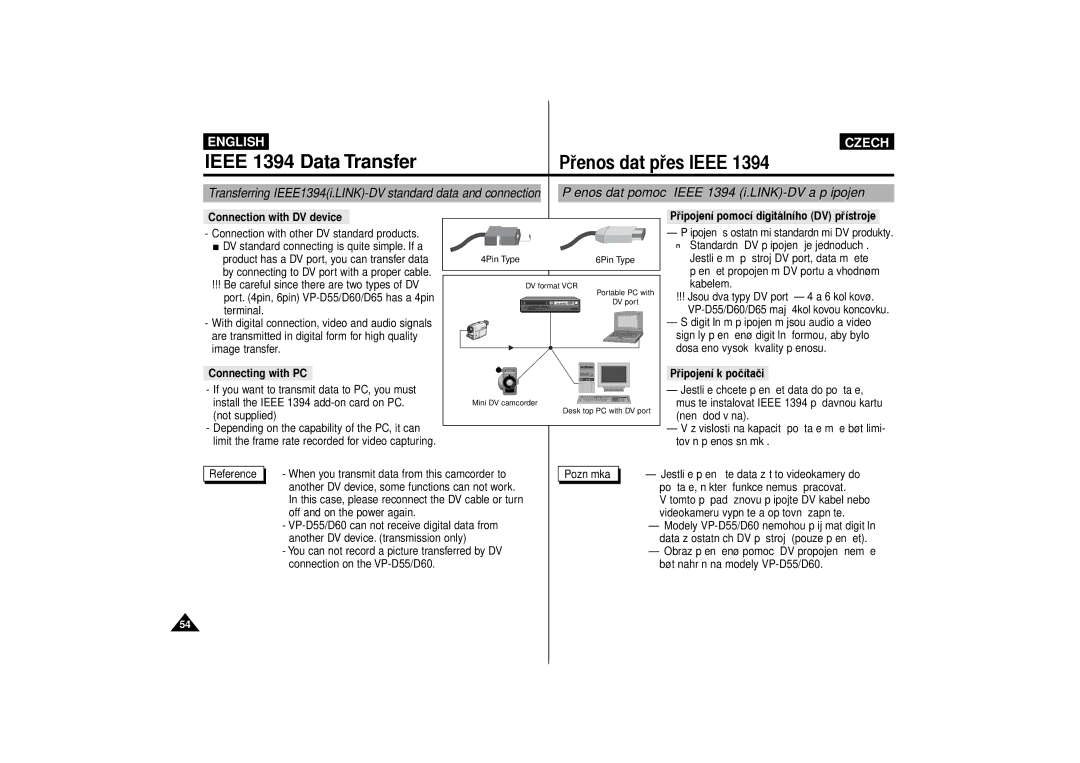ENGLISH |
|
| CZECH |
IEEE 1394 Data Transfer | PÞenos dat pÞes IEEE 1394 | ||
Transferring | PÞenos dat pomoc’ IEEE 1394 | ||
Connection with DV device |
|
| PÞipojen’ pomoc’ digit‡ln’ho (DV) pÞ’stroje |
- Connection with other DV standard products. |
|
| Ð PÞipojen’ s ostatn’mi standardn’mi DV produkty. |
DV standard connecting is quite simple. If a |
|
| ■ Standardn’ DV pÞipojen’ je jednoduchŽ. |
product has a DV port, you can transfer data | 4Pin Type | 6Pin Type | Jestliìe m‡ pÞ’stroj DV port, data móìete |
by connecting to DV port with a proper cable. |
|
| pÞen‡äet propojen’m DV portu a vhodnùm |
!!! Be careful since there are two types of DV | DV format VCR | kabelem. | |
port. (4pin, 6pin) |
| Portable PC with | !!! Jsou dva typy DV portó Ð 4 a 6 kol’kovù. |
| DV port | ||
terminal. |
| ||
|
| ||
- With digital connection, video and audio signals |
|
| Ð S digit‡ln’m pÞipojen’m jsou audio a video |
are transmitted in digital form for high quality |
|
| sign‡ly pÞen‡äenù digit‡ln’ formou, aby bylo |
image transfer. |
|
| dosaìeno vysokŽ kvality pÞenosu. |
Connecting with PC |
|
| PÞipojen’ k po‹’ta‹i |
- If you want to transmit data to PC, you must |
|
| Ð Jestliìe chcete pÞen‡äet data do po‹’ta‹e, |
install the IEEE 1394 | Mini DV camcorder | Desk top PC with DV port | mus’te instalovat IEEE 1394 pÞ’davnou kartu |
(not supplied) |
| (nen’ dod‡v‡na). | |
|
| ||
- Depending on the capability of the PC, it can |
|
| Ð V z‡vislosti na kapacitž po‹’ta‹e móìe bùt limi- |
limit the frame rate recorded for video capturing. |
|
| tov‡n pÞenos sn’mkó. |
Reference | - When you transmit data from this camcorder to | Pozn‡mka | Ð Jestliìe pÞen‡ä’te data z tŽto videokamery do | |
| another DV device, some functions can not work. |
| po‹’ta‹e, nžkterŽ funkce nemus’ pracovat. | |
| In this case, please reconnect the DV cable or turn |
| V tomto pÞ’padž znovu pÞipojte DV kabel nebo | |
| off and on the power again. |
| videokameru vypnžte a opžtovnž zapnžte. | |
| - |
| Ð Modely | |
| another DV device. (transmission only) |
| data z ostatn’ch DV pÞ’strojó (pouze pÞen‡äet). | |
| - You can not record a picture transferred by DV |
| Ð Obraz pÞen‡äenù pomoc’ DV propojen’ nemóìe | |
| connection on the |
| bùt nahr‡n na modely |
54