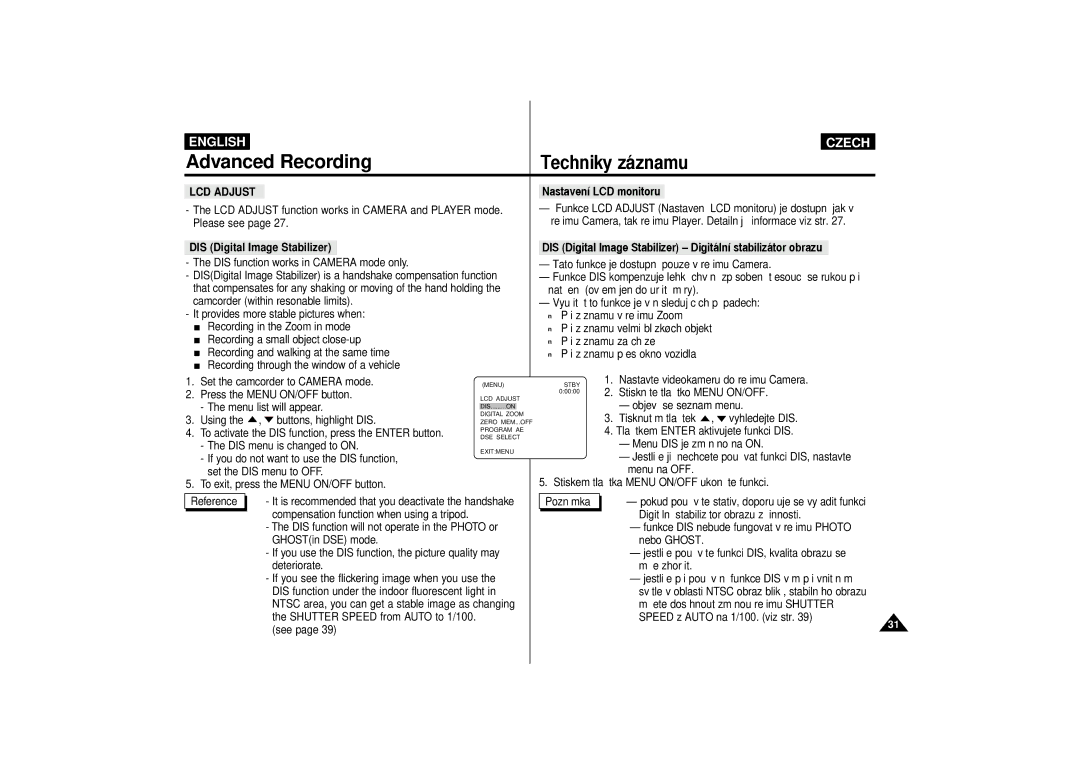|
|
|
|
|
|
|
|
|
|
|
|
|
|
|
|
|
|
| ENGLISH |
|
|
|
|
|
|
|
|
|
| CZECH |
| ||||
| Advanced Recording |
|
|
| Techniky z‡znamu | ||||||||||||
|
|
|
|
|
|
|
|
|
|
|
|
|
|
|
|
|
|
| LCD ADJUST |
|
|
|
|
| Nastaven’ LCD monitoru |
|
|
|
| ||||||
| - The LCD ADJUST function works in CAMERA and PLAYER mode. |
| Ð Funkce LCD ADJUST (Nastaven’ LCD monitoru) je dostupn‡ jak v | ||||||||||||||
| Please see page 27. |
|
|
| reìimu Camera, tak reìimu Player. Detailnžjä’ informace viz str. 27. | ||||||||||||
|
|
|
|
|
|
|
|
|
|
| |||||||
DIS (Digital Image Stabilizer) |
|
|
| DIS (Digital Image Stabilizer) Ð Digit‡ln’ stabiliz‡tor obrazu | |||||||||||||
| - The DIS function works in CAMERA mode only. |
|
|
| Ð Tato funkce je dostupn‡ pouze v reìimu Camera. | ||||||||||||
| - DIS(Digital Image Stabilizer) is a handshake compensation function |
| Ð Funkce DIS kompenzuje lehkŽ chvžn’ zpósobenŽ tÞesouc’ se rukou pÞi | ||||||||||||||
| that compensates for any shaking or moving of the hand holding the |
| nat‡‹en’ (oväem jen do ur‹itŽ m’ry). | ||||||||||||||
| camcorder (within resonable limits). |
|
|
| Ð Vyuìit’ tŽto funkce je v n‡sleduj’c’ch pÞ’padech: | ||||||||||||
| - It provides more stable pictures when: |
|
|
| ■ PÞi z‡znamu v reìimu Zoom | ||||||||||||
|
|
| Recording in the Zoom in mode |
|
|
| ■ PÞi z‡znamu velmi bl’zkùch objektó | ||||||||||
|
|
|
|
|
| ||||||||||||
|
|
|
|
|
| ||||||||||||
|
|
| Recording a small object |
|
|
| ■ PÞi z‡znamu za chóze | ||||||||||
|
|
|
|
|
| ||||||||||||
|
|
|
|
|
| ||||||||||||
|
|
| Recording and walking at the same time |
|
|
| ■ PÞi z‡znamu pÞes okno vozidla | ||||||||||
|
|
|
|
|
| ||||||||||||
|
|
|
|
|
| ||||||||||||
|
|
| Recording through the window of a vehicle |
|
|
|
| 1. | Nastavte videokameru do reìimu Camera. | ||||||||
|
|
|
|
|
|
| |||||||||||
| 1. Set the camcorder to CAMERA mode. | (MENU) |
| STBY | |||||||||||||
| 2. Press the MENU ON/OFF button. |
|
|
| 0:00:00 | 2. | Stisknžte tla‹’tko MENU ON/OFF. | ||||||||||
| LCD ADJUST |
|
| ||||||||||||||
|
|
| - The menu list will appear. |
|
|
|
|
| Ð objev’ se seznam menu. | ||||||||
|
|
| DIS.........ON |
|
|
| |||||||||||
3. | Using the , | buttons, highlight DIS. | DIGITAL ZOOM |
|
| 3. | Tisknut’m tla‹’tek , vyhledejte DIS. | ||||||||||
ZERO MEM...OFF |
|
| |||||||||||||||
4. | To activate the DIS function, press the ENTER button. | PROGRAM AE |
|
| 4. Tla‹’tkem ENTER aktivujete funkci DIS. | ||||||||||||
DSE SELECT |
|
| |||||||||||||||
|
|
| - The DIS menu is changed to ON. | EXIT:MENU |
|
|
| Ð Menu DIS je zmžnžno na ON. | |||||||||
|
|
| - If you do not want to use the DIS function, |
|
|
| Ð Jestliìe jiì nechcete pouì’vat funkci DIS, nastavte | ||||||||||
|
|
|
|
|
|
|
| ||||||||||
|
|
| set the DIS menu to OFF. |
|
|
|
|
| menu na OFF. | ||||||||
5. | To exit, press the MENU ON/OFF button. |
|
|
| 5. Stiskem tla‹’tka MENU ON/OFF ukon‹’te funkci. | ||||||||||||
|
|
|
|
|
|
|
|
|
|
| |||||||
| Reference |
| - It is recommended that you deactivate the handshake |
| Pozn‡mka |
| Ð pokud pouì’v‡te stativ, doporu‹uje se vyÞadit funkci | ||||||||||
|
|
|
|
|
| compensation function when using a tripod. |
|
|
|
|
| Digit‡ln’ stabiliz‡tor obrazu z ‹innosti. | |||||
|
|
|
|
|
| - The DIS function will not operate in the PHOTO or |
|
|
| Ð funkce DIS nebude fungovat v reìimu PHOTO | |||||||
|
|
|
|
|
| GHOST(in DSE) mode. |
|
|
|
|
| nebo GHOST. | |||||
|
|
|
|
|
| - If you use the DIS function, the picture quality may |
|
|
| Ð jestliìe pouì’v‡te funkci DIS, kvalita obrazu se | |||||||
|
|
|
|
|
| deteriorate. |
|
|
|
|
| móìe zhoräit. | |||||
|
|
|
|
|
| - If you see the flickering image when you use the |
|
|
| Ð jestliìe pÞi pouì’v‡n’ funkce DIS v‡m pÞi vnitÞn’m | |||||||
|
|
|
|
|
| DIS function under the indoor fluorescent light in |
|
|
| svžtle v oblasti NTSC obraz blik‡, stabiln’ho obrazu | |||||||
|
|
|
|
|
| NTSC area, you can get a stable image as changing |
|
|
| móìete dos‡hnout zmžnou reìimu SHUTTER | |||||||
|
|
|
|
|
| the SHUTTER SPEED from AUTO to 1/100. |
|
|
|
|
| SPEED z AUTO na 1/100. (viz str. 39) | |||||
|
|
|
|
|
| (see page 39) |
|
|
|
|
| 31 | |||||
|
|
|
|
|
|
|
|
|
|
|
|
|
|
|
| ||
|
|
|
|
|
|
|
|
|
|
|
|
|
|
|
|
|
|