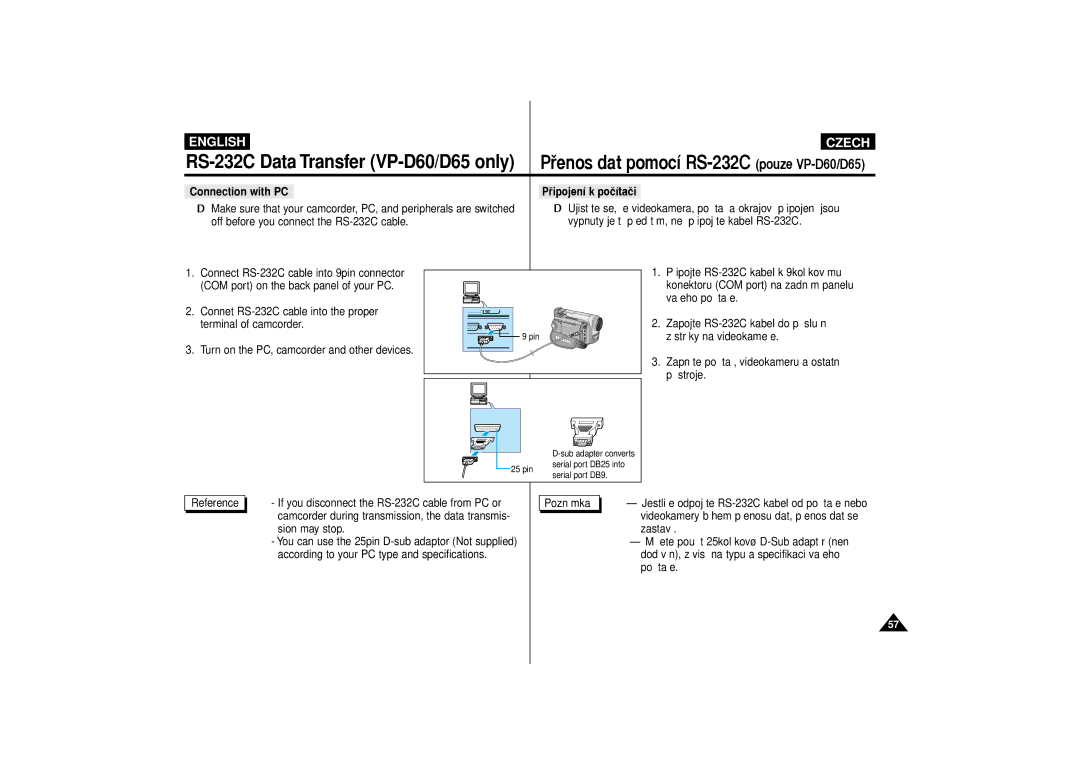ENGLISH |
| CZECH | |
| PÞenos dat pomoc’ | ||
Connection with PC | PÞipojen’ k po‹’ta‹i |
| |
| ✤ Make sure that your camcorder, PC, and peripherals are switched | ✤ Ujistžte se, ìe videokamera, po‹’ta‹ a okrajov‡ pÞipojen’ jsou | |
| off before you connect the | vypnuty jeätž pÞed t’m, neì pÞipoj’te kabel | |
1. | Connect | 1. | PÞipojte |
| (COM port) on the back panel of your PC. |
| konektoru (COM port) na zadn’m panelu |
|
|
| vaäeho po‹’ta‹e. |
2. | Connet | 2. | Zapojte |
| terminal of camcorder. | ||
| 9 pin |
| z‡str‹ky na videokameÞe. |
3. | Turn on the PC, camcorder and other devices. | 3. | Zapnžte po‹’ta‹, videokameru a ostatn’ |
|
| ||
|
|
| pÞ’stroje. |
25 pin
Reference
-If you disconnect the
-You can use the 25pin
Pozn‡mka
ÐJestliìe odpoj’te
ÐMóìete pouì’t 25kol’kovù
57