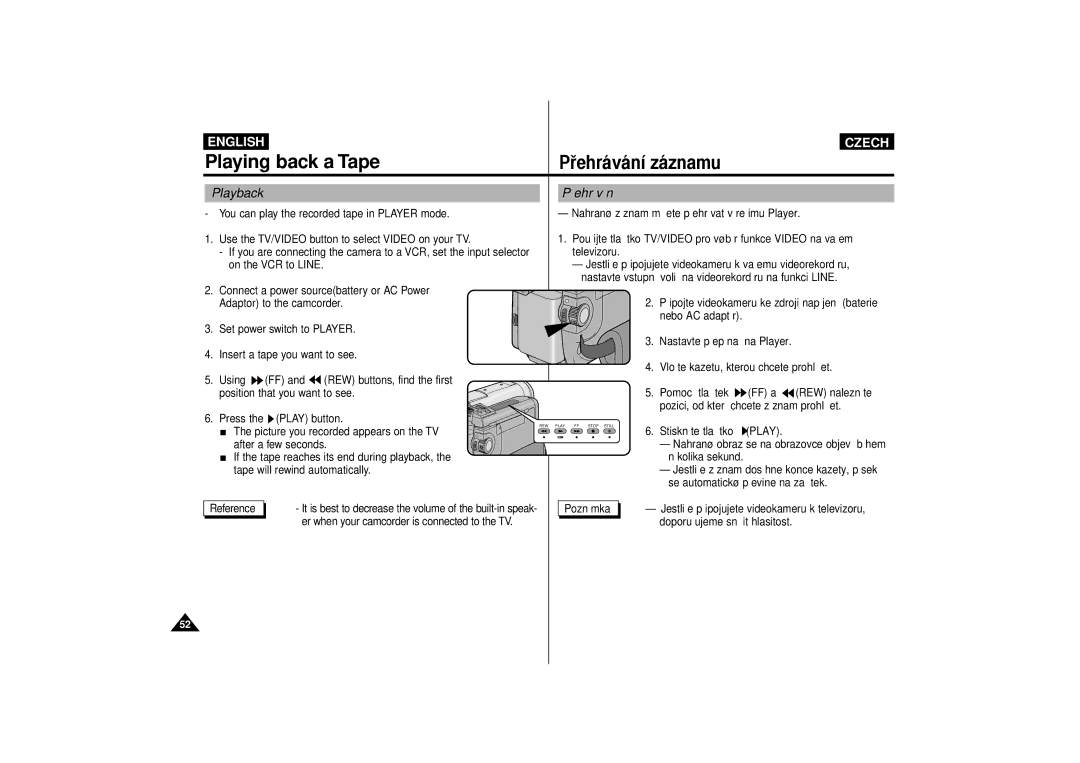ENGLISH |
|
|
|
|
|
| CZECH | |
Playing back a Tape | PÞehr‡v‡n’ z‡znamu |
|
| |||||
Playback |
|
| PÞehr‡v‡n’ |
|
|
|
| |
- | You can play the recorded tape in PLAYER mode. | Ð Nahranù z‡znam móìete pÞehr‡vat v reìimu Player. | ||||||
1. | Use the TV/VIDEO button to select VIDEO on your TV. | 1. Pouìijte tla‹’tko TV/VIDEO pro vùbžr funkce VIDEO na vaäem | ||||||
| - If you are connecting the camera to a VCR, set the input selector | televizoru. |
|
|
|
| ||
| on the VCR to LINE. |
| Ð Jestliìe pÞipojujete videokameru k vaäemu videorekordŽru, | |||||
2. | Connect a power source(battery or AC Power | nastavte vstupn’ voli‹ na videorekordŽru na funkci LINE. | ||||||
| 2. | PÞipojte videokameru ke zdroji nap‡jen’ (baterie | ||||||
| Adaptor) to the camcorder. |
| ||||||
3. | Set power switch to PLAYER. |
|
| nebo AC adaptŽr). |
|
| ||
| 3. Nastavte pÞep’na‹ na Player. |
| ||||||
4. | Insert a tape you want to see. |
|
| |||||
| 4. Vloìte kazetu, kterou chcete prohl’ìet. | |||||||
5. | Using | (FF) and | (REW) buttons, find the first |
| ||||
| 5. | Pomoc’ tla‹’tek | (FF) a | (REW) naleznžte | ||||
| position that you want to see. |
| ||||||
6. | Press the | (PLAY) button. |
|
| pozici, od kterŽ chcete z‡znam prohl’ìet. | |||
|
|
|
|
| ||||
|
|
| REW | PLAY FF STOP STILL | 6. | Stisknžte tla‹’tko | (PLAY). |
|
| The picture you recorded appears on the TV |
|
| |||||
| after a few seconds. |
|
| Ð Nahranù obraz se na obrazovce objev’ bžhem | ||||
| If the tape reaches its end during playback, the |
|
| nžkolika sekund. |
|
| ||
| tape will rewind automatically. |
|
| Ð Jestliìe z‡znam dos‡hne konce kazety, p‡sek | ||||
|
|
|
|
|
| se automatickù pÞevine na za‹‡tek. | ||
Reference | - It is best to decrease the volume of the | Pozn‡mka | Ð Jestliìe pÞipojujete videokameru k televizoru, | |||||
|
| er when your camcorder is connected to the TV. |
|
| doporu‹ujeme sn’ìit hlasitost. | |||
52