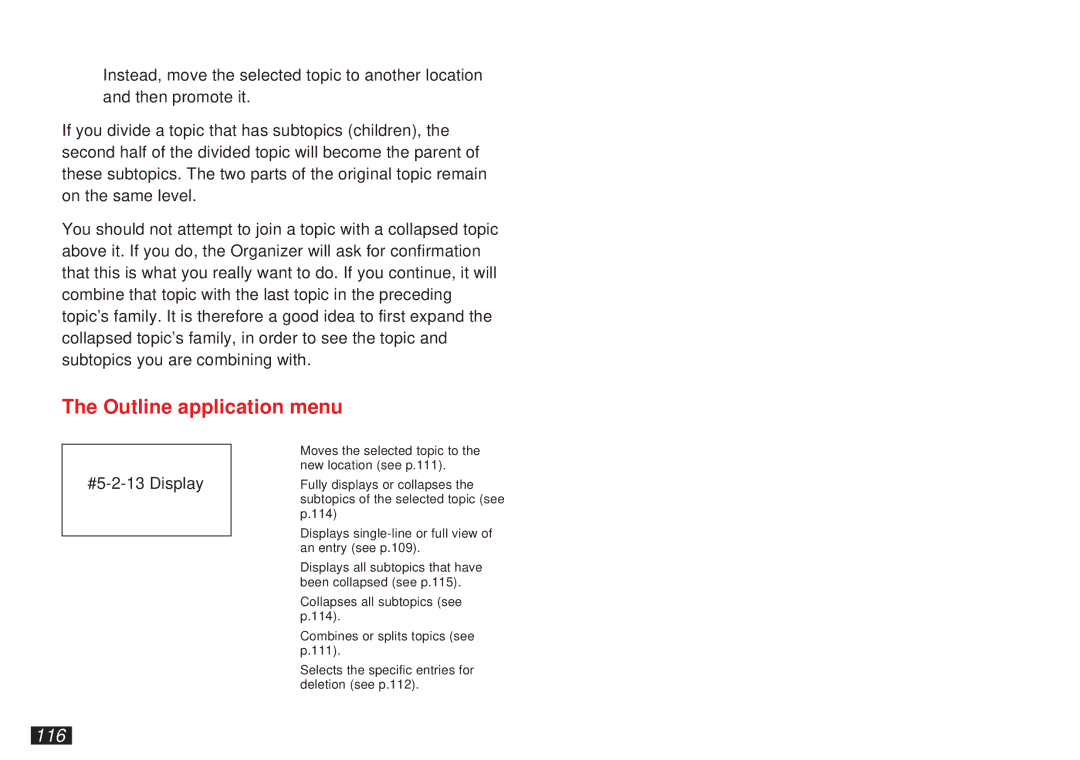Instead, move the selected topic to another location and then promote it.
If you divide a topic that has subtopics (children), the second half of the divided topic will become the parent of these subtopics. The two parts of the original topic remain on the same level.
You should not attempt to join a topic with a collapsed topic above it. If you do, the Organizer will ask for confirmation that this is what you really want to do. If you continue, it will combine that topic with the last topic in the preceding topic’s family. It is therefore a good idea to first expand the collapsed topic’s family, in order to see the topic and subtopics you are combining with.
The Outline application menu
#5-2-13 Display
Moves the selected topic to the new location (see p.111).
Fully displays or collapses the subtopics of the selected topic (see p.114)
Displays
Displays all subtopics that have been collapsed (see p.115).
Collapses all subtopics (see p.114).
Combines or splits topics (see p.111).
Selects the specific entries for deletion (see p.112).