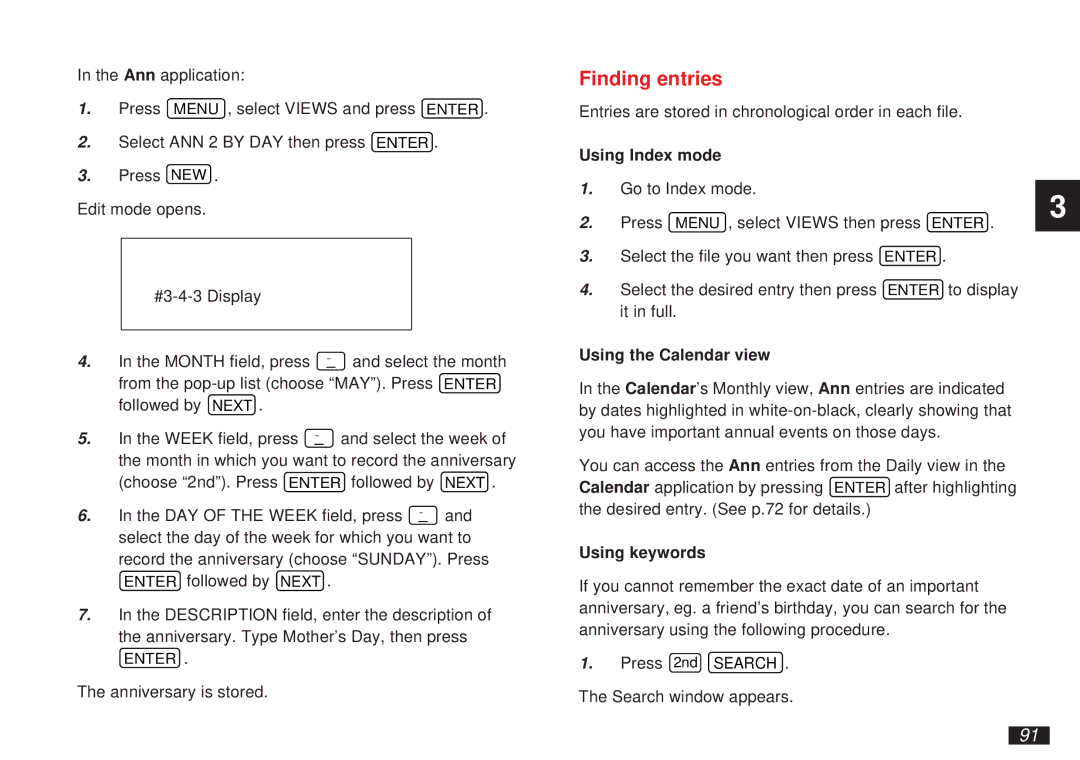In the Ann application:
1.Press MENU , select VIEWS and press ENTER .
2.Select ANN 2 BY DAY then press ENTER .
3.Press NEW .
Edit mode opens.
|
|
|
|
|
| |
4. |
|
|
|
|
| |
In the MONTH field, press | ˜ | and select the month | ||||
| from the | ENTER | ||||
| followed by NEXT . |
|
|
|
| |
5. | In the WEEK field, press | ˜ | and select the week of | |||
| the month in which you want to record the anniversary | |||||
| (choose “2nd”). Press ENTER followed by | NEXT . | ||||
6. | In the DAY OF THE WEEK field, press ˜ | and | ||||
| select the day of the week for which you want to | |||||
| record the anniversary (choose “SUNDAY”). Press | |||||
|
| ENTER followed by NEXT . |
|
|
| |
7.In the DESCRIPTION field, enter the description of the anniversary. Type Mother’s Day, then press
ENTER .
The anniversary is stored.
Finding entries
Entries are stored in chronological order in each file.
Using Index mode
1.Go to Index mode.
2.Press MENU , select VIEWS then press ENTER .
3.Select the file you want then press ENTER .
4.Select the desired entry then press ENTER to display it in full.
Using the Calendar view
In the Calendar’s Monthly view, Ann entries are indicated by dates highlighted in
You can access the Ann entries from the Daily view in the Calendar application by pressing ENTER after highlighting the desired entry. (See p.72 for details.)
Using keywords
If you cannot remember the exact date of an important anniversary, eg. a friend’s birthday, you can search for the anniversary using the following procedure.
1.Press 2nd SEARCH . The Search window appears.
3
91